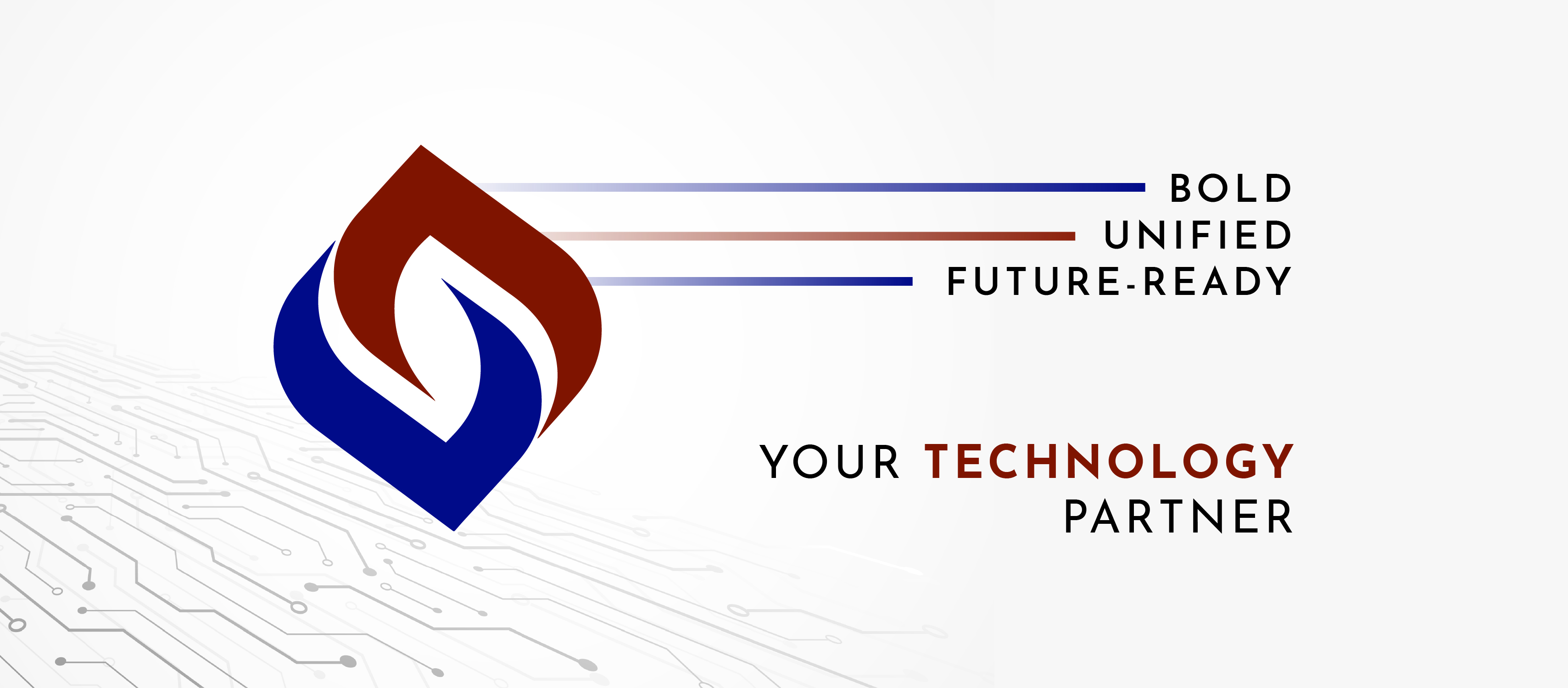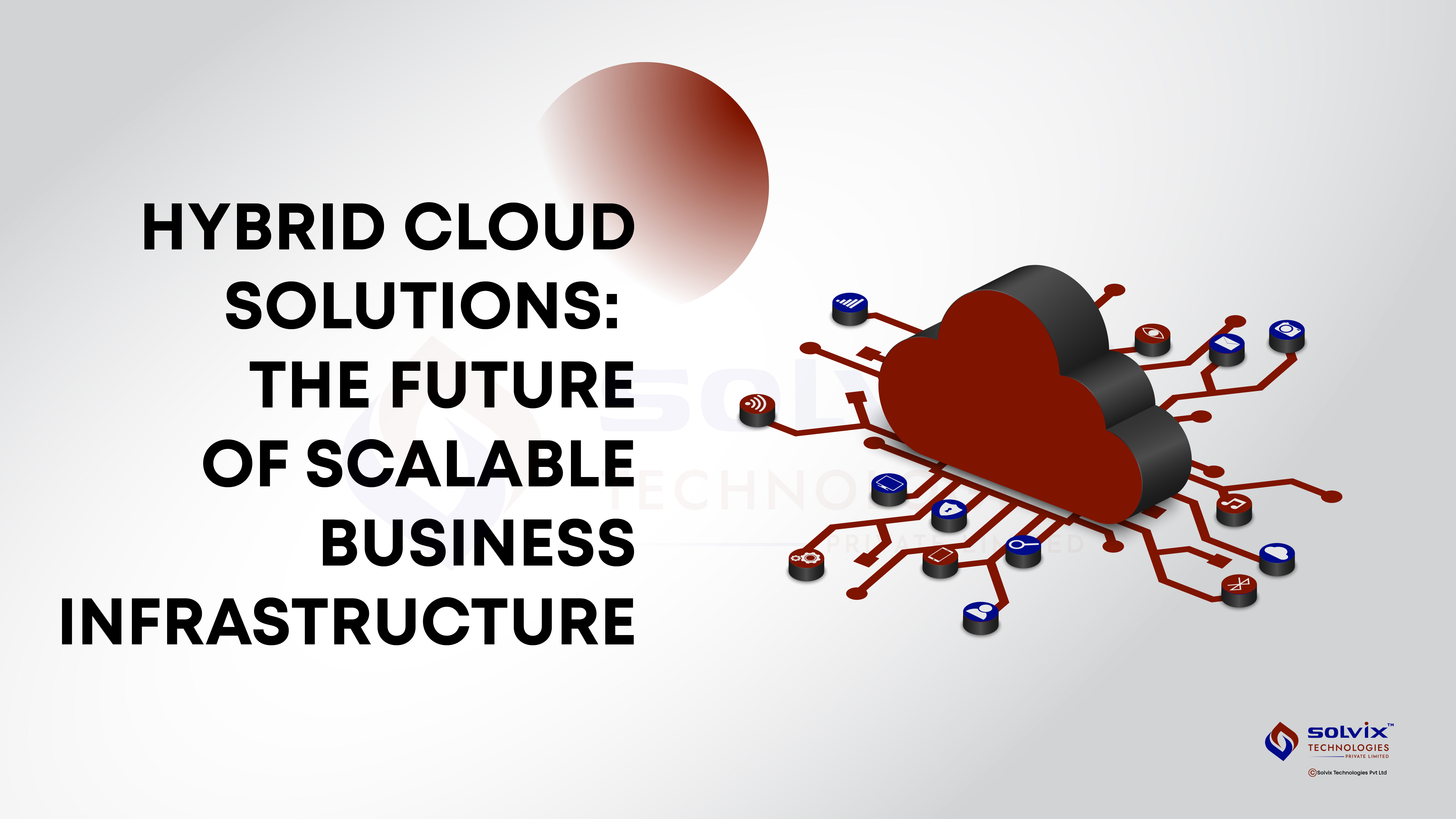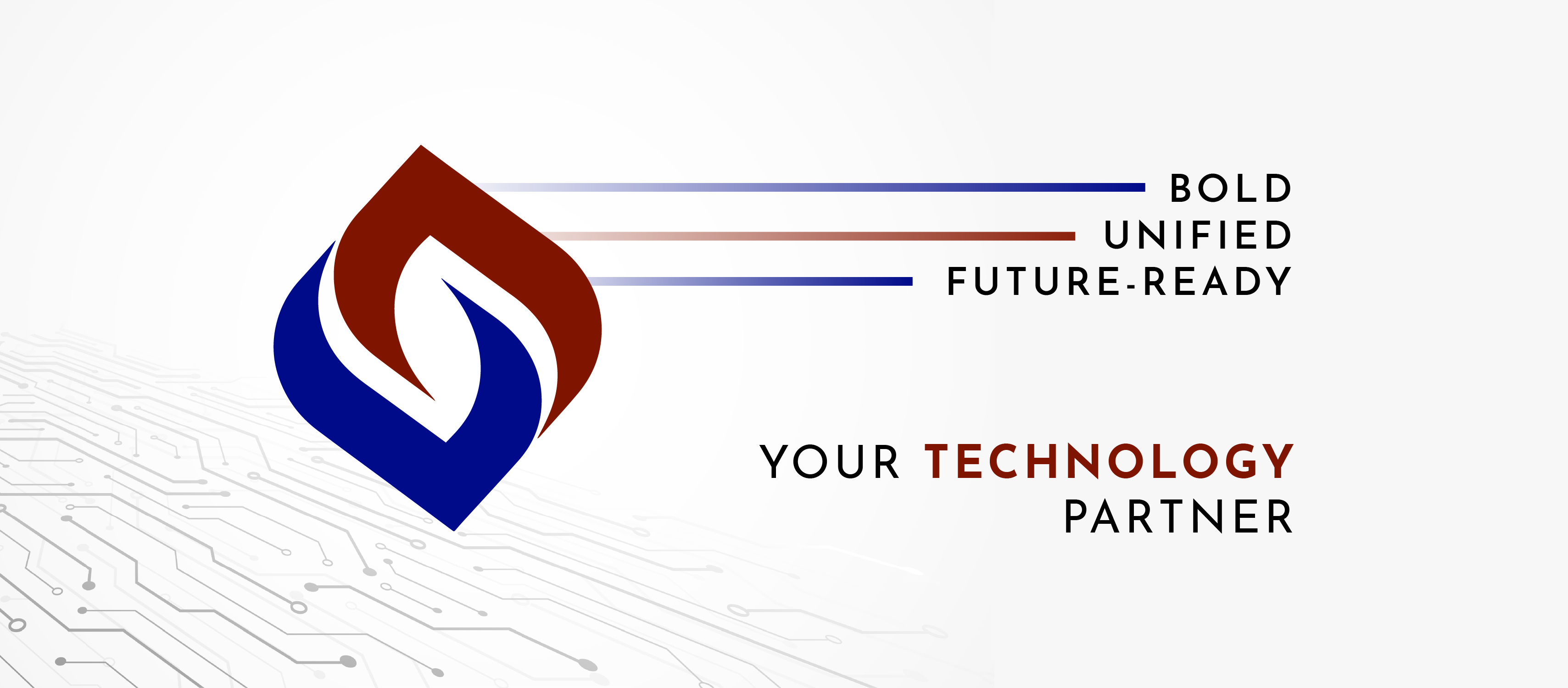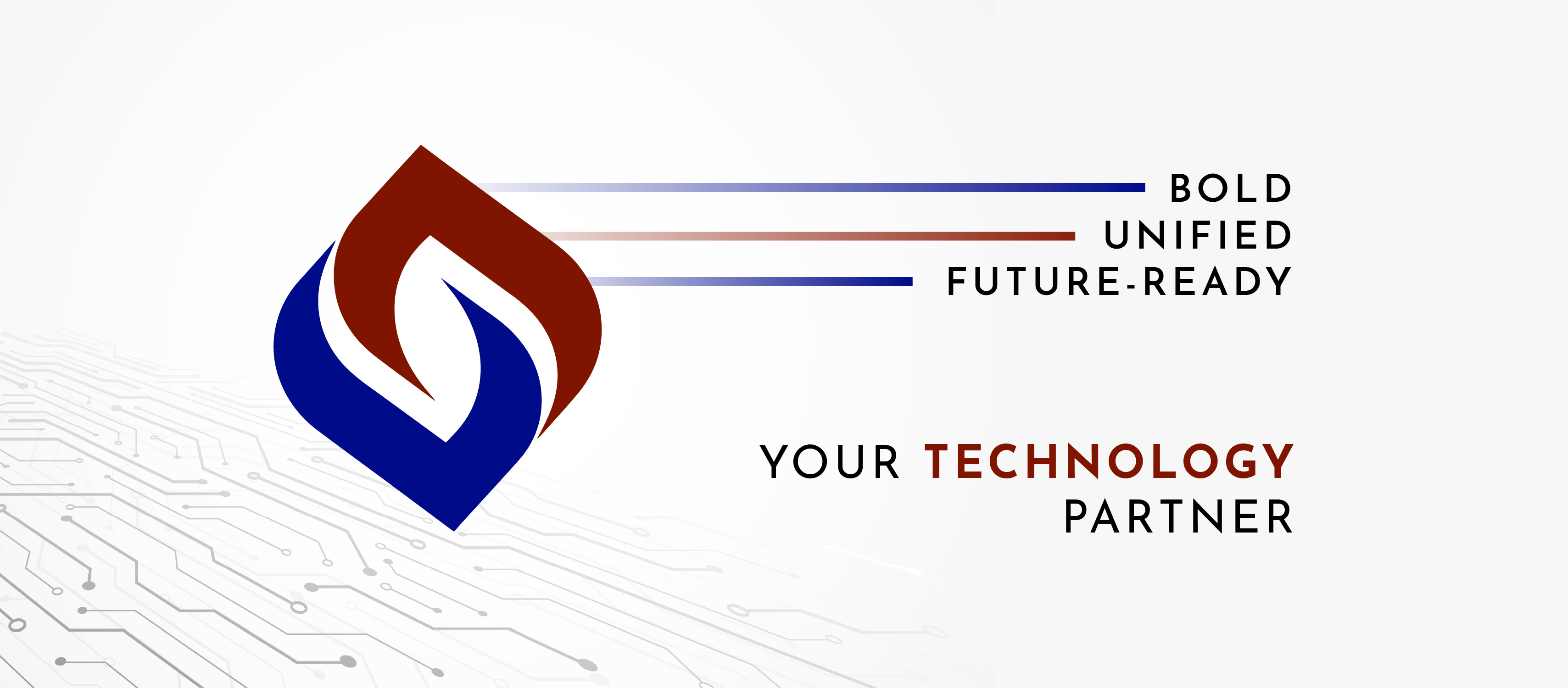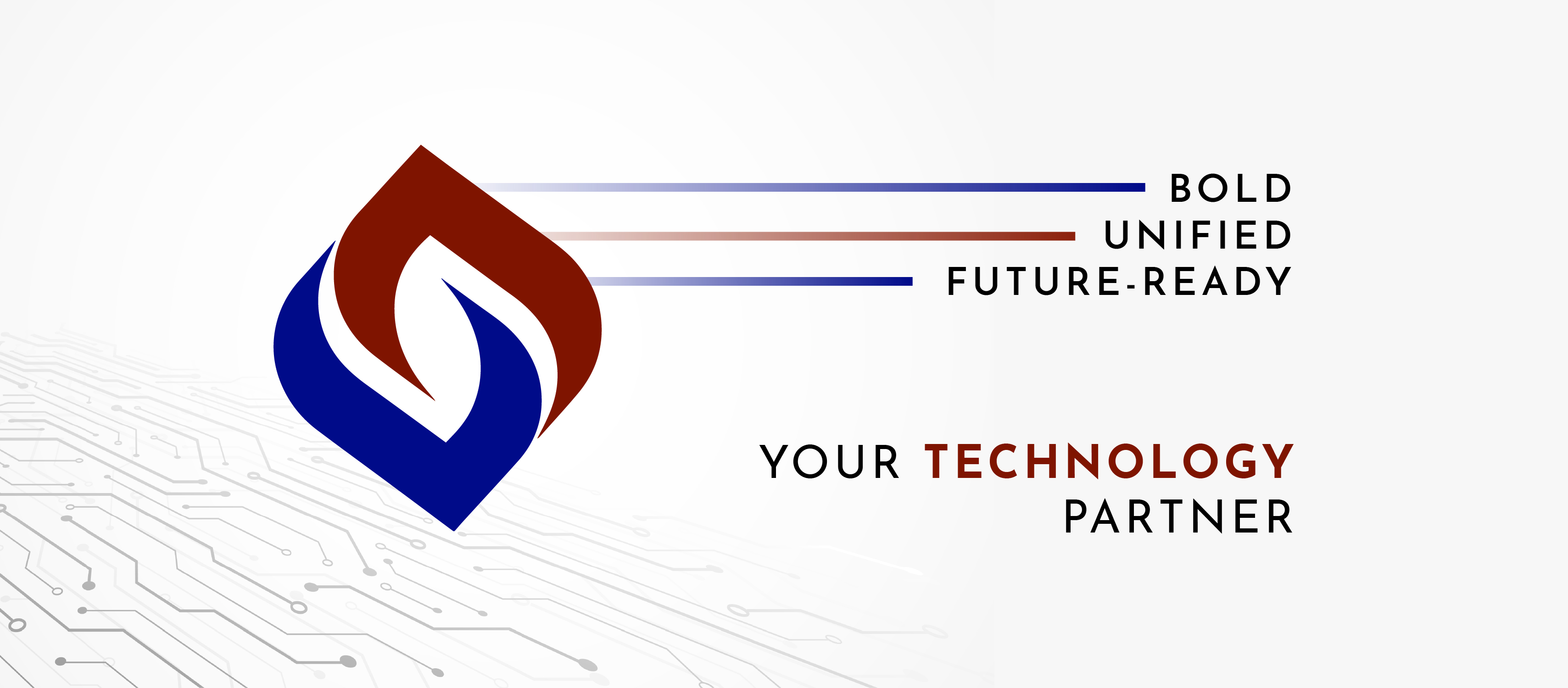Key Points of UI UX Designing: A Complete Guide

Strong 8k brings an ultra-HD IPTV experience to your living room and your pocket.
Design is no longer a mere aesthetic concern; it’s integral to the user journey. This is where UI UX Design steps in. From visually appealing layouts to intuitive user flows, good design ensures people feel comfortable, engaged, and satisfied when interacting with digital platforms. This article will explore why UI/UX matters, break down its main components, and provide insights on how to optimize your projects for success.
1. Understanding the Basics of UI/UX
UI (User Interface) focuses on the aesthetic elements that people see and touch. It involves typography, color schemes, button styles, and layout design — all crucial factors that influence first impressions. A well-designed user interface is visually appealing, easy to navigate, and consistent across different pages or screens.
UX (User Experience) is more about how people feel while using a product. It includes seamless navigation, logical flow, and interactive components. While UI deals with appearance, UX concerns itself with efficiency, satisfaction, and overall usability. When UI and UX work together harmoniously, they deliver an experience that feels both intuitive and aesthetically pleasing.
2. Why UI/UX Matters
In today’s competitive market, users often have multiple options to meet a specific need. A clunky design or frustrating flow can quickly drive them away. Conversely, a streamlined interface that’s easy to navigate can create loyalty and positive word-of-mouth. Good UX can also reduce support costs, since users won’t need as much help finding what they need.
Furthermore, search engines increasingly factor user engagement metrics — like session duration and bounce rate — into their algorithms. A well-designed site with strong user retention can benefit from better search rankings, ultimately attracting more organic traffic. This direct correlation between great UI/UX and business growth highlights the importance of investing in thoughtful design strategies.
3. The Difference Between UI and UX
Although the terms are often paired together, UI and UX have distinct roles:
UI (User Interface): Encompasses visual design, interactive elements, and branding consistency. UI designers work on color palettes, iconography, typography, and layout grids to create visually appealing interfaces.
UX (User Experience): Focuses on the user’s journey within the product. UX designers conduct user research, develop user personas, map out user flows, and create wireframes. They prioritize clarity, efficiency, and overall satisfaction.
While the two disciplines are different, they complement each other. A product can have a beautiful interface (UI) but still frustrate users if the workflow (UX) is poorly designed. Conversely, a highly efficient workflow may fail to engage if the visuals are unappealing or inconsistent.
4. Defining Your Audience
One of the first steps in any design project is understanding who your users are and what they need. Gathering demographic information, surveying existing customers, and analyzing competitor offerings can reveal crucial insights. These findings typically lead to creating user personas that depict typical users, including their goals, challenges, and behaviors.
By centering design decisions around these personas, teams can empathize more effectively with real users. This approach reduces guesswork and ensures that each feature or layout choice aligns with actual user preferences. The more refined the user persona, the easier it is to deliver a design that resonates.
5. Key Points of UI UX Design
When embarking on a design project, it helps to keep several guiding principles in mind. While there’s no one-size-fits-all solution, some best practices can ensure a smoother workflow and a better end product. Here are some Key Points of UI UX Design:
Consistency is King
Elements like buttons, fonts, and color schemes should remain consistent across all screens. Consistency reduces cognitive load, enabling users to focus on tasks rather than deciphering new design elements.
Simplicity and Clarity
Overcrowded screens can confuse or overwhelm users. Adopting a minimalistic approach — removing non-essential elements — allows important features to stand out.
Accessibility
Design should cater to users of all abilities. This includes text size that’s easy to read, color contrast for visually impaired individuals, and clear navigation for screen readers.
Responsive Design
Users now interact across multiple devices with varying screen sizes. A responsive approach ensures the interface adjusts smoothly, whether on desktop, tablet, or mobile.
Iterative Testing
Even the most experienced designers rely on feedback. Testing prototypes with real users helps identify bugs, usability concerns, or design flaws before a full-scale launch.
6. The Design Process in Action
Typically, UI/UX designers follow an iterative workflow:
Research: Gathering data on user needs, competitor products, and market trends.
Ideation: Brainstorming solutions and mapping user journeys.
Wireframing: Creating low-fidelity layouts that outline the main sections and features.
Prototyping: Building interactive versions of the wireframes to test user flows and gather feedback.
Visual Design: Developing high-fidelity mockups with finalized color schemes, typography, and branding.
Implementation: Collaborating with developers to translate designs into functional code.
User Testing and Refinement: Continuously refining the product based on real user interactions and feedback.
This cyclical approach emphasizes continuous improvement, allowing teams to pivot or refine elements whenever issues arise.
7. Tools for UI/UX Designers
A variety of tools exist to aid in research, design, prototyping, and testing. Here are a few common categories:
Wireframing and Prototyping: Tools like Sketch, Figma, and Adobe XD enable designers to quickly build interactive layouts.
User Research: Applications like UserTesting and Hotjar help gather feedback on user behavior.
Collaboration: Platforms such as Slack and Trello streamline communication among designers, developers, and stakeholders.
Graphic Editing: Adobe Photoshop or Illustrator can be used for creating icons, images, and other graphical assets.
Using the right toolset significantly boosts efficiency and collaboration throughout the project’s lifecycle.
8. Measuring Success
Design success isn’t just about aesthetics; it’s about achieving measurable goals. Key performance indicators (KPIs) for UI/UX might include:
User Engagement: Metrics like session duration, page views, or click-through rates.
Conversion Rates: The percentage of users who complete a desired action, such as filling out a form or making a purchase.
Usability Scores: Feedback from surveys or usability tests that measure user satisfaction.
Retention and Churn Rates: How long users stay engaged with your platform or how quickly they drop off.
Reviewing these KPIs regularly can guide iterative improvements, helping the design stay aligned with business objectives.
In the end, a well-executed design strategy not only captivates users but also fosters long-lasting customer relationships. Whether you’re launching a new product or revamping an existing one, focusing on both the visual appeal and the overall user journey is vital. By staying informed on best practices and continually testing your assumptions, you’ll be poised to deliver outstanding experiences that resonate with your audience.
Note: IndiBlogHub features both user-submitted and editorial content. We do not verify third-party contributions. Read our Disclaimer and Privacy Policyfor details.