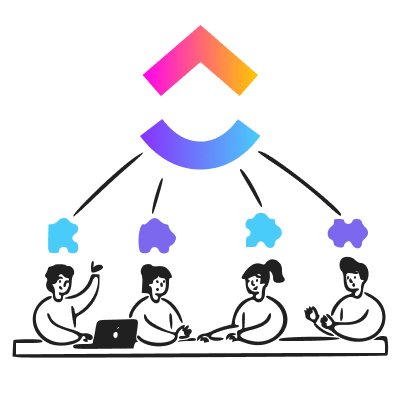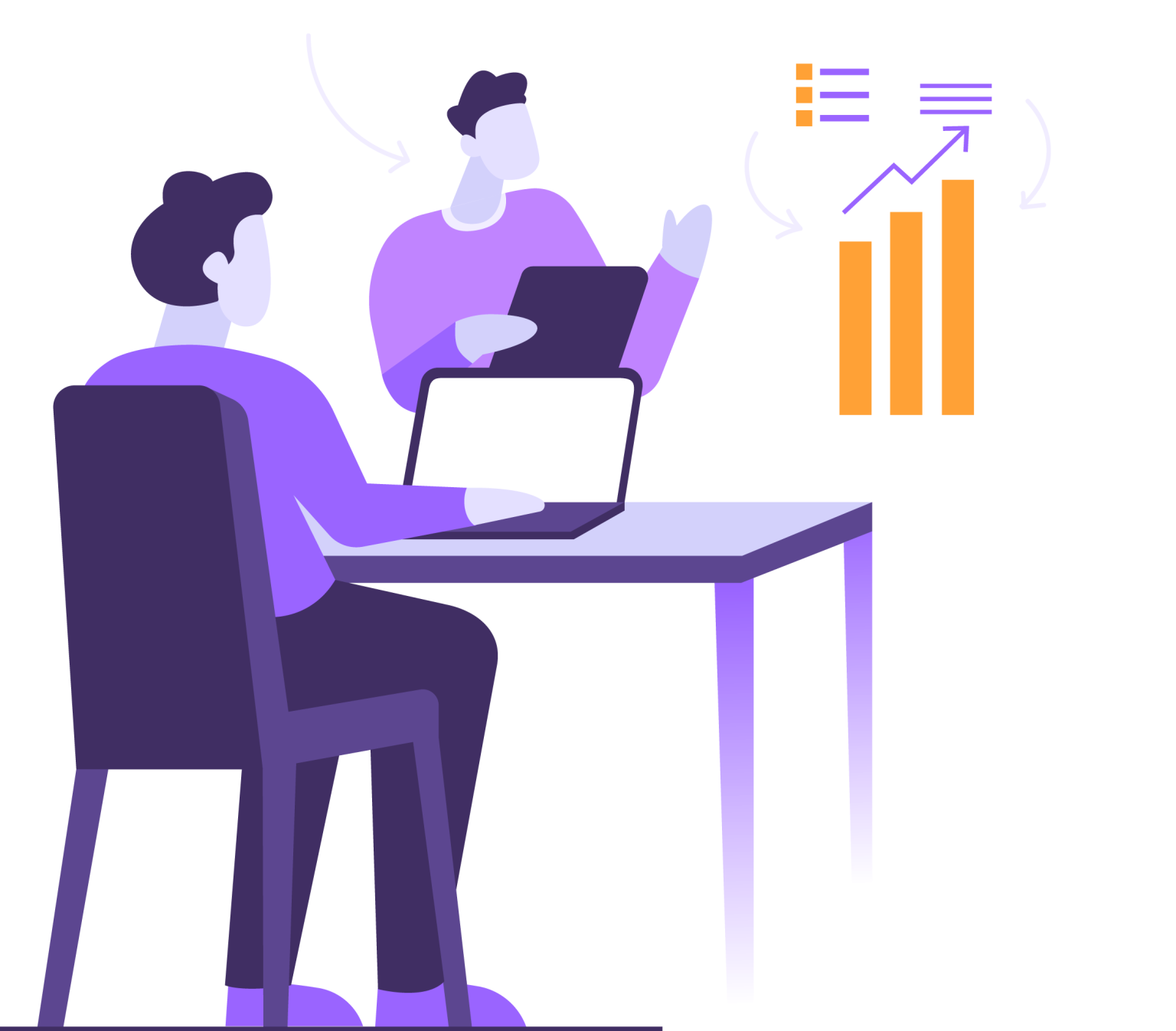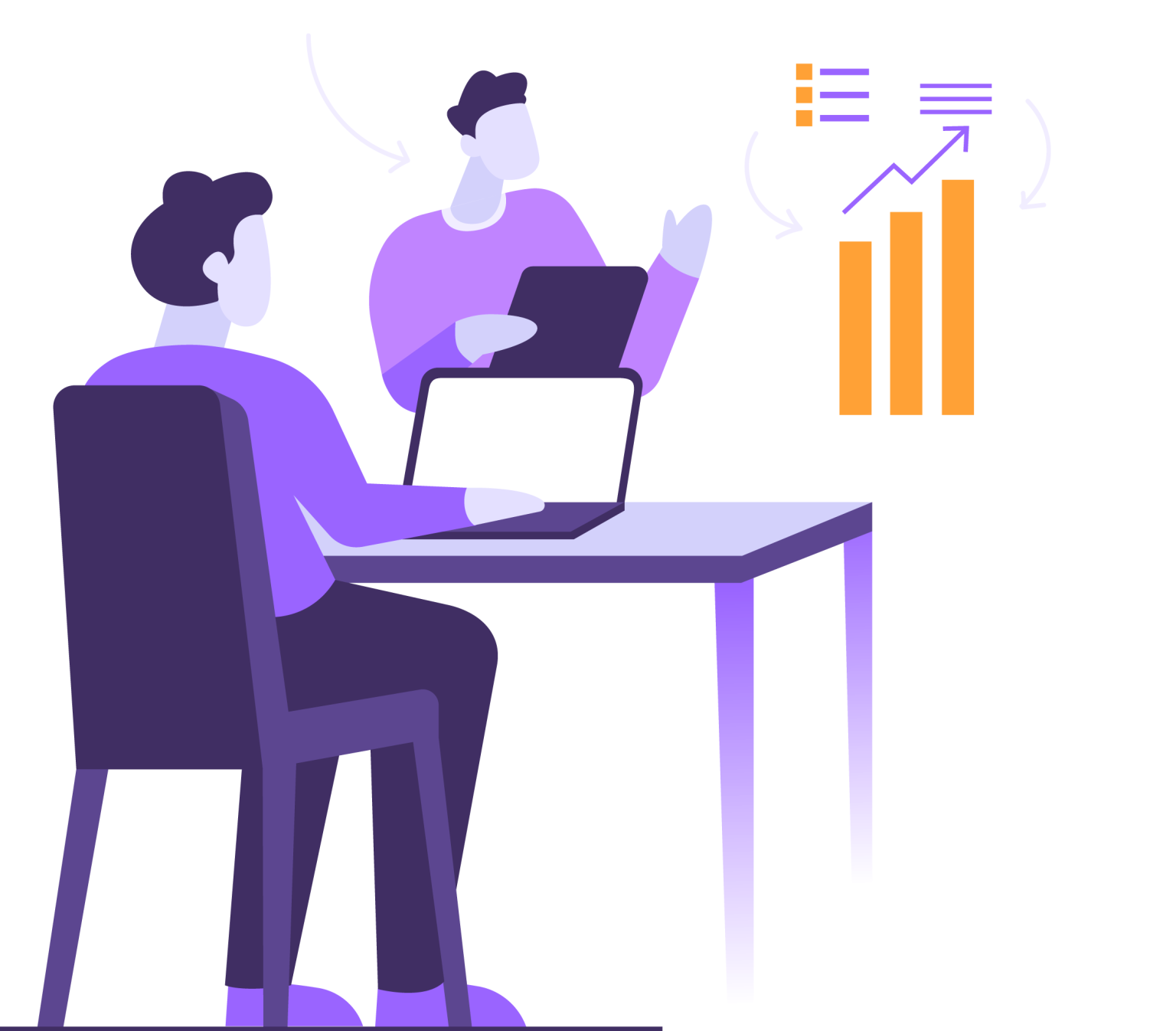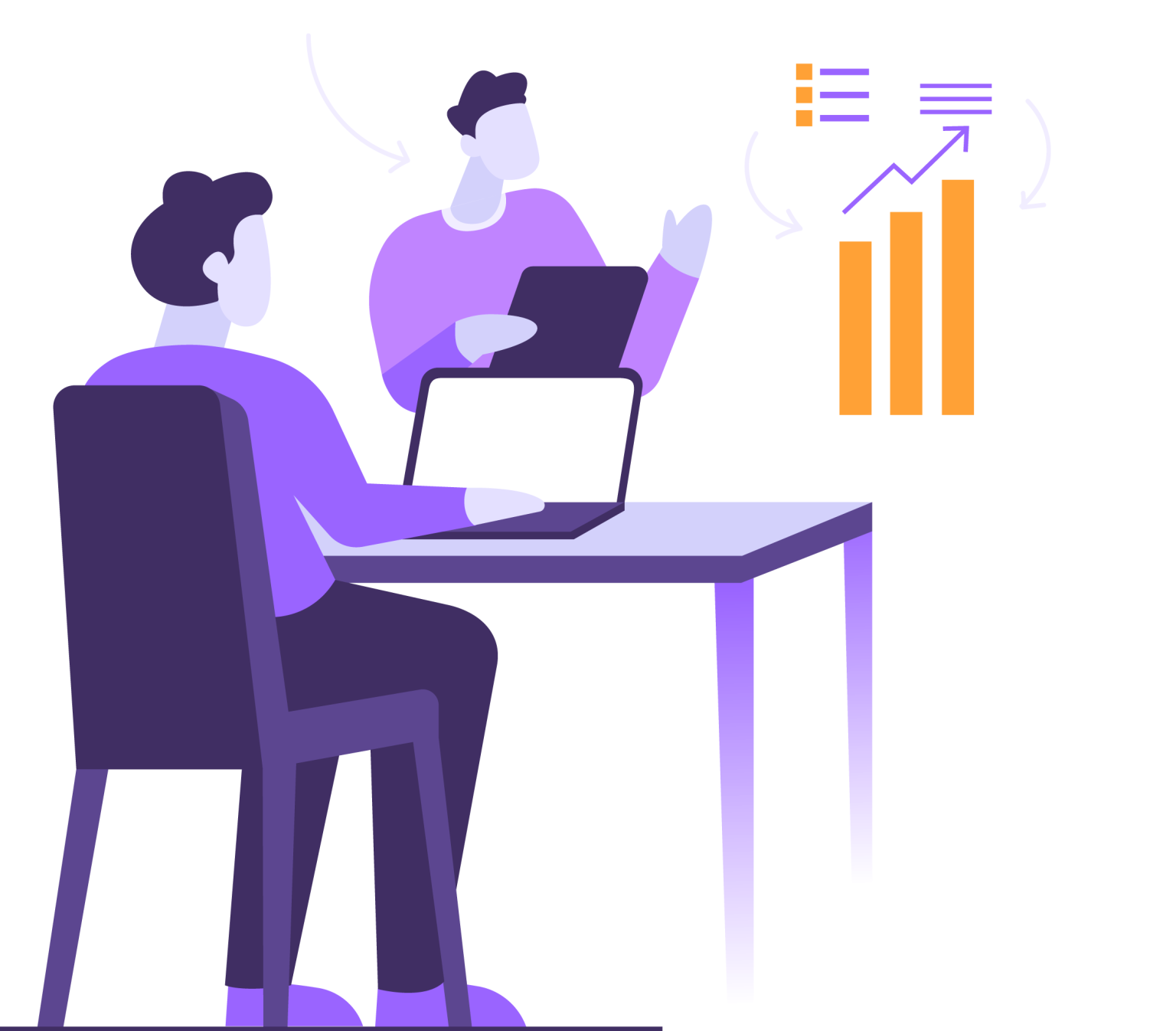Maximizing Your Team's Potential: A Deep Dive into ClickUp Workspace Efficiency
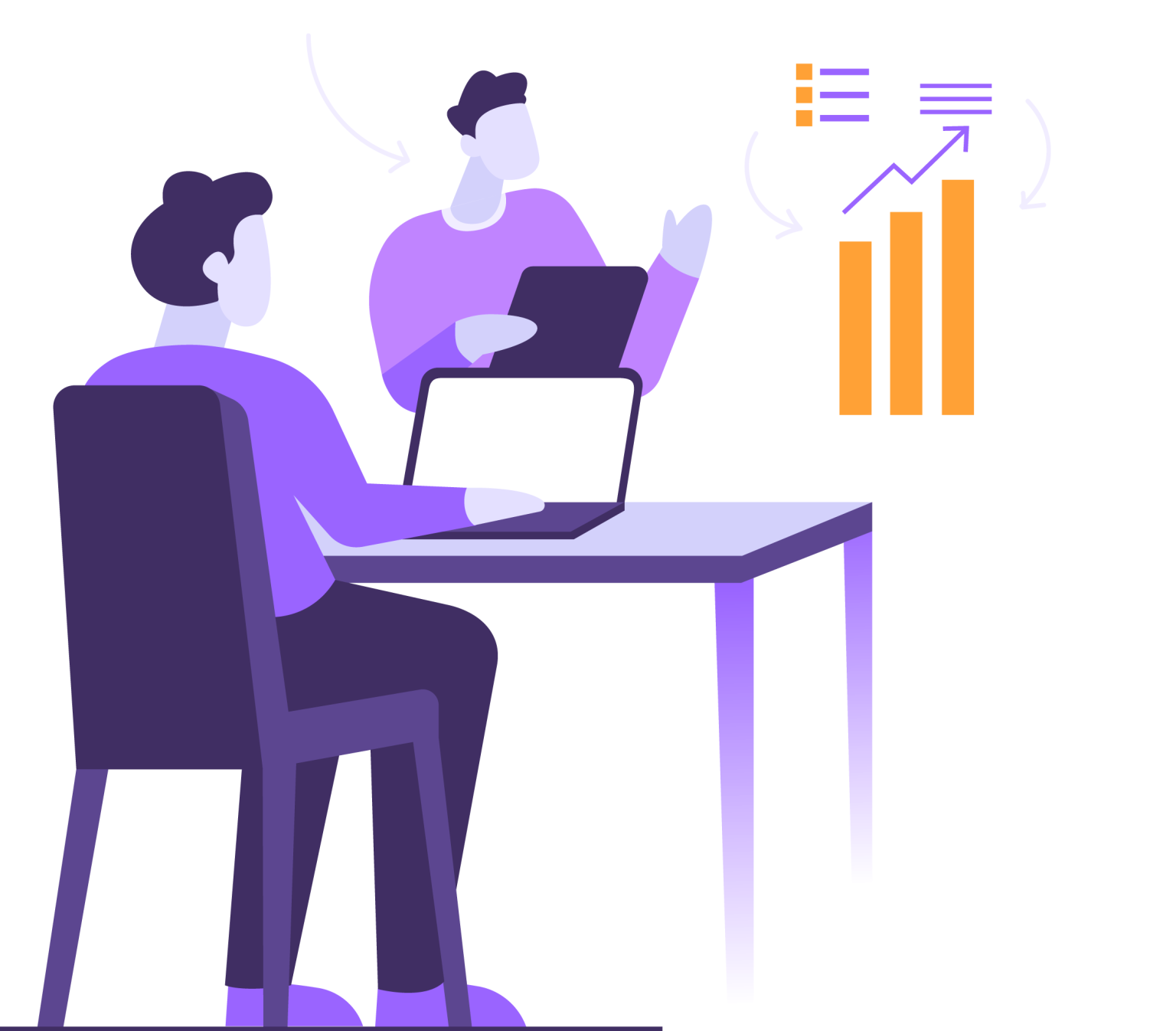
Strong 8k brings an ultra-HD IPTV experience to your living room and your pocket.
Maximizing Your Team's Potential: A Deep Dive into ClickUp Workspace Efficiency
As a project management consultant who has helped dozens of teams transform their workflows, I've seen firsthand how proper ClickUp workspace organization can revolutionize productivity. Today, I'm excited to share my tried-and-tested strategies for maximizing ClickUp workspace efficiency, along with real examples from teams that have successfully implemented these approaches.
The Hidden Costs of Workspace Chaos
Let me start with a story that might sound familiar. Last year, I worked with a marketing agency that was drowning in digital chaos. Their ClickUp workspace had become a maze of duplicate tasks, inconsistent naming conventions, and forgotten projects. Team members were spending more time searching for information than actually working on deliverables. Sound familiar? Don't worry – you're not alone.
Game-Changing Strategies for Workspace Efficiency
1. The Power of Purposeful Structure
The first step to efficiency is creating a structure that makes sense for your team. Here's what worked for my clients:
Start with broad Spaces that represent major business areas or departments. For example:
Client Projects
Internal Operations
Marketing Initiatives
Product Development
Within each Space, create Folders that group related work. For a marketing team, this might look like:
Content Creation
Social Media Campaigns
Email Marketing
Website Updates
2. Task Management That Actually Works
One of the biggest efficiency killers I've observed is poor task organization. Here's my foolproof approach:
Create standardized task templates that include:
Clear task descriptions
Subtasks for repeated processes
Custom fields for important metrics
Checklists for quality control
3. Automation: Your Secret Weapon
Here's where things get exciting. I've seen teams reclaim hours of their week through strategic automation. Some game-changing automations include:
Automatic task creation for recurring projects
Status updates based on subtask completion
Due date adjustments when dependencies change
Notification rules for critical updates
Real Results from Real Teams
Let me share a success story. A software development team I worked with implemented these strategies and saw:
40% reduction in time spent on task management
60% decrease in missed deadlines
75% improvement in team communication
The Implementation Roadmap
If you're ready to transform your workspace, here's your step-by-step guide:
Week 1: Audit and Plan
Review current workspace structure
Identify pain points and inefficiencies
Map out ideal workflow
Week 2: Restructure
Implement new folder hierarchy
Create task templates
Set up custom fields
Week 3: Automate
Identify repetitive processes
Set up key automations
Test and refine
Week 4: Train and Refine
Train team members
Gather feedback
Make adjustments
Pro Tips from the Trenches
After years of optimizing workspaces, here are some insider tips that make a big difference:
Color Coding Strategy
Use consistent colors for:
Priority levels
Project types
Department ownership
Views That Work
Create targeted views for:
Individual task management
Team progress tracking
Executive reporting
Documentation Habits
Maintain efficiency with:
Standard operating procedures
Team best practices
Quick reference guides
Common Pitfalls to Avoid
Let's be honest – I've seen teams make some common mistakes. Here's what to watch out for:
Over-complication
Too many custom fields
Excessive folder levels
Overly complex automations
Poor Communication
Inconsistent update practices
Unclear task ownership
Missing context in comments
Making It Stick: Long-term Success Strategies
The key to lasting efficiency is maintenance. Here's what successful teams do:
Regular Reviews
Monthly workspace audits
Quarterly automation updates
Annual structure evaluation
Team Engagement
Weekly efficiency tips
Monthly best practice sharing
Quarterly training refreshers
Measuring Success
Track these metrics to ensure your optimization efforts are paying off:
Task completion rates
Time spent in meetings vs. actual work
Number of past-due items
Team satisfaction scores
Your Next Steps
Ready to transform your ClickUp workspace? Start with these actions:
Audit your current workspace structure
Identify your top three efficiency pain points
Implement one automation this week
Schedule a team training session
Conclusion
Remember, workspace efficiency isn't about perfect organization – it's about creating a system that works for your team. Start small, be consistent, and keep refining based on your team's needs. The most efficient workspace is one that your team actually uses.
Note: IndiBlogHub features both user-submitted and editorial content. We do not verify third-party contributions. Read our Disclaimer and Privacy Policyfor details.