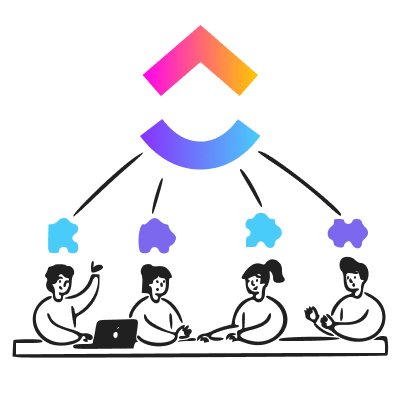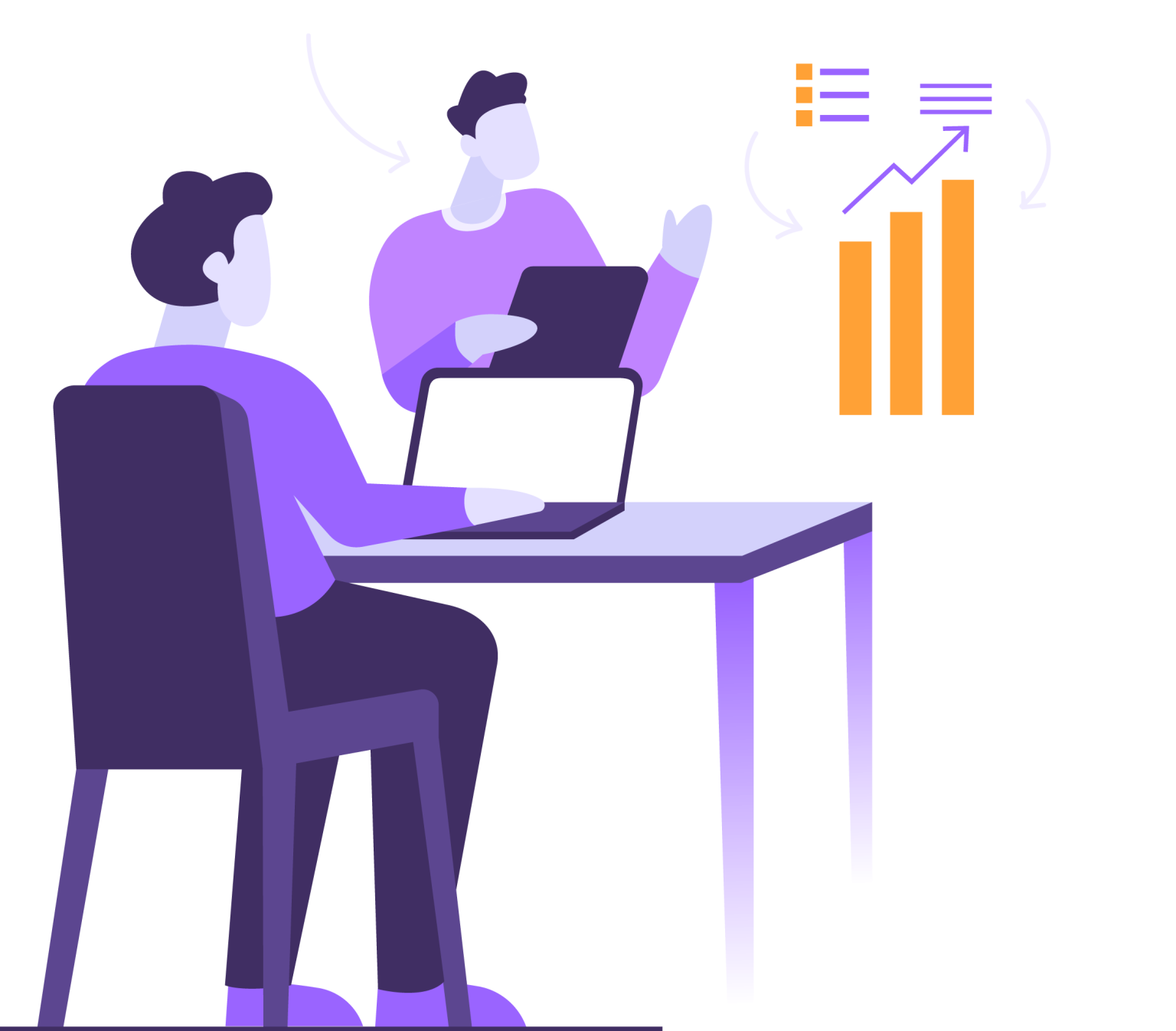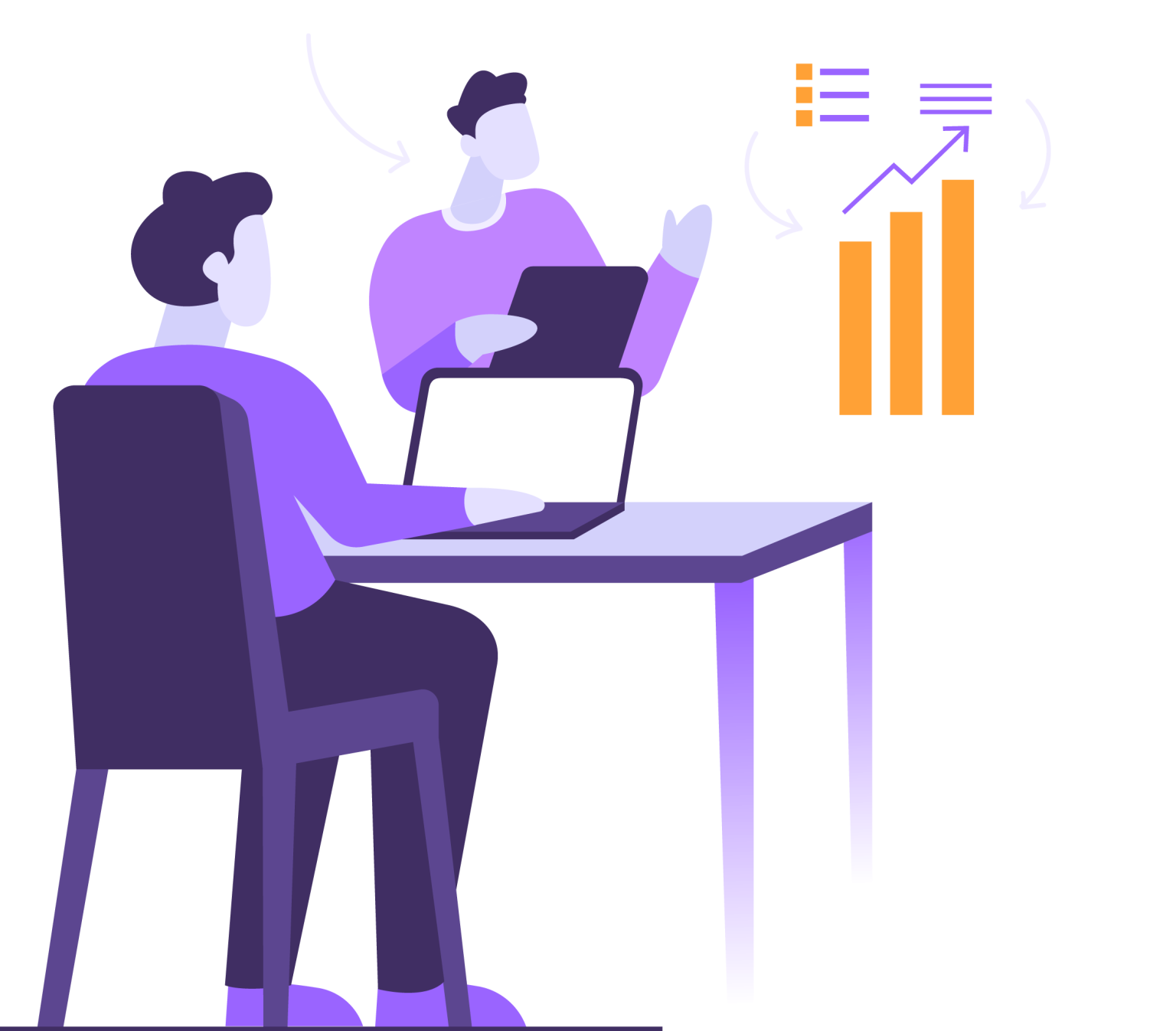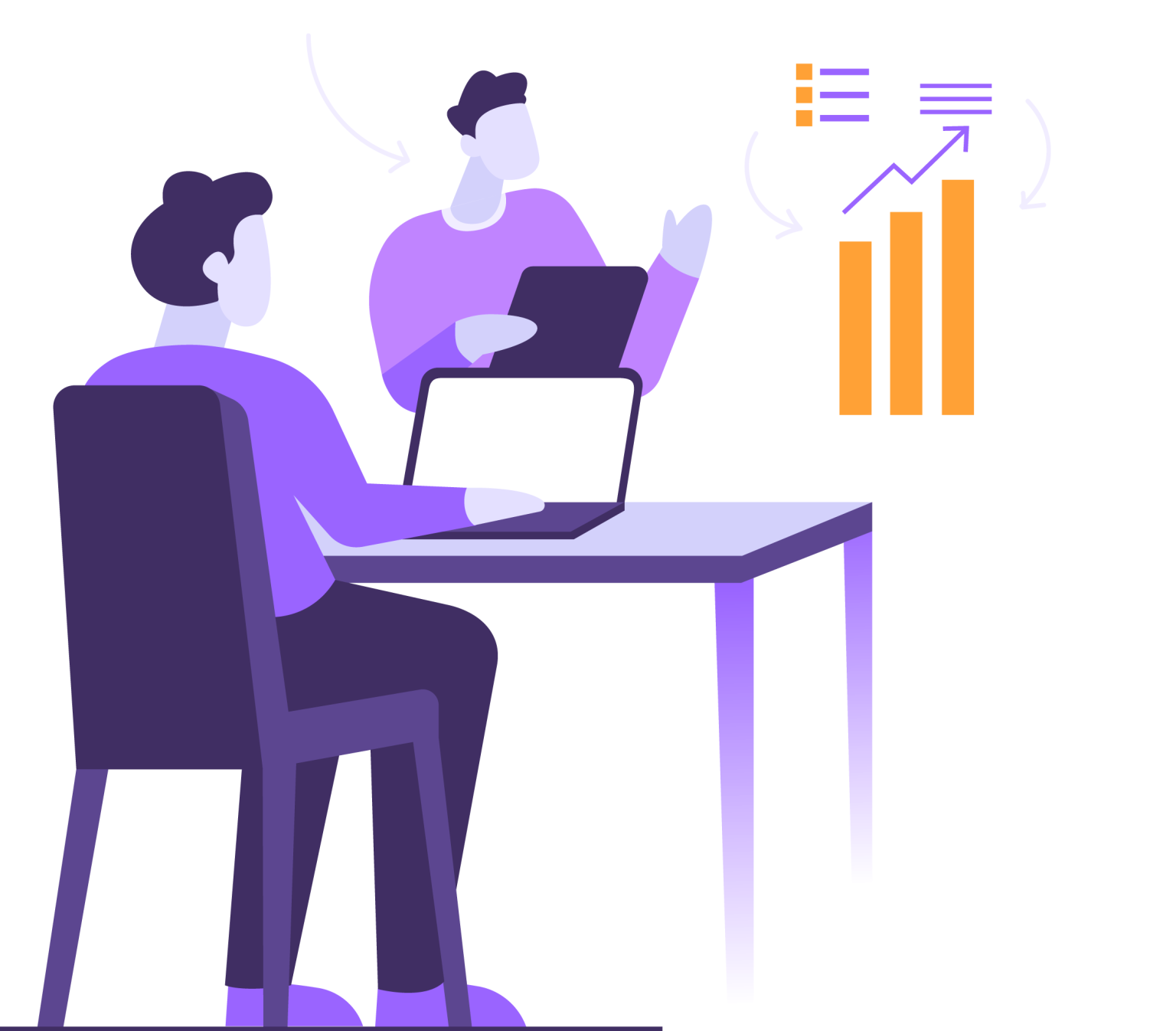Optimize ClickUp Workspace: A Comprehensive Guide

Strong 8k brings an ultra-HD IPTV experience to your living room and your pocket.
In today's fast-paced work environment, effective project management is crucial for success. ClickUp has emerged as a powerful tool that enables teams to streamline their workflows and enhance productivity. However, to fully leverage its capabilities, ClickUp workspace optimization is essential. This guide will explore strategies to optimize your ClickUp workspace, ensuring it meets your team's needs and maximizes efficiency.
Understanding ClickUp Workspace Optimization
ClickUp workspace optimization involves configuring your ClickUp environment to enhance productivity and collaboration. This process includes defining objectives, structuring your workspace, utilizing features effectively, and continuously refining your setup based on feedback and changing needs.
Step 1: Define Your Objectives
Before diving into the technical aspects of ClickUp, it’s vital to outline your goals. Consider the following:
Identify Key Objectives: What do you want to achieve with ClickUp? Common objectives include improving project tracking, enhancing team collaboration, and increasing accountability.
Understand Team Structure: Organize your team into departments or groups that align with your objectives. This clarity will guide how you set up your workspace.
Step 2: Create and Customize Spaces
Spaces are the foundational units in ClickUp that help categorize different projects or teams. Here’s how to effectively create and customize them:
Separate Spaces for Different Functions: Create distinct Spaces for various teams or projects (e.g., Sales, Marketing, Development). This helps maintain clarity and relevance within each Space.
Customize Views and Permissions: Tailor each Space by setting specific views (List, Board, Calendar) and permissions based on the needs of each team. This customization enhances user experience and ensures that team members have access to the information they need without unnecessary clutter.
Step 3: Organize Projects with Folders and Lists
Within each Space, organize projects into Folders and Lists:
Folders for Major Projects: Use Folders to represent significant projects or departments. For example, a Marketing Folder might contain Lists for Campaign Planning, Content Creation, and Analytics.
Lists for Actionable Tasks: Break down tasks into actionable steps within Lists. Each List can represent a specific phase of a project or a category of tasks.
Step 4: Utilize ClickUp’s Task Features
Tasks are at the heart of ClickUp's functionality. To optimize task management:
Create Detailed Tasks and Subtasks: Clearly define tasks with due dates, priorities, and dependencies. Use subtasks to break larger tasks into manageable components.
Incorporate Checklists and Custom Fields: Enhance tasks with checklists for step-by-step processes and custom fields to capture additional information relevant to specific tasks.
Step 5: Automate Workflows
Automation is a key feature that can significantly reduce manual work:
Set Up Automations: Create automations that trigger actions based on specific conditions. For instance, you can automate task assignments when a task status changes or set reminders for upcoming deadlines.
Streamline Repetitive Processes: Use automation to handle repetitive tasks such as moving tasks between lists or updating statuses based on predefined criteria.
Step 6: Integrate with Other Tools
To enhance your ClickUp workspace further:
Integrate Essential Tools: Connect ClickUp with other tools like Slack for communication, Google Drive for document management, or Zoom for virtual meetings. This integration keeps all relevant information centralized and accessible.
Step 7: Regularly Review and Adjust Your Setup
Optimization is an ongoing process:
Solicit Team Feedback: Regularly gather feedback from team members about their experience using ClickUp. Identify pain points or areas where the setup could be improved.
Make Adjustments as Needed: Be willing to adapt your workspace configuration based on evolving team needs or project requirements.
Conclusion
Optimizing your ClickUp workspace is not just about setting it up correctly; it's about creating an environment that evolves with your team's needs. By defining clear objectives, structuring your workspace thoughtfully, utilizing advanced features like automation, integrating other tools, and regularly reviewing your setup, you can ensure that your ClickUp workspace remains an effective hub for collaboration and productivity.
Implementing these strategies will lead to improved workflow efficiency and better project outcomes. Start optimizing your ClickUp workspace today to unlock its full potential!
Note: IndiBlogHub features both user-submitted and editorial content. We do not verify third-party contributions. Read our Disclaimer and Privacy Policyfor details.