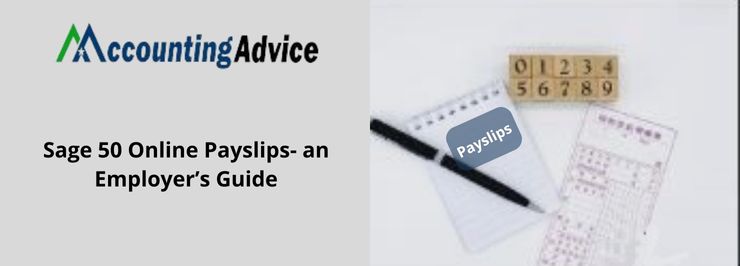Sage 50 for Mac: A Comprehensive Guide

Strong 8k brings an ultra-HD IPTV experience to your living room and your pocket.
Can You Run Sage 50 on a Mac?
Sage 50 is a popular accounting software, but it is primarily designed to run on Windows operating systems. However, there are several ways to use Sage 50 for Mac device:
Boot Camp
Boot Camp is a utility built into macOS that allows you to install Windows on a separate partition of your Mac's hard drive. This enables you to boot directly into Windows and run Sage 50 just like on any other Windows computer.
Virtual Machines
Virtual machine software like Parallels Desktop and VMware Fusion allow you to run Windows inside a window on your Mac desktop. This lets you use Sage 50 and other Windows programs without rebooting.
Sage 50c
Sage 50c is a cloud-connected version of Sage 50 that offers online invoicing, payments, and bank feeds. It can be accessed from any device, including Macs, via a web browser.
Sage One
Sage One is a cloud-based accounting software that offers basic invoicing and bookkeeping features. It can be used from any device with a web browser, including Macs.So in summary, while Sage 50 is not natively compatible with macOS, there are several options to run it on a Mac, either by installing Windows or using cloud-based alternatives. The best choice depends on your specific needs and preferences.
Key Features of Sage 50 Cloud
Sage 50 Cloud is a powerful cloud-hosted version of Sage 50 that offers many features to help businesses manage their accounting:
- Accounts Payable (A/P): Create suppliers, bills, expenses, purchase orders and service items. Set prices for service items.
- Accounts Receivable (A/R): Generate PDF invoices, send receipts and credit memos, and view customer account balances.
- Cash Flow and Invoicing: Easily create invoices, track payments, and forecast cash flow.
- Reporting: Generate a wide variety of financial reports to monitor the health of your business.
- Project Accounting: Track income, expenses and profitability by project.
- Payroll: Manage payroll directly within Sage 50 Cloud.
Sage 50 Cloud combines the robust accounting capabilities of the desktop version with the flexibility and accessibility of the cloud. It allows you to access your data and run your business from anywhere on any device.
Feature Sage 50 Desktop Sage 50 Cloud
Cost One-time license fee plus maintenance costs Subscription-based with lower upfront costs
Accessibility Tied to a single computer Accessible from any device with an internet connection
Maintenance User is responsible for updates and IT support Hosting provider manages updates and maintenance
Security Data is stored locally on the computer Data is stored in a secure cloud environment
Sage 50 Cloud offers more flexibility and lower maintenance costs, while the desktop version provides more control and potentially lower long-term costs for some businesses.In conclusion, while Sage 50 is primarily a Windows-based accounting software, there are several options to use it on a Mac, including Boot Camp, virtual machines, and cloud-connected versions like Sage 50c and Sage One. Sage 50 Cloud in particular offers a robust set of accounting features combined with the flexibility of the cloud.
Note: IndiBlogHub features both user-submitted and editorial content. We do not verify third-party contributions. Read our Disclaimer and Privacy Policyfor details.