Salesforce Integration and Low-Code/No-Code Platforms
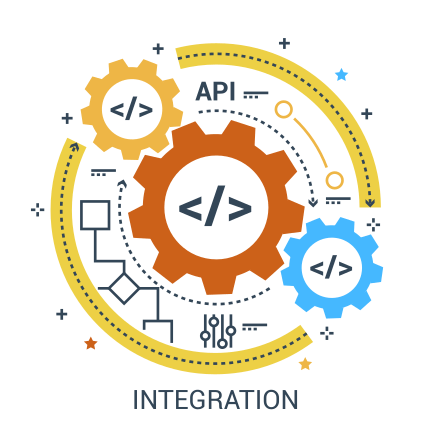
Strong 8k brings an ultra-HD IPTV experience to your living room and your pocket.
In the rapidly evolving digital landscape, businesses are constantly seeking innovative ways to streamline operations and enhance productivity. Salesforce, known for its robust CRM capabilities, has embraced the low-code/no-code (LCNC) movement to empower users of all technical levels to build and integrate solutions seamlessly. This blog explores the benefits, use cases, and best practices for leveraging Salesforce integration with low-code/no-code platforms.
Understanding Low-Code/No-Code Platforms
Low-Code Platforms
Low-code platforms provide a visual development environment with drag-and-drop interfaces and pre-built components, enabling users to create applications with minimal hand-coding. These platforms are designed for developers and tech-savvy users who need to build complex solutions quickly.
No-Code Platforms
No-code platforms, on the other hand, target business users with little to no coding experience. They offer intuitive interfaces and pre-configured modules, allowing users to create applications through simple configurations and workflows.
Benefits of Salesforce Integration with Low-Code/No-Code Platforms
1. Accelerated Development
Low-code/no-code platforms significantly reduce development time by allowing users to quickly build and deploy applications without extensive coding. This leads to faster time-to-market and increased agility.
2. Cost-Effectiveness
By minimizing the need for specialized development resources, businesses can lower their development costs. Low-code/no-code platforms also reduce maintenance expenses, as updates and modifications can be made easily.
3. Enhanced Collaboration
These platforms foster collaboration between IT and business teams. Business users can actively participate in the development process, ensuring that the solutions align with their needs and goals.
4. Flexibility and Scalability
Low-code/no-code platforms offer flexibility to adapt to changing business requirements. They also scale effortlessly as your business grows, ensuring that your solutions remain effective and relevant.
5. Empowering Citizen Developers
Non-technical users, or citizen developers, can create and modify applications independently. This democratizes the development process and allows IT teams to focus on more complex tasks.
Use Cases for Salesforce Integration with Low-Code/No-Code Platforms
1. Custom CRM Solutions
Enhance your Salesforce CRM with custom applications tailored to your specific business processes. Create unique workflows, forms, and dashboards to improve efficiency and data management.
2. Workflow Automation
Automate repetitive tasks and complex workflows without coding. Use visual tools to design automated processes that streamline operations and reduce manual effort.
3. Data Integration
Integrate Salesforce with other business systems (e.g., ERP, marketing automation) using low-code/no-code platforms. This ensures seamless data flow and improves data accuracy and consistency.
4. Mobile Applications
Build mobile applications that integrate with Salesforce to provide on-the-go access to critical business data. Low-code/no-code platforms make it easy to create mobile-friendly interfaces and functionalities.
5. Customer Portals
Develop customer portals that integrate with Salesforce to offer self-service options, enhance customer engagement, and improve service delivery.
Best Practices for Leveraging Low-Code/No-Code Platforms with Salesforce
1. Define Clear Objectives
Before starting any integration project, clearly define your business objectives and requirements. This ensures that the solutions you build align with your strategic goals.
2. Choose the Right Platform
Evaluate various low-code/no-code platforms to find one that best fits your needs. Consider factors such as ease of use, scalability, security, and integration capabilities.
3. Involve Stakeholders
Engage stakeholders from different departments to gather input and ensure that the solutions address their needs. Collaboration between IT and business teams is crucial for success.
4. Prioritize Security
Ensure your low-code/no-code platform complies with security standards and best practices. Implement robust access controls, data encryption, and regular security audits.
5. Monitor and Optimize
Continuously monitor the performance of your integrated solutions and gather user feedback. Use this information to make improvements and optimize your applications over time.
Conclusion
Salesforce integration with low-code/no-code platforms offers a powerful way to accelerate development, enhance collaboration, and empower business users. By leveraging these platforms, businesses can create custom solutions that drive efficiency and innovation.
If you're ready to explore how low-code/no-code platforms can enhance your Salesforce integration, connect with a Salesforce integration consultant today. Our expertise can help you navigate the complexities of integration and build solutions that deliver tangible business value.
Also Read
How to Quantify ROI from Salesforce Consulting
Note: IndiBlogHub features both user-submitted and editorial content. We do not verify third-party contributions. Read our Disclaimer and Privacy Policyfor details.







