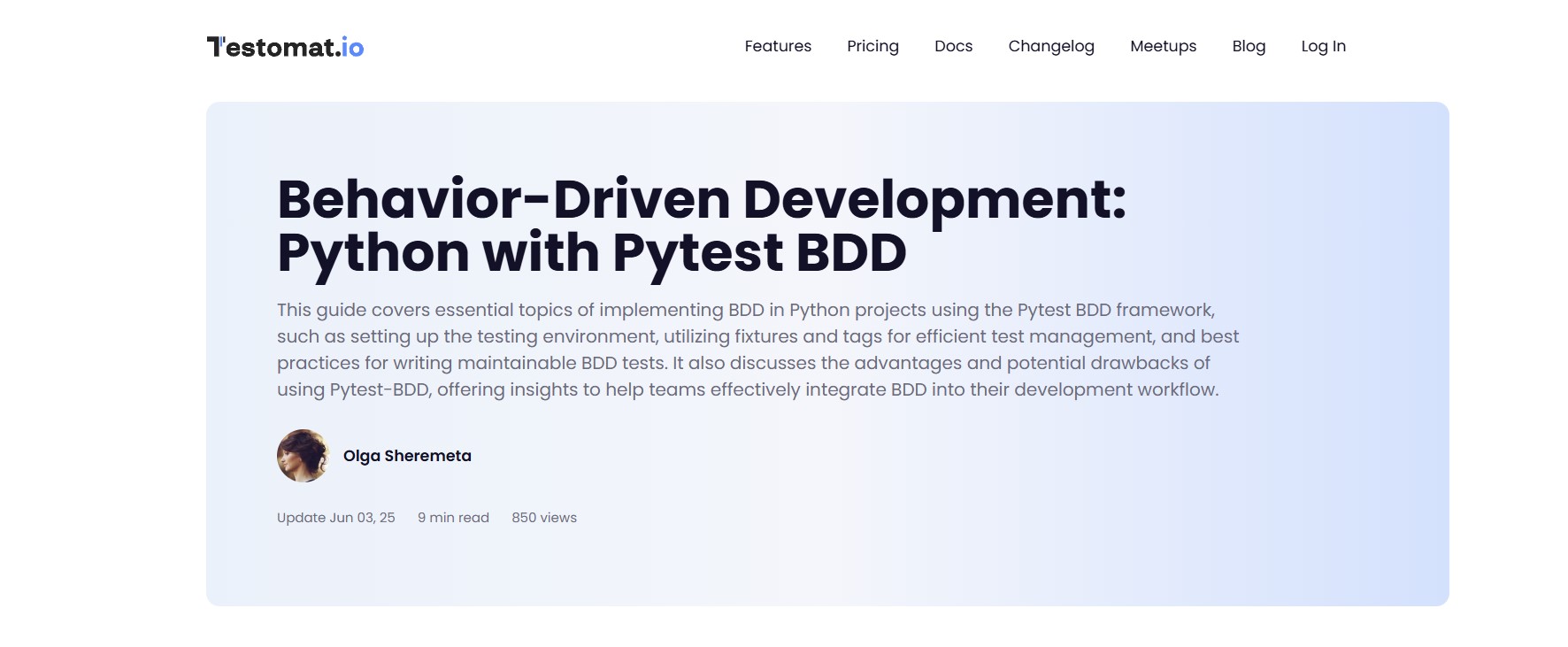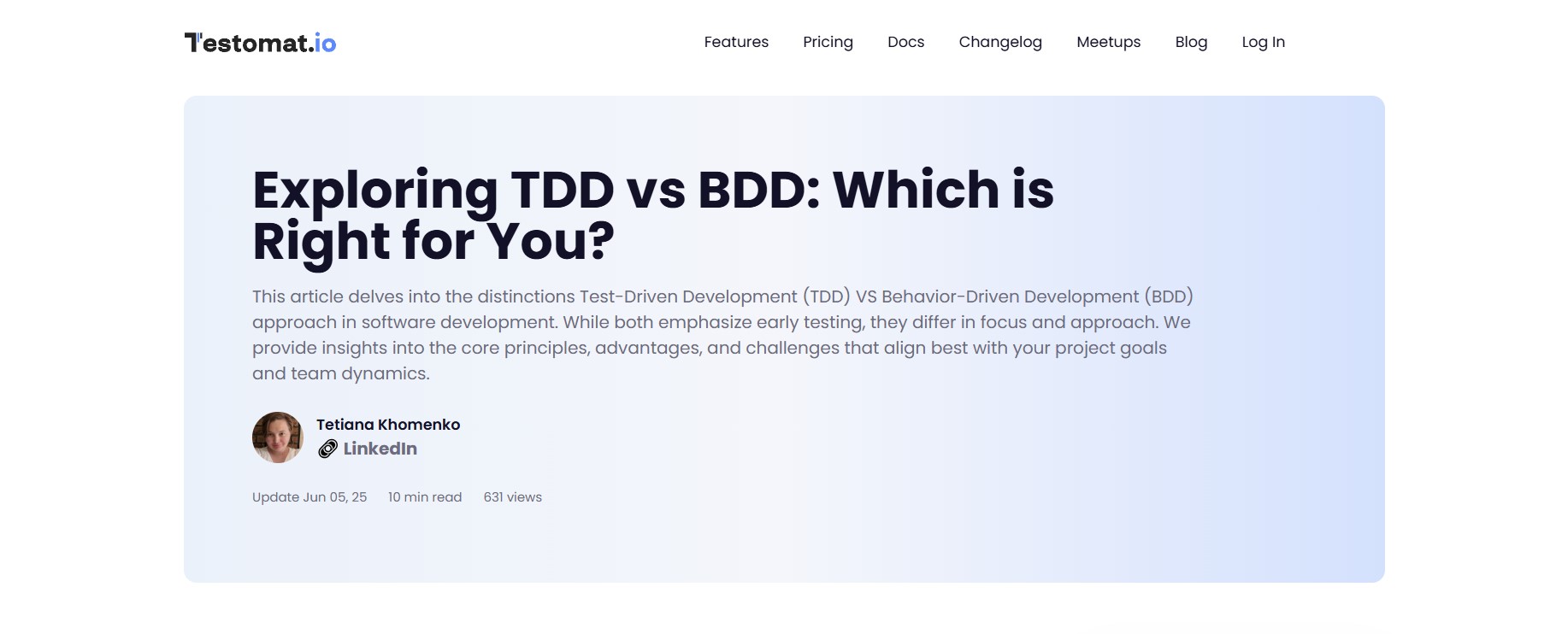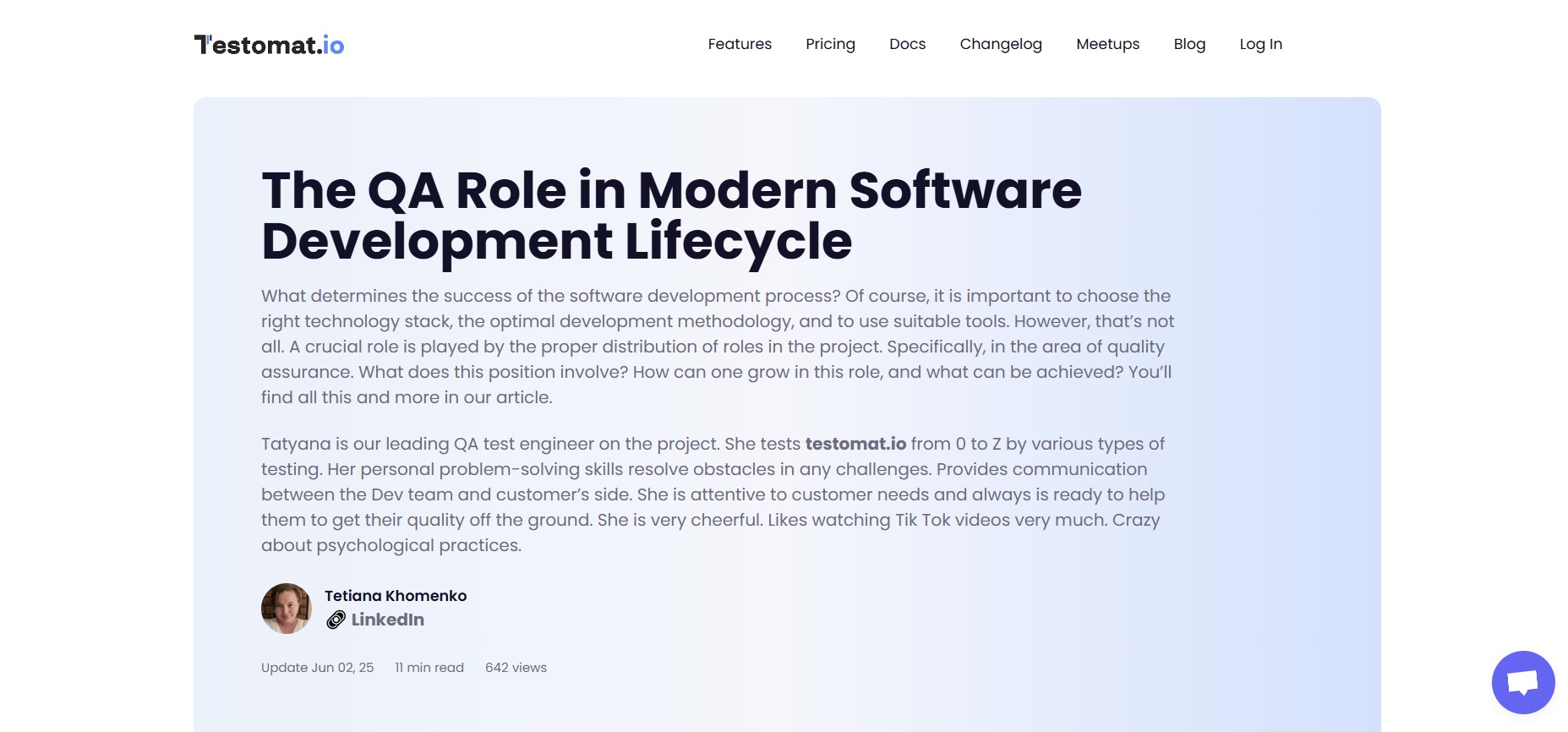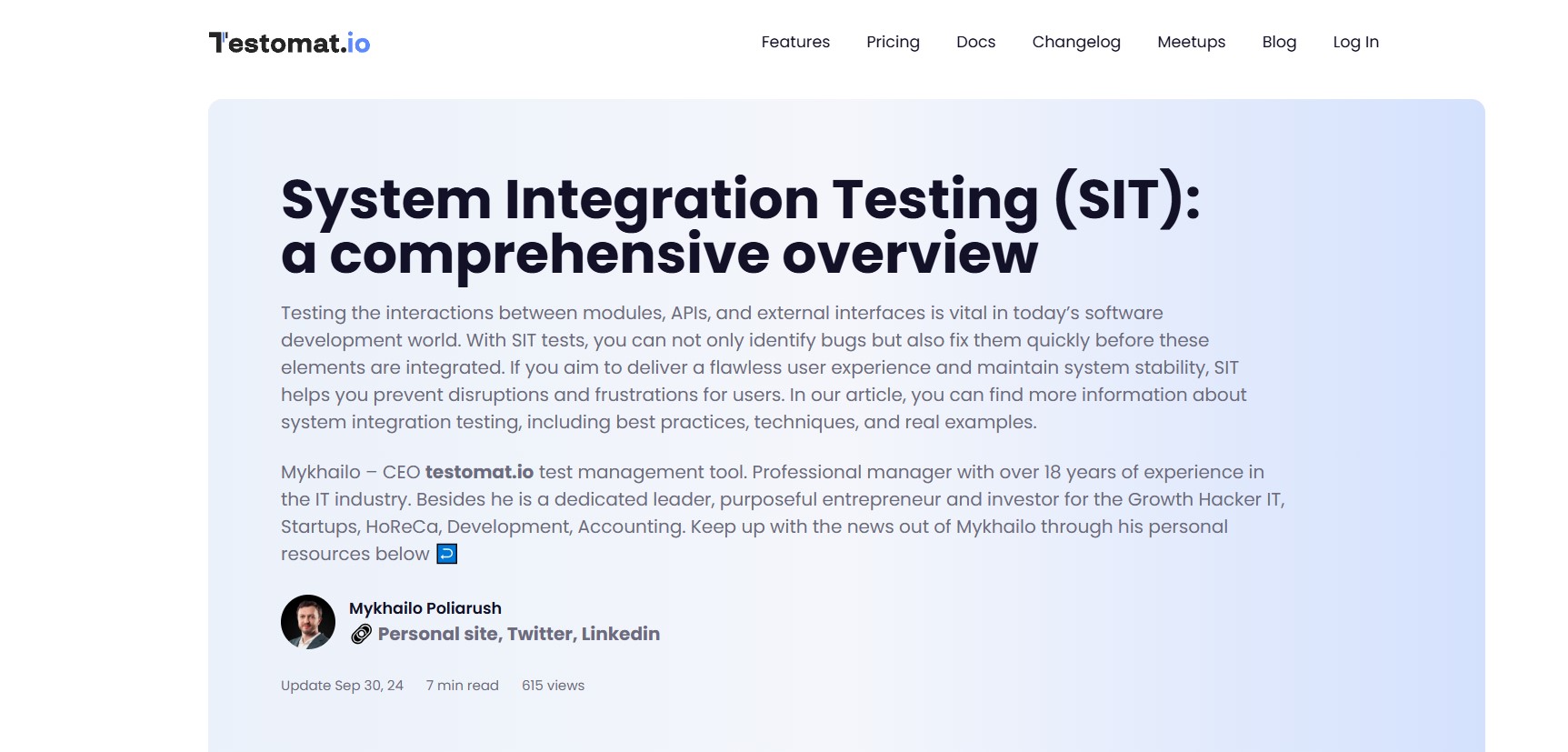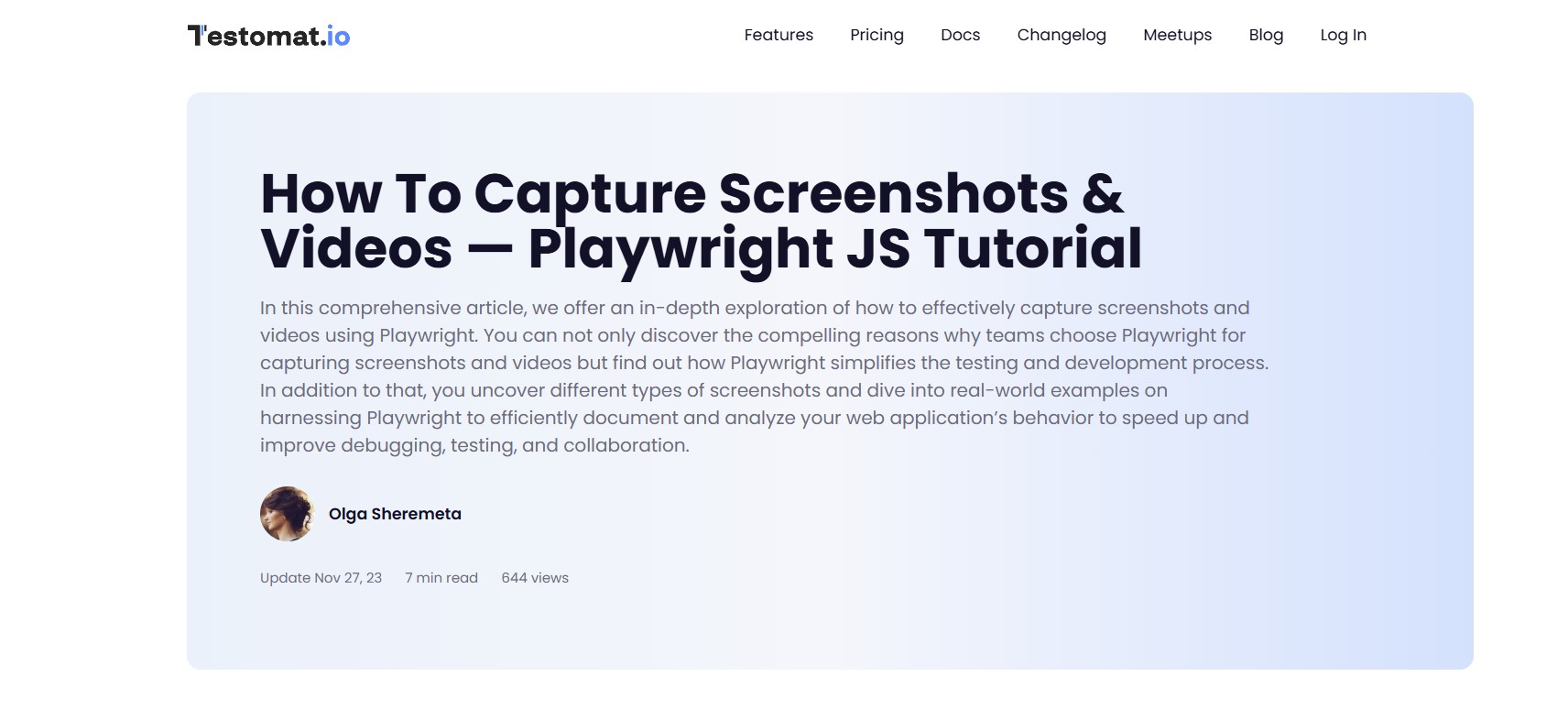Test Automation with Playwright: Definition and Benefits of This Testing Framework
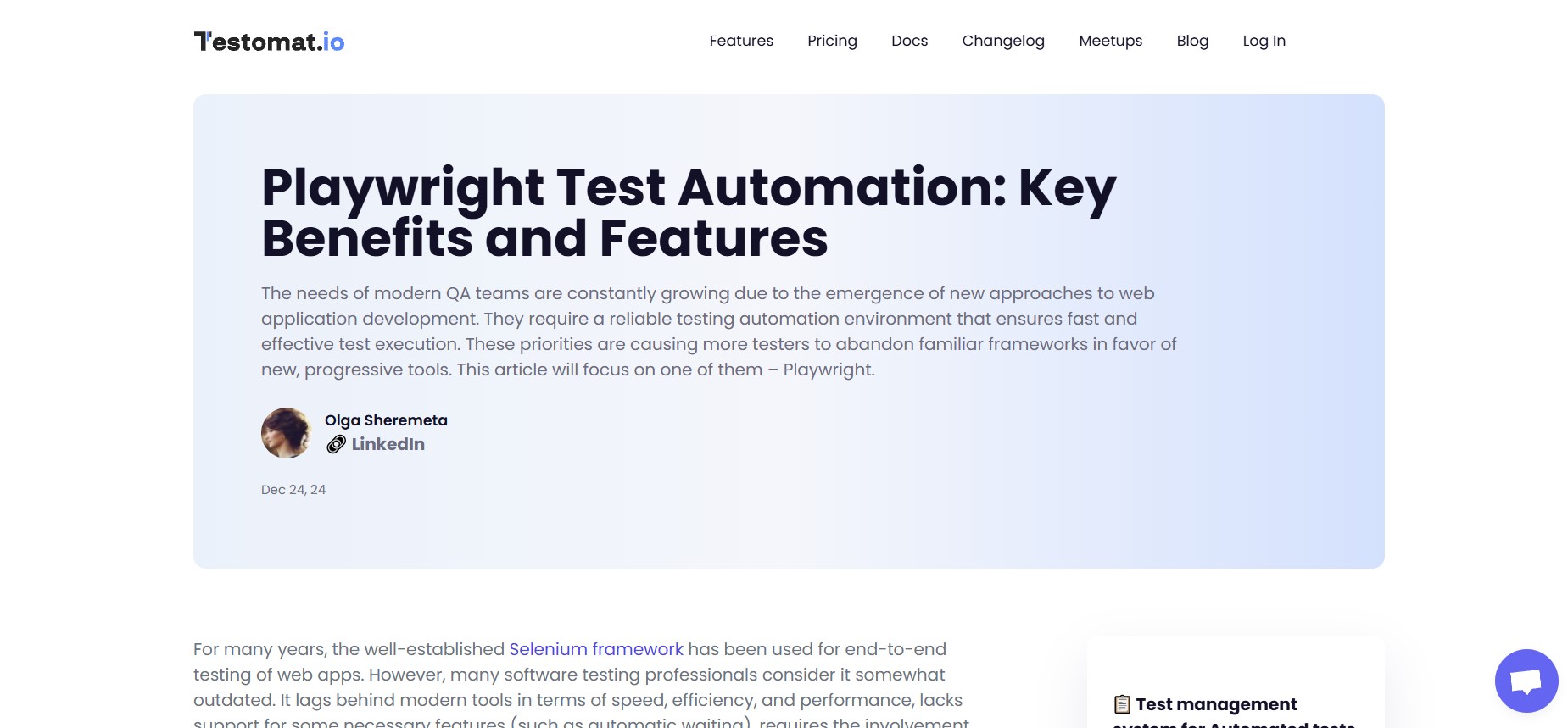
Strong 8k brings an ultra-HD IPTV experience to your living room and your pocket.
In today’s rapidly evolving world of web development, test automation has become a crucial part of ensuring high-quality, reliable, and user-friendly applications. Playwright testing is one of the most powerful tools available to developers and testers for automating browser interactions. In this article, we will delve into what Playwright testing is, its key features, and the benefits it offers to development teams, and we will introduce a valuable tool to enhance your testing workflow—[Testomat.io](https://testomat.io).
### What is Playwright Testing?
Playwright is an open-source framework developed by Microsoft for automating web browsers. It provides a high-level API to interact with web pages, ensuring the execution of tests in different browsers like Chrome, Firefox, and WebKit. Playwright testing is designed to facilitate seamless end-to-end testing by mimicking user behavior within the browser, ensuring your application works flawlessly in real-world scenarios.
Unlike traditional testing tools, Playwright can handle multiple browsers and devices simultaneously, making it an ideal choice for projects that require cross-browser compatibility. Playwright tests can be written in JavaScript, TypeScript, Python, and C#, providing flexibility to developers and testers who prefer different programming languages.
### Key Features of Playwright Testing
1. **Cross-Browser Testing**: One of the standout features of Playwright testing is its ability to support cross-browser testing across multiple browsers, including Chrome, Firefox, and WebKit. This ensures that your application delivers consistent performance and behaves predictably on different browsers.
2. **Headless Mode**: Playwright tests can be executed in headless mode, meaning that the browser runs in the background without the need for a graphical user interface. This significantly speeds up test execution and is particularly useful for continuous integration/continuous delivery (CI/CD) pipelines.
3. **Automated Interactions**: Playwright can simulate user interactions such as clicking buttons, typing in forms, scrolling, and even taking screenshots of the browser. These features make it a powerful tool for end-to-end testing of web applications.
4. **Mobile Device Emulation**: Playwright supports mobile device emulation, allowing testers to simulate interactions on various mobile devices. This feature is vital for ensuring that your application works seamlessly on smartphones and tablets.
5. **Network Interception**: Playwright allows users to intercept network requests, which can be extremely useful for testing how the application handles different network conditions or how it responds to API calls.
### Benefits of Using Playwright Testing
1. **Speed and Efficiency**: Playwright testing is known for its fast execution. It enables parallel test execution, reducing the overall time spent on testing. This is particularly valuable for teams working with large applications or those with limited testing time.
2. **Cross-Browser Compatibility**: As Playwright supports multiple browsers, it ensures your application performs well across different platforms. This eliminates the need for separate testing tools for different browsers, simplifying the testing process and reducing overhead.
3. **Automation for Continuous Integration**: By integrating Playwright testing into a CI/CD pipeline, you can automate your testing process. This results in faster feedback cycles, early bug detection, and more efficient code releases.
4. **Scalability**: Playwright supports parallel test execution, meaning multiple tests can run simultaneously. This capability significantly improves test execution time, making it easier to scale testing efforts as the project grows.
5. **Improved Developer Experience**: The Playwright framework is designed to be easy to use and offers excellent documentation. Developers and testers can quickly get up to speed and start writing reliable, scalable tests for their applications.
### How to Start Using Playwright Testing
To start using Playwright for your project, you’ll need to follow these basic steps:
1. **Install Playwright**: Playwright can be installed via npm or yarn. Simply run the following command in your project directory:
```bash
npm install playwright
```
2. **Set Up Your Test Script**: Write your test scripts using JavaScript, TypeScript, Python, or C#. Playwright provides APIs to interact with elements on your web pages, such as clicking buttons, filling out forms, and verifying the content displayed.
3. **Run Tests in Different Browsers**: To ensure cross-browser compatibility, you can specify which browser to run your tests on. Playwright supports Chrome, Firefox, and WebKit (Safari), so you can easily test your application on different platforms.
4. **Integrate with CI/CD**: Set up Playwright to run as part of your CI/CD pipeline. This ensures that tests are run automatically whenever changes are made to the codebase, leading to faster releases and more reliable software.
### Testing Tools to Enhance Playwright Testing
While Playwright is a powerful tool for browser automation, combining it with other tools can further enhance the testing process. Here are a few tools to consider integrating with Playwright:
- **Testomat.io**: A robust test management platform that seamlessly integrates with Playwright, helping you manage and visualize your tests more efficiently.
- **Cypress**: A popular testing framework that focuses on end-to-end testing, often used alongside Playwright for specific use cases.
- **Jest**: A JavaScript testing framework that can be integrated with Playwright to run unit tests alongside your browser automation tests.
- **Mocha**: Another JavaScript testing framework that pairs well with Playwright for writing test suites and managing test cases.
- **Allure**: A test reporting tool that can be used to generate beautiful, interactive reports for your Playwright tests.
### Why Choose Playwright Testing for Your Project?
1. **Future-Proof and Actively Maintained**: Playwright is continuously updated and maintained by Microsoft, ensuring it stays compatible with the latest versions of browsers and supports new features and capabilities.
2. **Community Support**: As an open-source project, Playwright benefits from a large and active community. This means that you’ll have access to numerous resources, tutorials, and support from other developers who are using Playwright in their own projects.
3. **Comprehensive Test Coverage**: Playwright allows you to write tests that cover all aspects of your web application, from UI interactions to network requests and mobile emulation. This makes it a one-stop solution for comprehensive testing.
4. **Better User Experience**: With Playwright testing, you can ensure your application behaves as expected for users across different browsers and devices. This leads to a better user experience, which is crucial for retaining users and maintaining high-quality standards.
5. **Seamless Integration with Other Tools**: Playwright can be easily integrated with a wide range of tools and frameworks to create a comprehensive testing environment. Whether you need to manage test data, visualize results, or automate workflows, Playwright can work alongside other tools to enhance your testing pipeline.
### Conclusion
Playwright testing offers a modern, reliable, and efficient solution for automating browser testing across multiple platforms. By integrating Playwright into your development workflow, you can ensure that your web applications are thoroughly tested and ready for release. The flexibility, cross-browser compatibility, and speed offered by Playwright make it an invaluable tool for developers and testers alike.
If you're looking to take your testing efforts to the next level, consider integrating Playwright with a powerful test management tool like [Testomat.io](https://testomat.io). With its seamless integration and user-friendly features, Testomat.io can help you streamline your testing processes and achieve even better results with Playwright testing.
Test automation is a critical aspect of modern software development, and Playwright testing provides an effective way to ensure that your application performs as expected in real-world scenarios. Start using Playwright today and experience the benefits of fast, reliable, and comprehensive test automation.
Note: IndiBlogHub features both user-submitted and editorial content. We do not verify third-party contributions. Read our Disclaimer and Privacy Policyfor details.