Understanding the Difference Between Bug and Defect in Software Testing: A Comprehensive Guide
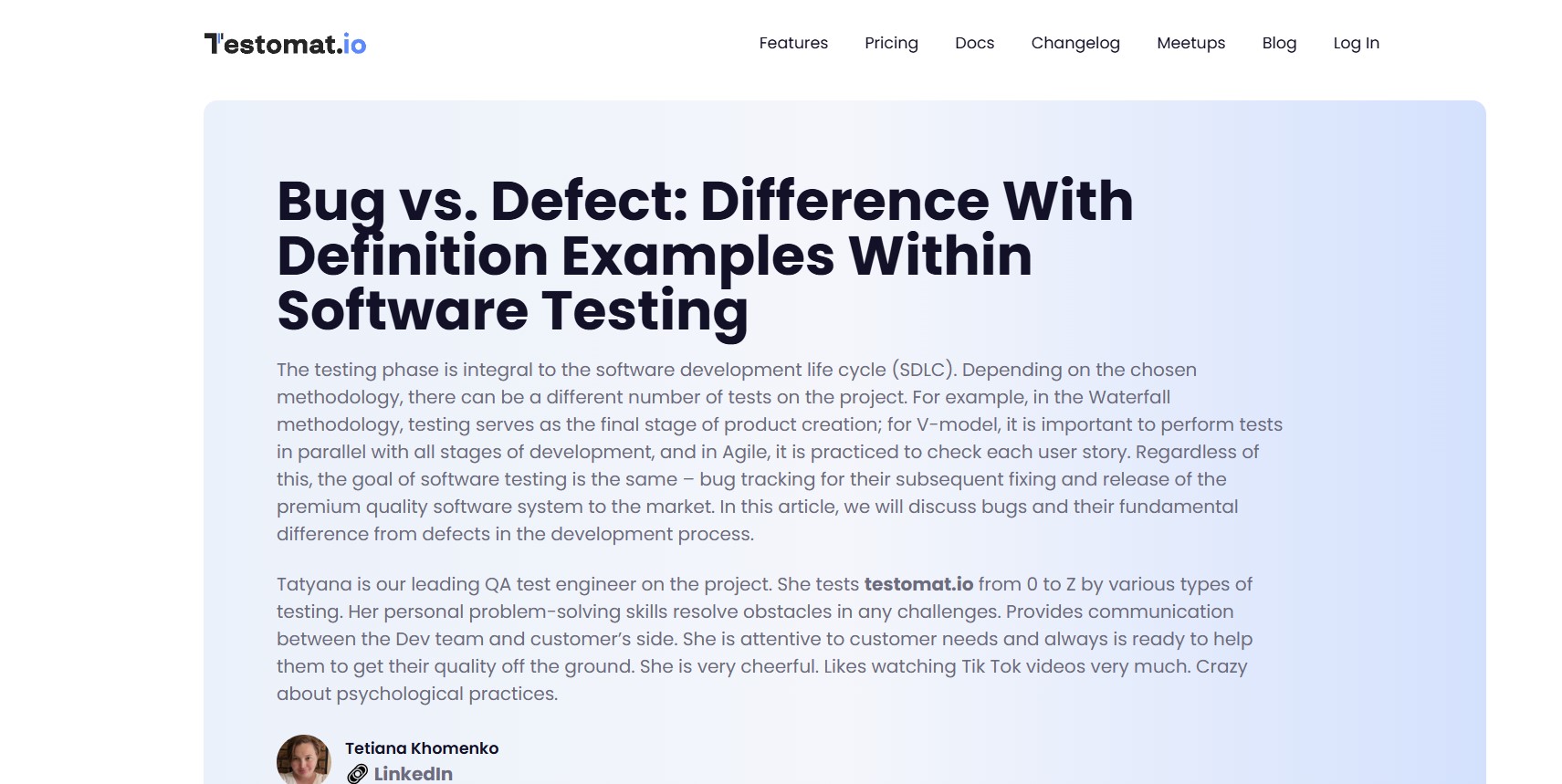
Strong 8k brings an ultra-HD IPTV experience to your living room and your pocket.
Software testing plays an essential role in ensuring the quality of applications and systems. As a part of this process, various terms are used interchangeably, often leading to confusion. Two such terms—bug and defect—are commonly used in software development, but they hold subtle differences that are crucial to grasp. In this article, we will dive into the difference between bug and defect, providing clear definitions, examples, and insights into how each term is applied in software testing. Whether you are a novice or an experienced tester, understanding this distinction will help improve your testing practices.
### The Basics: What is a Bug?
In software development, the term "bug" is often used to describe an issue or flaw in a system that prevents it from functioning as expected. A bug may cause unexpected behavior, such as an application crashing, producing incorrect results, or displaying content improperly. Typically, bugs arise due to mistakes in the coding process, overlooked edge cases, or unanticipated interactions between components of the software.
#### Examples of Bugs:
- A button that doesn’t respond to clicks.
- A calculator app that returns wrong results for specific calculations.
- An image failing to load on a webpage despite the proper URL being used.
Bugs are often identified during software development or in the testing phase. However, they can also emerge in production, leading to system malfunctions that end users experience.
### What is a Defect?
A defect in software development is slightly different from a bug. While a bug refers to a coding issue, a defect is a broader term that signifies a mismatch between the software's actual behavior and the desired behavior, as per the specifications or user requirements. A defect can be caused by errors not only in the code but also in the design, requirements gathering, or even improper testing.
#### Examples of Defects:
- A feature that behaves in a way not described in the project requirements.
- An interface that does not meet the design specifications, even though it is functioning without errors.
- A report that generates data incorrectly because of a misunderstanding of business rules during the specification phase.
Defects often result from misunderstandings or ambiguities in the project requirements or system design. These discrepancies between expected and actual results are usually caught during reviews or quality assurance testing.
### Key Differences Between Bug and Defect
While the terms bug and defect are frequently used interchangeably, it’s important to understand their differences:
1. **Origin**: Bugs are typically related to coding errors, whereas defects can arise from miscommunication, incorrect requirements, or poor design.
2. **Focus**: A bug focuses on a technical issue in the codebase that causes failure or unexpected behavior. A defect, on the other hand, is a deviation from the agreed-upon specifications.
3. **Impact**: Bugs generally impact functionality or performance. Defects may influence both functionality and overall user experience or business logic.
4. **Resolution Process**: Bugs are resolved by developers, usually through code changes, while defects may require collaboration between developers, designers, and business analysts to adjust the design or functionality according to the specifications.
### The Role of Software Testing in Identifying Bugs and Defects
Effective software testing is essential for identifying both bugs and defects, ensuring that applications work as intended and meet user expectations. Testing is an ongoing process that involves various methods such as unit testing, integration testing, system testing, and acceptance testing. Testers use these techniques to simulate user behavior and identify issues, ranging from technical bugs in code to design defects that affect user experience.
#### Types of Testing to Identify Bugs and Defects:
- **Unit Testing**: Focuses on verifying the correctness of individual functions or methods to catch bugs early.
- **Integration Testing**: Ensures that different modules of the software work together, helping to identify defects in the overall flow of the application.
- **System Testing**: Involves testing the entire application to ensure it functions as expected, identifying any bugs or defects that emerge when all components work together.
- **Acceptance Testing**: Ensures that the software meets the end-user requirements, identifying defects related to the specifications or features.
### The Importance of Addressing Both Bugs and Defects
Both bugs and defects have a significant impact on the quality and success of software projects. Ignoring either can result in poor user experience, security vulnerabilities, or system instability. For instance, bugs in the code can lead to crashes, while defects related to business logic can cause incorrect data handling, which can affect decision-making.
To ensure high-quality software, it is important to track and resolve both bugs and defects during the development lifecycle. This process not only improves the product but also boosts customer satisfaction, trust, and overall product performance.
### Tools for Identifying and Resolving Bugs and Defects
To streamline the process of identifying and resolving bugs and defects, software development teams utilize various tools. These tools help automate testing, track issues, and ensure that software adheres to its design and functionality requirements. Here are some popular tools used in the industry:
1. **Testomat.io**: An advanced test management tool that helps manage tests, report defects, and integrate with CI/CD tools. Testomat.io supports both manual and automated testing, ensuring quality is maintained throughout the development process.
2. **JIRA**: Widely used for bug tracking, JIRA helps teams track, prioritize, and resolve bugs and defects efficiently.
3. **Selenium**: A tool for automating web application testing, helping to identify bugs related to browser compatibility and UI issues.
4. **Bugzilla**: A bug-tracking system that helps developers and testers manage reported bugs and defects effectively.
5. **TestRail**: A test case management tool that integrates with various test automation tools to track both bugs and defects, ensuring that all issues are captured and resolved.
### The Role of Developers and Testers in Managing Bugs and Defects
Managing bugs and defects requires close collaboration between developers, testers, and other stakeholders in the project. Developers are primarily responsible for fixing bugs, while testers focus on identifying and reporting both bugs and defects. However, both teams should work closely together to ensure that defects are properly understood and resolved, leading to a smooth development process and high-quality software.
### Conclusion: A Better Understanding of Bug and Defect Helps Improve Testing
The **difference between bug and defect** is crucial to understanding the types of issues that arise during software development and testing. While bugs refer to coding errors, defects are broader issues that stem from deviations in specifications or design. By recognizing these differences, software testing teams can better manage and resolve problems, ensuring that applications meet both functional requirements and user expectations.
For more insights into software testing terminology and best practices, visit this article on the **difference between bug and defect**. You'll find detailed definitions, examples, and much more to enhance your understanding of software quality.
For comprehensive test management and bug tracking, consider using **Testomat.io** to streamline your testing process and ensure top-notch software quality.
[Learn more about the difference between bug and defect](https://testomat.io/blog/bug-vs-defect-difference-with-definition-examples-within-software-testing/).
Note: IndiBlogHub features both user-submitted and editorial content. We do not verify third-party contributions. Read our Disclaimer and Privacy Policyfor details.


