Playwright Automation: The Future of Test Automation
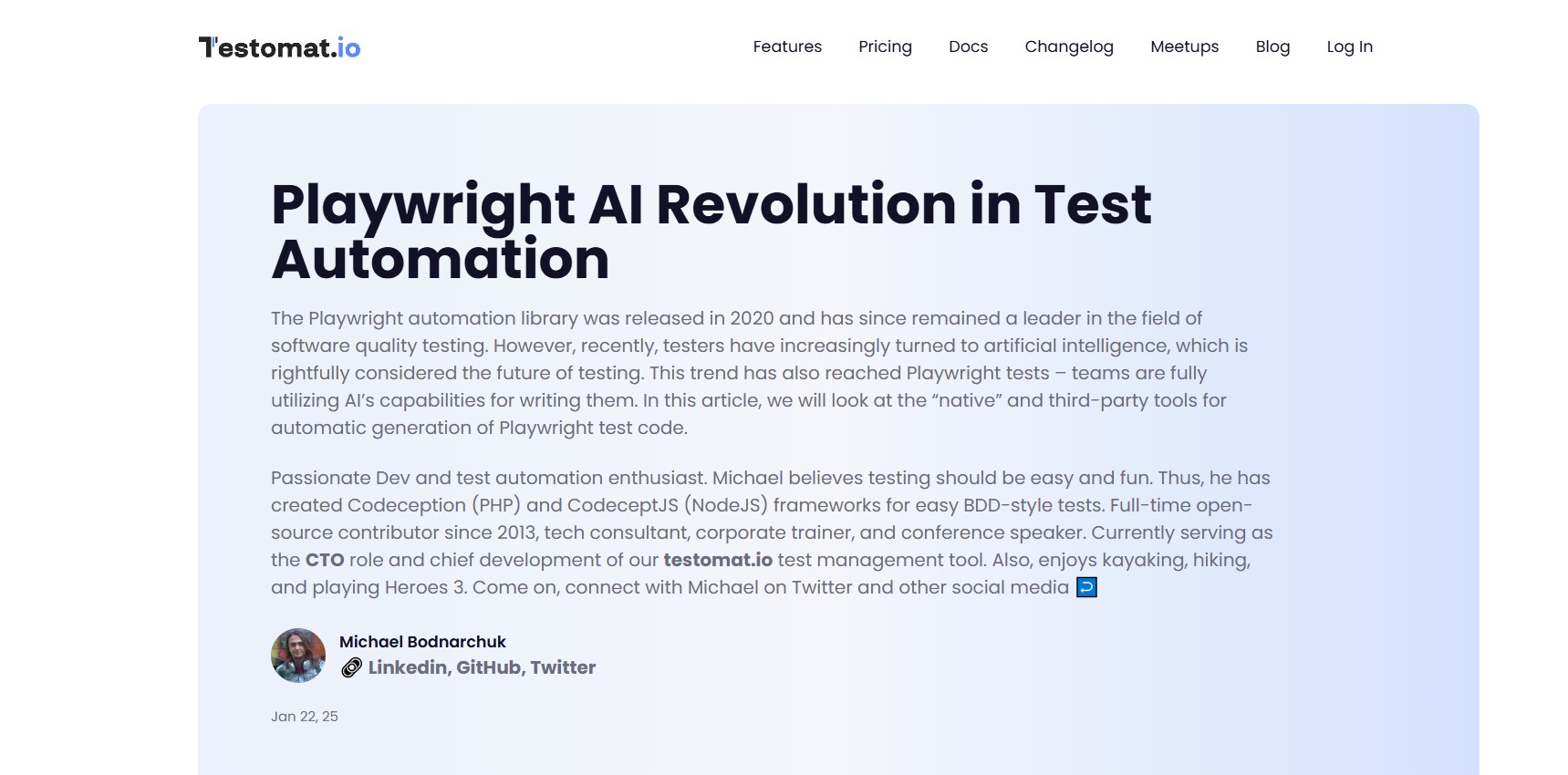
Strong 8k brings an ultra-HD IPTV experience to your living room and your pocket.
As the demand for quality assurance in software development grows, the need for efficient, reliable, and fast testing tools has become more important than ever. One of the most revolutionary advancements in the world of test automation is the introduction of Play right automation. Playwright, a powerful end-to-end testing framework developed by Microsoft, has quickly risen to prominence due to its robust features and seamless integration with modern web applications. In this article, we will explore the capabilities of Playwright automation, its impact on test automation, and how it’s shaping the future of the testing industry.
### What is Playwright Automation?
Playwright is a cutting-edge framework designed to automate web browsers for testing purposes. It is capable of performing tests on web pages across multiple browsers such as Chromium, Firefox, and WebKit. With its ability to simulate real user interactions, Playwright allows testers to perform comprehensive end-to-end tests that closely mimic how users interact with applications in a production environment.
Playwright’s main strength lies in its powerful features that streamline the testing process. It supports automation for both modern and legacy web applications, making it a versatile tool for teams working with diverse technologies. Playwright also offers several advantages over other testing frameworks, such as faster execution, better reliability, and a more straightforward setup process.
### The Advantages of Playwright Automation
There are several key benefits to adopting **Playwright automation** for your testing needs. These advantages make it an attractive option for developers and testers who want to improve their test coverage, increase productivity, and ensure the stability of their web applications.
1. **Cross-Browser Testing**
One of Playwright's most significant features is its ability to test across multiple browsers with ease. It supports not only Chrome and Chromium-based browsers but also Firefox and WebKit, which is used in Safari. This ensures that your web application behaves consistently across different browsers, a crucial aspect of modern web development.
2. **Fast and Efficient**
Playwright is built for speed. With its optimized architecture and headless mode, Playwright can execute tests faster than many other testing frameworks. This efficiency is particularly important in continuous integration/continuous delivery (CI/CD) pipelines, where rapid feedback is essential to maintaining high-quality software.
3. **Realistic Testing Scenarios**
Playwright allows testers to simulate real-world user interactions, such as clicking, typing, navigating between pages, and interacting with complex web components. This realism makes Playwright an excellent tool for functional, regression, and load testing, as it provides a true representation of user behavior.
4. **Parallel Test Execution**
Playwright enables parallel test execution, which helps reduce the overall time required to run test suites. By distributing tests across multiple browsers and environments, teams can ensure faster feedback loops without compromising the thoroughness of their testing.
5. **Rich API for Advanced Testing**
Playwright offers a comprehensive API that supports advanced testing scenarios, such as capturing screenshots, video recordings, network requests, and more. This flexibility allows testers to collect detailed insights into test executions and troubleshoot issues more effectively.
### How Playwright Automation Integrates into Your Workflow
Integrating **Playwright automation** into your workflow is straightforward, thanks to its compatibility with popular CI/CD tools like Jenkins, CircleCI, and GitHub Actions. Setting up Playwright in your project involves installing a few dependencies, writing test scripts in JavaScript, TypeScript, or Python, and configuring the tests to run in your chosen environments.
Moreover, Playwright is designed to work seamlessly with modern testing frameworks like Jest and Mocha, making it an excellent addition to any existing test suite. By incorporating Playwright into your testing pipeline, you can ensure consistent test execution and reduce the likelihood of bugs slipping through the cracks.
### Playwright Automation vs. Other Testing Frameworks
While Playwright automation is gaining traction, it’s important to consider how it compares to other testing tools in the market. Traditionally, tools like Selenium have been the go-to for web automation, but Playwright offers several advantages over Selenium:
1. **Faster Execution**
Playwright’s speed is unmatched by Selenium, especially when it comes to handling modern web applications with dynamic content. Playwright’s ability to run tests in headless mode and parallel execution significantly reduces test time.
2. **Better Support for Modern Web Apps**
Playwright is specifically designed to work with modern web applications, supporting features like single-page applications (SPAs) and web components. Selenium, on the other hand, requires additional configuration and setup to handle such features effectively.
3. **More Reliable Test Results**
Playwright's automatic wait mechanism ensures that elements are ready before interacting with them, reducing the risk of flaky tests. This is in contrast to Selenium, where manual waits or sleep functions are often necessary to avoid race conditions.
### Tools for Enhancing Playwright Automation
While Playwright is a powerful testing tool on its own, there are several complementary tools that can help enhance its capabilities and streamline your test automation efforts. Here are five tools that you can use in conjunction with Playwright to improve your testing workflow:
1. **Testomat.io** – A comprehensive test management tool that integrates with Playwright, providing a centralized platform for managing your test cases, tracking progress, and generating detailed reports.
2. **Cypress** – A popular testing framework that works well with Playwright for handling unit and integration tests, ensuring seamless interaction between frontend and backend components.
3. **Jest** – A powerful JavaScript testing framework that can be used in conjunction with Playwright to write and run unit and integration tests with ease.
4. **Allure Report** – A tool for generating detailed test reports that can be integrated with Playwright to track test results and visualize performance metrics.
5. **Docker** – A containerization platform that allows you to run Playwright tests in isolated environments, ensuring consistency across different testing environments and reducing dependency issues.
### Best Practices for Playwright Automation
To maximize the benefits of **Playwright automation**, it's essential to follow best practices that ensure efficient and reliable testing:
1. **Maintain Test Independence**
Each test should be independent of others, meaning that tests should not rely on the results of previous tests. This ensures that failures are isolated and makes it easier to debug issues.
2. **Use Selectors Wisely**
When selecting elements for interaction, use Playwright’s advanced selectors like `data-testid` or `aria-label` to ensure that the tests are robust and less prone to breakage due to UI changes.
3. **Implement Parallel Testing**
Leverage Playwright’s parallel execution feature to run tests faster and make the most of available resources. This can significantly reduce the time it takes to execute your entire test suite.
4. **Monitor Test Flakiness**
Regularly monitor test flakiness and troubleshoot any issues that cause tests to fail intermittently. Playwright’s built-in retries and timeouts can help mitigate some of these issues.
5. **Continuous Integration**
Integrate Playwright tests into your CI/CD pipeline to ensure that tests are run automatically with every code change. This helps catch issues early in the development cycle and ensures higher code quality.
### Conclusion
The world of test automation is constantly evolving, and Playwright is at the forefront of this revolution. By offering fast, reliable, and realistic testing capabilities, Playwright is transforming how software development teams ensure the quality of their applications.
As you embark on your journey with **Play right automation**, you can enhance your testing workflow and ensure that your web applications perform seamlessly across different browsers and environments. For a streamlined experience, consider integrating tools like [Testomat.io](https://testomat.io/blog/playwright-ai-revolution-in-test-automation/) to manage your test cases and results.
To learn more about how Playwright is shaping the future of automation, check out the full [Playwright AI Revolution in Test Automation](https://testomat.io/blog/playwright-ai-revolution-in-test-automation/) article on Testomat.io.
Note: IndiBlogHub features both user-submitted and editorial content. We do not verify third-party contributions. Read our Disclaimer and Privacy Policyfor details.


