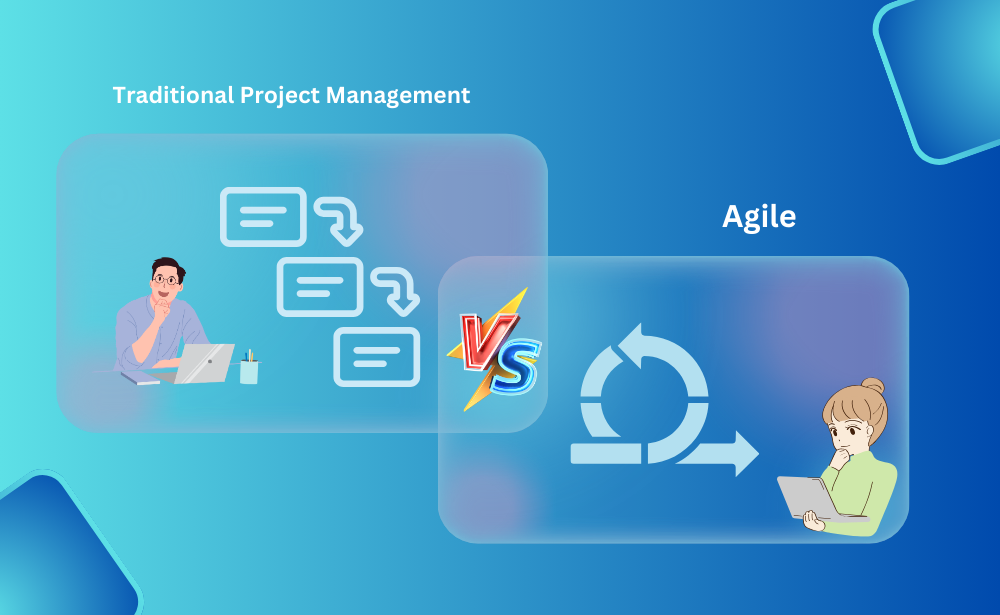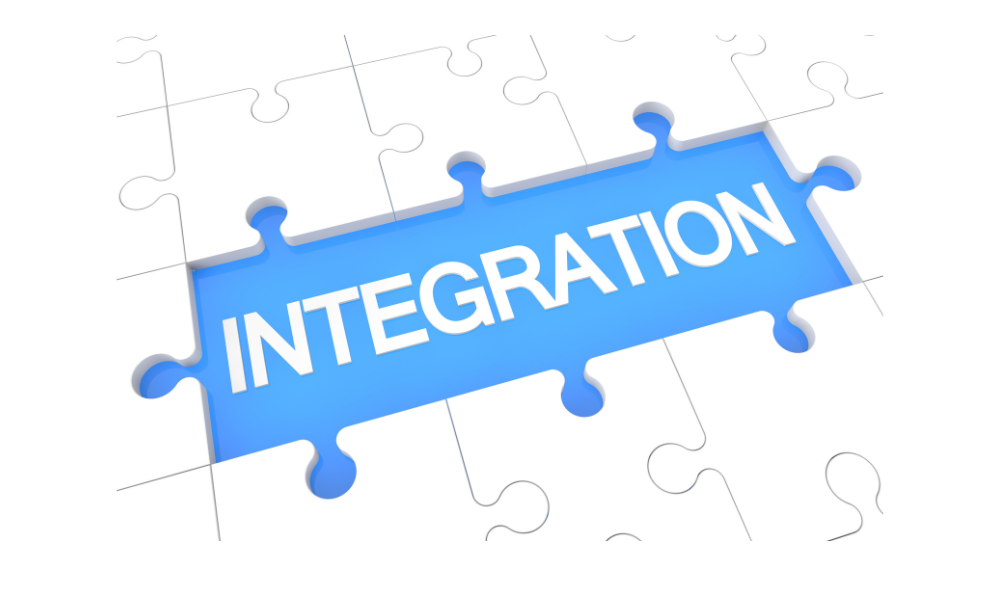The Role of Customization in Project Management Software

Project management software is an essential tool for teams across industries. While these tools offer numerous features out of the box, their true value often lies in customization. Tailoring software to fit the unique needs of your team or organization can significantly enhance efficiency, productivity, and collaboration.
In this blog, we’ll explore the importance of customization in project management software, its key benefits, and how it enables teams to work smarter.
Why Customization Matters
Every team operates differently, with unique workflows, priorities, and challenges. Generic, one-size-fits-all software may not fully address specific needs, leading to inefficiencies. Customization allows organizations to:
- Adapt workflows to their processes.
- Prioritize key features relevant to their goals.
- Scale and evolve the tool as their needs grow.
By tailoring project management software, teams can align the tool with their objectives, ensuring it becomes an integral part of their work rather than a hindrance.
Key Benefits of Customization
1. Improved Workflow Efficiency
Customization ensures the software reflects your team's workflow, eliminating unnecessary features and streamlining operations.
Examples:
- Custom Kanban boards for Agile teams.
- Specific approval workflows for creative agencies.
- Milestone tracking for construction projects.
2. Enhanced User Experience
A tool tailored to your team’s preferences makes it easier to use and adopt.
Customization Options:
- Personalized dashboards with relevant KPIs.
- Role-based access to simplify navigation.
- Branding options to match your company’s identity.
3. Increased Productivity
Customized tools eliminate distractions and help users focus on what matters most.
How:
- Highlighting high-priority tasks.
- Automating repetitive processes with custom triggers.
- Integrating with essential third-party tools for seamless workflows.
4. Better Collaboration
Custom features help teams communicate and collaborate more effectively by aligning tools with their specific needs.
Examples:
- Department-specific task boards.
- Easy integration with team messaging platforms like Slack and Microsoft Teams.
- Centralized repositories for project-specific documents.
Customization Features to Look For
When choosing project management software, consider tools that offer robust customization options. Key features include:
- Customizable Workflows: The ability to design workflows that reflect your team’s processes.
- Personalized Dashboards: Dashboards that highlight metrics, tasks, and data relevant to each user.
- Integration Capabilities: Options to integrate with CRM systems, accounting tools, or other essential software.
- Custom Reporting: Reports tailored to track KPIs and measure success specific to your organization.
- Scalability: Tools that evolve with your business needs, allowing for additional customizations as you grow.
Real-Life Example: Vabro’s Customization Features
Vabro is a standout example of project management software that prioritizes customization. It offers:
- Tailored Dashboards: Teams can set up personalized views for tracking progress, milestones, or resource allocation.
- Dynamic Workflows: Adaptable workflows to suit Agile, Waterfall, or hybrid project management styles.
- Integration Options: Seamless compatibility with tools like Slack, Google Drive, and time-tracking software.
- Custom Notifications: Alerts tailored to specific roles or project needs.
With its flexibility, Vabro empowers teams to work the way they prefer, without being constrained by rigid systems.
How to Get Started with Customization
- Identify Your Team’s Needs: Evaluate your team’s processes, pain points, and goals to determine what customizations are essential.
- Choose the Right Software: Look for project management tools like Vabro, Jira, or Asana that offer robust customization features.
- Test and Iterate: Start with a trial period to test custom workflows and features. Collect feedback from your team and refine the setup accordingly.
- Provide Training: Ensure your team understands how to use the customized features effectively for maximum benefit.
Conclusion
Customization in project management software transforms a generic tool into a strategic asset tailored to your team’s unique needs. By improving workflows, enhancing collaboration, and aligning the software with your objectives, customization ensures your team operates at peak efficiency.
Whether you’re managing a small team or a large enterprise, tools like Vabro make it easier to design a system that works for you. Start exploring customizable project management solutions today to unlock your team’s full potential.
Ready to boost your team’s productivity? Customize your project management software and experience the difference!
Note: IndiBlogHub features both user-submitted and editorial content. We do not verify third-party contributions. Read our Disclaimer and Privacy Policyfor details.