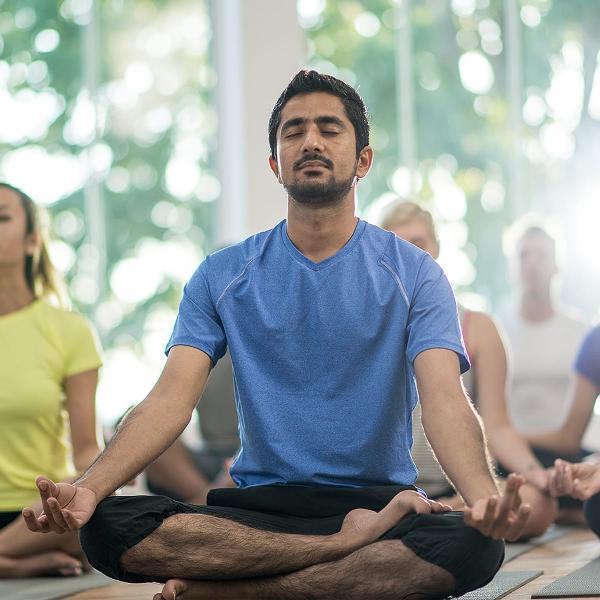Schema + Rich Snippets – Dominate Search with Visual Results!
Schema + Rich Snippets – Dominate Search with Visual Results!
Unlock Your Business Growth through Dynamics 365 ERP Services
Written by Adam Austin » Updated on: June 17th, 2025

In today's fast-paced technological and connected digital businesses, you must remain agile and adaptable, making digital transformation essential. This requires user-friendly software that supports your enterprise’s needs and responds to industry changes.
Dynamics 365 ERP services enable better decision-making as well as help to streamline your operations. They provide an integrated platform for various business functions, enhance collaboration with partners, and deliver accurate data as well as reporting across your organization.
Microsoft Dynamics 365 ERP offers a group of intelligent business applications designed to facilitate digital transformation, allowing you to transition from reactive to proactive decision-making. It simplifies CRM management and ERP systems across industries.
What Makes Microsoft Business ERP Solution the Right Choice?
Microsoft Dynamics 365 ERP eliminates silos by combining ERP as well as CRM features, allowing seamless integration with Power BI, LinkedIn, Cortana, and Office 365, along with various marketing and customer service modules. By adopting Dynamics 365, you can enhance productivity and drive business growth in numerous ways. Here is how:
Leverage emerging technologies for your benefit: Dynamics 365 connects with Power BI, Azure Machine Learning, IoT, and Cortana Intelligence to take your business operations to the next level.
Unify enterprise-grade applications: Dynamics 365 allows you to integrate multiple business tools, including CRM, ERP, as well as Office 365, to build versatile business solutions on one platform.
Create processes tailored to your specific requirements: With Dynamics 365, you can tailor your business processes using tools like Power Apps and Flow.
Enhance customer engagement: Dynamics 365 consolidates all customer data in a single location, enabling you to use consumer insights and deliver a more personalized experience.
Improve employee efficiency: The integrated system in Dynamics 365 provides employees with a centralized reference point for rapidly accessing and locating data.
Enhance ERP functionality: With Outlook Client, you can track customer interactions and conversations, highlight critical tasks, and target opportunities that are nearing completion.
Improve flexibility: Businesses can address shifting client requirements by implementing a variety of applications tailored for key operations such as sales, marketing, customer service, finance, retail, and field service.
Develop cutting-edge products and new business models: Cognitive features in Dynamics 365 enable you to unlock siloed data, gain fresh insights, boost agility, and redefine products as well as business models.
Using Dynamics 365 with Power Platform
Enterprises worldwide are leveraging Dynamics 365 ERP services to drive rapid impact, dismantle obstacles, and innovate in an ever-evolving environment.
Microsoft Power Platform is emerging as the advanced business process automation suite, with over 16 million active users monthly. The platform empowers domain experts to automate workflows, develop business applications, build virtual agents, and examine data, much like how Office revolutionized productivity for knowledge workers.
A survey by Forrester Consulting for Microsoft shows that enterprises using CRM, BI, and ERP enjoy significant leverage in various sectors.
Microsoft Dynamics 365 excels at delivering actionable sales insights and business operations data, vital for making informed decisions and boosting future productivity. It helps businesses understand their target audience, identify opportunities, and bring market-prepared products to scale new heights.
Actionable Insights with Power BI’s Data Integration
Power BI is a powerful cloud-based BI tool that converts huge data from various sources into smart, valuable insights. It integrates data from Excel spreadsheets, SQL databases, Google Analytics, Dynamics 365, and other on-premises or cloud-enabled platforms.
Utilizing Power BI for your business intelligence needs offers numerous advantages.
Integration Opportunities with Microsoft Business ERP Solution
Power BI integrates effortlessly with the Microsoft ecosystem, allowing you to leverage tools like Teams, Excel, as well as the entire Microsoft Office suite to make the best use of its analytical insights. By combining Power BI with Office, you can streamline tasks such as:
Use Power BI datasets within Excel or the other way around
Incorporate interactive reporting into team meetings as well as chats
Create interactive Power BI visualizations using Visio diagrams
Incorporate Power BI reports into SharePoint
Integrating BI with Cortana Intelligence
Power BI can be integrated with Cortana, Microsoft's digital assistant, for instant access to data reports as well as visualizations. You can also pose questions to Cortana in natural language and receive insightful, responses sourced directly from your datasets.
User-friendly and Intuitive Interface
Microsoft BI is a robust and feature-packed BI tool known for its exceptional usability. With a user-friendly drag-and-drop interface as well as seamless Excel integration, Power BI makes it easy for those familiar with Microsoft's traditional spreadsheet application to hit the ground running.
Convenient Access and Self-Service
Power BI enables you to access insights anytime, anywhere, and on any device. Instead of being confined to a desktop application, you can view your dashboards through web-based as well as mobile applications.
Besides offering enterprise data analytics, Power BI provides self-service tools. This allows authorized users, such as business personnel, to perform data queries and create reports independently, without needing assistance from data or technical experts or outsourcing the work.
Third-Party Integrations
Power BI simplifies data access within the Microsoft ecosystem, including Azure, and also facilitates the integration of data from various third-party sources.
Monitoring Compliance
Microsoft states that Power BI enables you to depend on one of the biggest and fastest-rising BI clouds. You can generate and share data visualizations from various data centers worldwide, including country-specific clouds.
This ensures that you remain compliant with data privacy regulations such as GDPR and HIPPA, as well as industry-precise standards.
Why Korcomptenz?
As a leading provider of Dynamics 365 ERP services, Korcomptenz is here to assist you in implementing, upgrading, and maintaining tailored Dynamics 365 solutions. Ready to improve your business with cutting-edge digital solutions? Contact our Microsoft Dynamics experts, and we'll turn your vision into reality.
Conclusion
Essentially, Microsoft Dynamics 365 is a comprehensive and intuitive platform that empowers your employees to operate seamlessly by equipping them with all the necessary data, eliminating the need to toggle between different applications, or transfer information across programs. As a highly interconnected software, Dynamics 365 business ERP solution integrates functionalities from various Microsoft products, allowing you to execute numerous tasks directly within its interface, such as scheduling appointments in your calendar or monitoring email open rates, ultimately increasing productivity and return on investment. Discover how Dynamics 365 ERP services can streamline your operations and drive growth. Get started today!
Note: IndiBlogHub features both user-submitted and editorial content. We do not verify third-party contributions. Read our Disclaimer and Privacy Policyfor details.
Men's Journal is a rugged and refined lifestyle adventure travel, food and drink Get in touch [email protected] to find out how we can help you reach everyday, affluent, and adventure seeking consumers on Men's Journal
Copyright © 2019-2025 IndiBlogHub.com. All rights reserved. Hosted on DigitalOcean for fast, reliable performance.