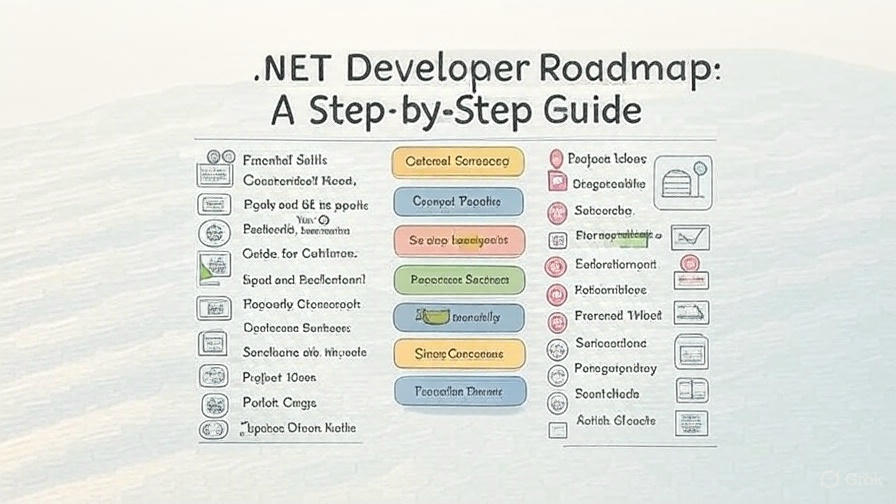Beyond Basics: Advanced AutoCAD Techniques for Top Grades
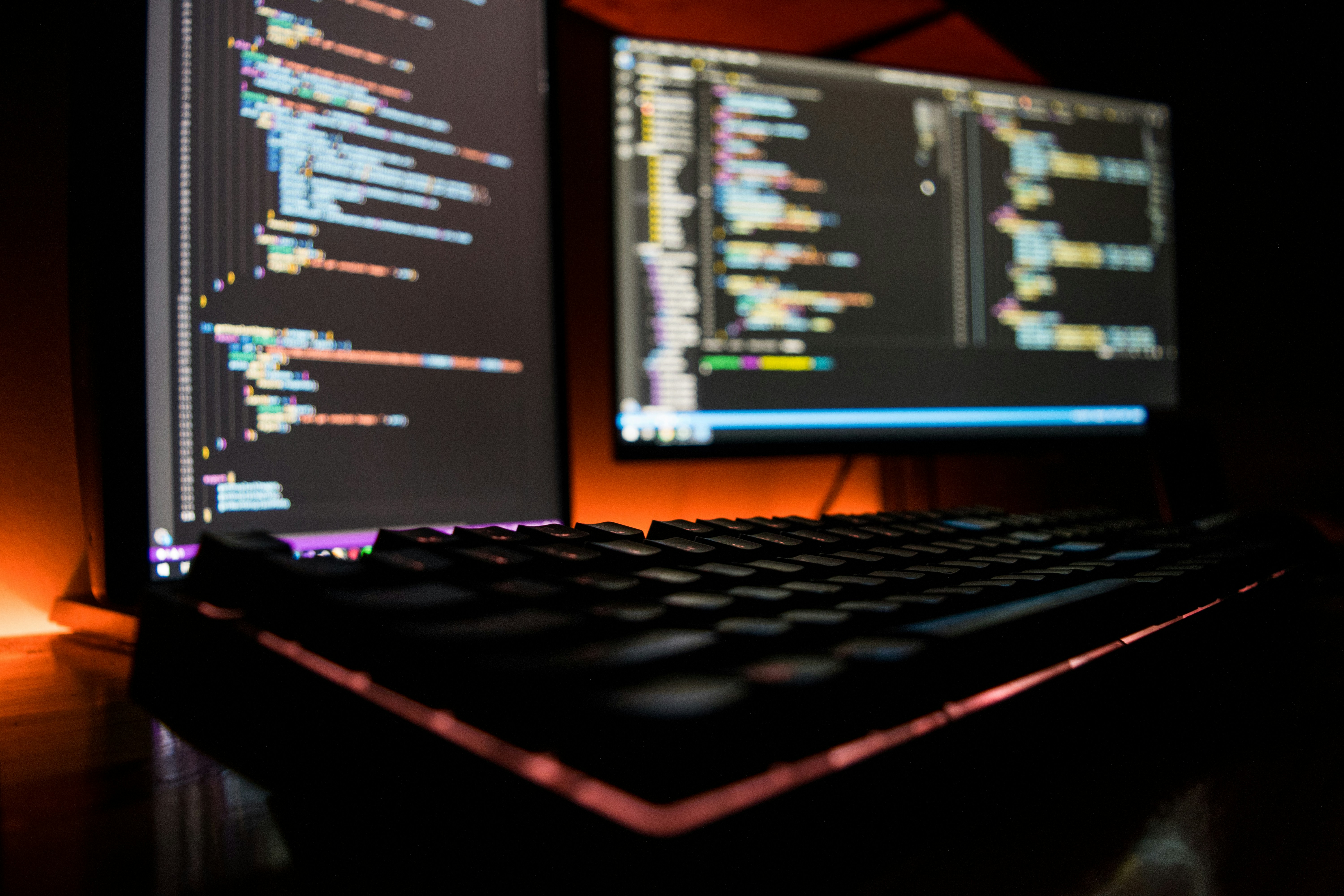
Strong 8k brings an ultra-HD IPTV experience to your living room and your pocket.
Unlock top grades! Master advanced AutoCAD techniques: Dynamic Blocks, Xrefs, Sheet Sets & more. Elevate your design skills for university & career success.
Introduction
Tired of basic lines and circles? Ready to truly impress with your CAD skills? In today's competitive design world – be it architecture, engineering, or product design – standard AutoCAD operations just won't cut it. You need more than fundamentals to shine. For university students aiming for those elusive top grades on complex projects, stepping into advanced AutoCAD territory is non-negotiable. And if you're feeling the pressure, top-tier Autocad Assignment Help can be the catalyst you need to unlock these next-level techniques and transform your designs.
This article is your gateway to mastering advanced AutoCAD techniques that will elevate your assignments from "good" to "outstanding," setting you apart from the crowd.
Why "Basic" Just Isn't Enough Anymore
You've nailed the drawing commands, you can dimension like a pro, and you understand layers. That's fantastic! But imagine designing a massive building, a complex machine, or an intricate landscape. Relying solely on basic tools will lead to:
- Massive Time Sink: Repetitive tasks eat up hours.
- Error Prone: Manual adjustments invite mistakes.
- Lack of Intelligence: Designs don't react to changes.
- Collaboration Headaches: Sharing and managing files becomes a nightmare.
This is precisely why universities and industry pros push for advanced techniques. They turn AutoCAD from a simple drawing board into a dynamic, intelligent design environment. It's about working smarter, not just harder.
Your Advanced AutoCAD Arsenal: Techniques for Top-Tier Projects
Ready to level up? Here are the advanced AutoCAD techniques that will truly make your assignments sing and show you're thinking like a future design pro:
Dynamic Blocks: Build Smart, Design Fast.
- What they are: Blocks with flexible parameters that can change shape, size, visibility, or orientation without being redefined. Think of a door block that can automatically switch from single to double, or resize itself to any width.
- Why they're advanced: They demonstrate foresight and efficiency. You're creating reusable, intelligent components that adapt.
- Assignment Impact: Cut drafting time drastically, ensure consistency, and easily test design variations. Your professors will see you're thinking about design systems.
External References (Xrefs): Collaborative Powerhouse
- What they are: Attaching external DWG files into your current drawing without importing their content. Changes in the Xref file automatically update in all drawings where it's referenced.
- Why they're advanced: Crucial for large projects and teamwork. Multiple people can work on different parts of a project simultaneously.
- Assignment Impact: Manage complex projects cleanly, show teamwork understanding (even if you're working solo, simulate it!), and keep file sizes manageable.
Sheet Sets: Professional Project Management.
- What they are: A collection of selected drawings/layouts, saved as a .dst file, that can be organized, published (plot/PDF), and archived as a single project.
- Why they're advanced: Mimics professional project delivery. Automates plotting, indexing, and revision management.
- Assignment Impact: Deliver highly organized, consistent, and professional-looking project sets. It shows you understand project workflow beyond individual drawings.
Parametric Constraints: Intelligent Geometry.
- What they are: Applying geometric (e.g., parallel, perpendicular, concentric) and dimensional constraints (e.g., fixed distance, equal length) to objects. Change one dimension, and related geometry automatically updates.
- Why they're advanced: Allows for "design intent." You define relationships, not just dimensions.
- Assignment Impact: Ideal for design exploration and revisions. Demonstrate a deeper understanding of CAD as a design tool, not just a drawing tool. Perfect for showing design alternatives quickly.
Data Extraction: Beyond Graphics.
- What it is: Extracting property information (attributes, block data, object properties) from your drawing into a table within the drawing or an external file (e.g., Excel).
- Why it's advanced: Connects graphical data to non-graphical data. Great for schedules, Bill of Materials (BOMs), or equipment lists.
- Assignment Impact: Create intelligent schedules and material lists directly from your drawing data, showcasing a holistic understanding of project documentation.
Customization (CUI): Tailor Your Workspace.
- What it is: Using the Customize User Interface (CUI) editor to modify ribbons, toolbars, menus, and shortcut keys.
- Why it's advanced: Shows a commitment to efficiency and personal workflow optimization. You're making AutoCAD work for you.
- Assignment Impact: While not directly for drawing, explaining how you've optimized your workspace demonstrates a professional mindset and a dedication to mastery.
Annotation Scaling: Smart Annotation.
- What it is: A feature that automatically adjusts the size of annotations (text, dimensions, hatch patterns) based on the current drawing scale in a layout.
- Why it's advanced: Ensures legible and correctly scaled annotations across different viewports on a sheet.
- Assignment Impact: Produce perfectly scaled, professional-looking drawings with consistent annotation sizes, regardless of viewport scale.
The Power-Up: How Expert AutoCAD Assignment Help Elevates You
Trying to grasp these advanced techniques from a textbook alone can feel like navigating a maze blindfolded. This is where top-tier AutoCAD assignment help becomes your secret weapon. It's not just about getting answers; it's about gaining an experienced mentor who can accelerate your learning and application.
Imagine having a seasoned CAD professional show you the real-world shortcuts for dynamic blocks, or guide you step-by-step through setting up complex sheet sets. They can:
Demystify Complexity: Break down advanced concepts into digestible, actionable steps.
Provide Practical Scenarios: Show you how these techniques are used in industry, not just academically.
Offer Tailored Feedback: Pinpoint exactly where your understanding might be shaky and provide precise corrections.
Optimize Your Workflow: Teach you efficient habits and hidden features that will save you hours.
Boost Confidence: Turn frustration into proficiency, empowering you to tackle any CAD challenge.
If you need more such professional Guidance you can visit Rapid Assignment Accounts for more valuable and researched work.
Beyond Grades: Future-Proofing Your Design Career
Mastering these advanced AutoCAD techniques isn't just about scoring higher marks. It's about future-proofing your career in a rapidly evolving design landscape. Employers aren't just looking for someone who can draw; they want someone who can design intelligently, manage projects effectively, and collaborate seamlessly.
By investing time (and potentially smart help) into these advanced skills, you're building a foundation for:
Greater Efficiency: Completing complex designs faster and with fewer errors.
Smarter Designs: Creating models that are robust, adaptable, and parametric.
Better Collaboration: Working effectively in team environments.
Higher Employability: Standing out to future employers who demand more than basic CAD skills.
In the world of design, precision and efficiency are kings. Don't just draw; design with intelligence and foresight. By embracing these advanced AutoCAD techniques, you're not just aiming for top grades; you're building the foundation for a brilliant, impactful career. Go beyond the basics, and watch your design capabilities soar!
Note: IndiBlogHub features both user-submitted and editorial content. We do not verify third-party contributions. Read our Disclaimer and Privacy Policyfor details.