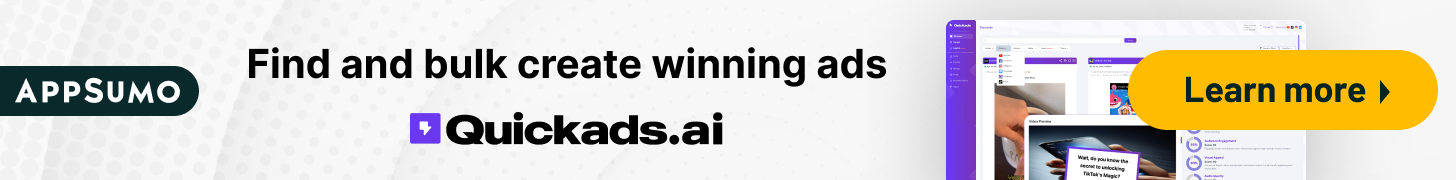Introduction
In the world of network communication, choosing the right protocol can significantly impact the performance and reliability of your applications. TCP (Transmission Control Protocol) and UDP (User Datagram Protocol) are two fundamental protocols that cater to different needs. Understanding their differences is crucial for making informed decisions about your network setup. This article explores the comparison of TCP vs UDP to help you determine which protocol suits your application best.
What is TCP?
TCP, or Transmission Control Protocol, is a connection-oriented protocol designed for reliable data transmission. It ensures that data packets are delivered in the correct order and without errors. Key characteristics of TCP include:
Reliability: TCP establishes a connection before data transfer begins and ensures that all packets are received correctly.
Ordered Data Transfer: It guarantees that packets are delivered in the order they were sent.
Error Checking: TCP includes mechanisms for error detection and correction.
What is UDP?
UDP, or User Datagram Protocol, is a connectionless protocol that emphasizes speed over reliability. It is used when timely delivery of data is more critical than ensuring every packet is correctly received. Key characteristics of UDP include:
Speed: UDP offers faster data transmission by eliminating the need for connection establishment and error correction.
No Ordering: Packets may arrive out of order, and there is no guarantee of delivery.
Minimal Overhead: With less overhead compared to TCP, UDP is efficient for high-speed applications.
TCP vs UDP: A Comparative Overview
When choosing between TCP and UDP, it's important to consider several factors:
Reliability: TCP is designed for reliable communication, making it suitable for applications where data integrity is crucial. UDP, on the other hand, is less reliable but faster.
Speed: UDP offers lower latency and faster data transfer due to its connectionless nature, while TCP's reliability mechanisms can introduce delays.
Connection Orientation: TCP requires establishing a connection before data transfer, whereas UDP does not.
Error Checking and Correction: TCP includes extensive error checking and correction mechanisms, while UDP relies on higher-level applications for error handling.
When to Use TCP
TCP is ideal for applications where data reliability and order are paramount. Examples include:
Web Browsing: Ensures that web pages are loaded correctly and completely.
Email: Guarantees the delivery of email messages without corruption.
When to Use UDP
UDP is preferred in scenarios where speed is more important than reliability. Examples include:
Online Gaming: Reduces latency and provides a smoother gaming experience.
Streaming: Allows for continuous media playback with minimal delay.
Impact on Network Performance
The choice between TCP vs UDP can significantly impact network performance:
Latency and Throughput: TCP's reliability mechanisms can introduce latency, while UDP's speed can result in higher throughput.
Network Load and Congestion: TCP's error checking and correction can lead to increased network load, whereas UDP's minimal overhead can reduce congestion.
Use Cases and Examples
Different industries use TCP and UDP based on their specific needs:
TCP Use Cases: Financial transactions, file transfers, and secure communications often rely on TCP for its reliability.
UDP Use Cases: VoIP (Voice over IP) and live broadcasting utilize UDP for its low latency and real-time performance.
How to Choose the Right Protocol for Your Needs
To choose the appropriate protocol, consider:
Application Requirements: Assess whether your application needs reliability or speed.
Network Conditions: Evaluate the network environment to determine which protocol will perform better.
Practical Tips for Implementation
Configuring TCP and UDP involves:
Network Settings: Adjust settings to optimize performance based on the chosen protocol.
Monitoring Tools: Use tools to monitor and analyze protocol performance and troubleshoot issues.
Common Misconceptions
Addressing common misconceptions:
TCP vs UDP: Understanding that TCP is not always the best choice and UDP is not inherently unreliable.
Protocol Myths: Clarifying that both TCP and UDP have their own strengths and weaknesses.
The Future of TCP and UDP
Emerging technologies and protocols are shaping the future of network communication. While TCP and UDP remain fundamental, innovations may introduce new options or enhancements.
FAQs - FREQUENTLY ASKED QUESTION
What are the main differences between TCP and UDP?
TCP is connection-oriented and reliable, while UDP is connectionless and faster but less reliable.
Which protocol is better for real-time applications?
UDP is generally better for real-time applications like gaming and streaming due to its lower latency.
Can TCP and UDP be used together in a network?
Yes, different applications within the same network can use either TCP or UDP based on their requirements.
How does network congestion affect TCP and UDP?
TCP can experience increased latency due to its error-checking mechanisms, while UDP may suffer from packet loss.
Are there any alternatives to TCP and UDP?
Yes, there are other protocols like SCTP (Stream Control Transmission Protocol) that offer different features.
Conclusion
In conclusion, choosing between TCP vs UDP depends on your application's specific needs for reliability, speed, and data integrity. By understanding their characteristics and use cases, you can make an informed decision that enhances your network performance and user experience.
We do not claim ownership of any content, links or images featured on this post unless explicitly stated. If you believe any content or images infringes on your copyright, please contact us immediately for removal ([email protected]). Please note that content published under our account may be sponsored or contributed by guest authors. We assume no responsibility for the accuracy or originality of such content. We hold no responsibilty of content and images published as ours is a publishers platform. Mail us for any query and we will remove that content/image immediately.
 Guaranteed SEO Boost: Triple Your Rankings with Backlinks starting at 5$
Guaranteed SEO Boost: Triple Your Rankings with Backlinks starting at 5$