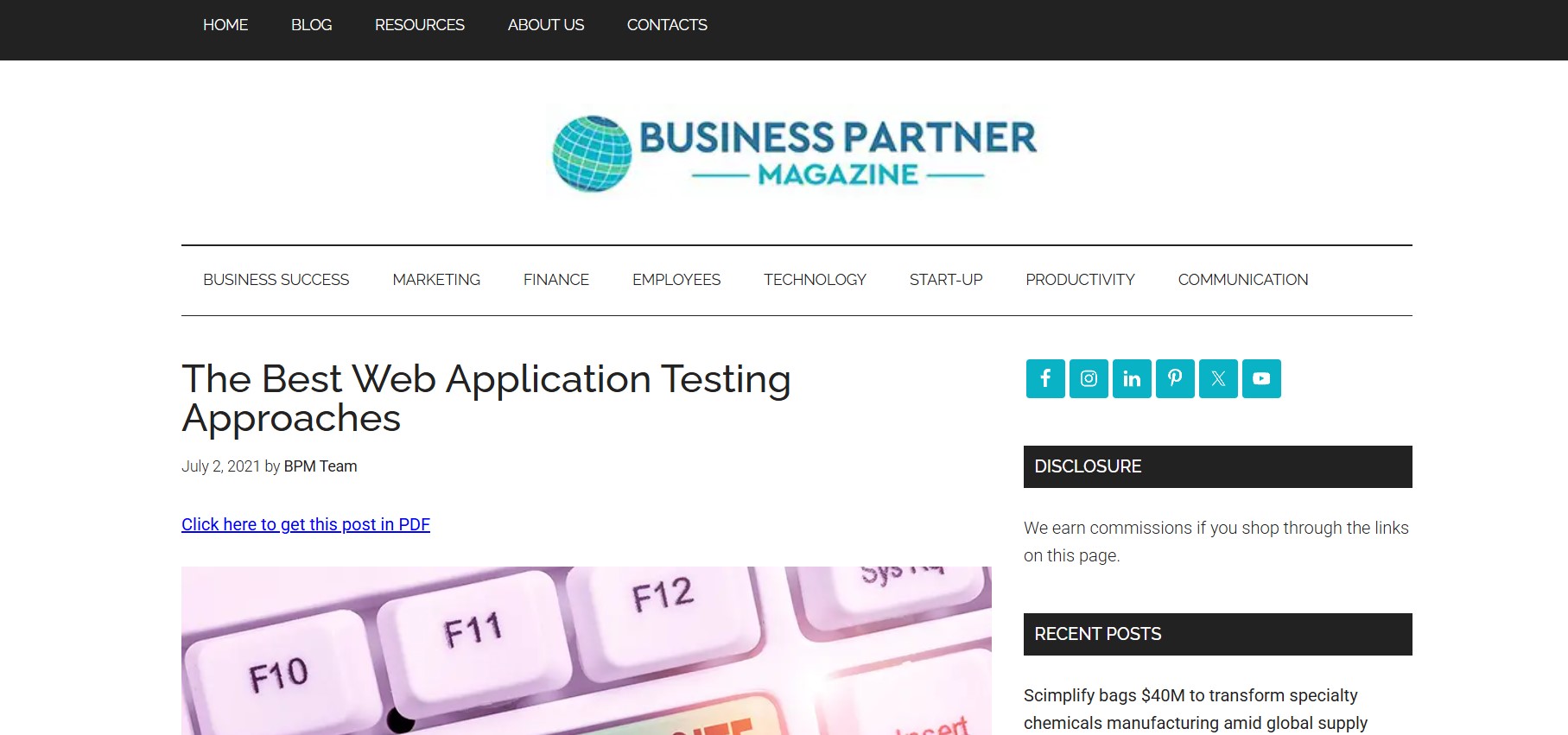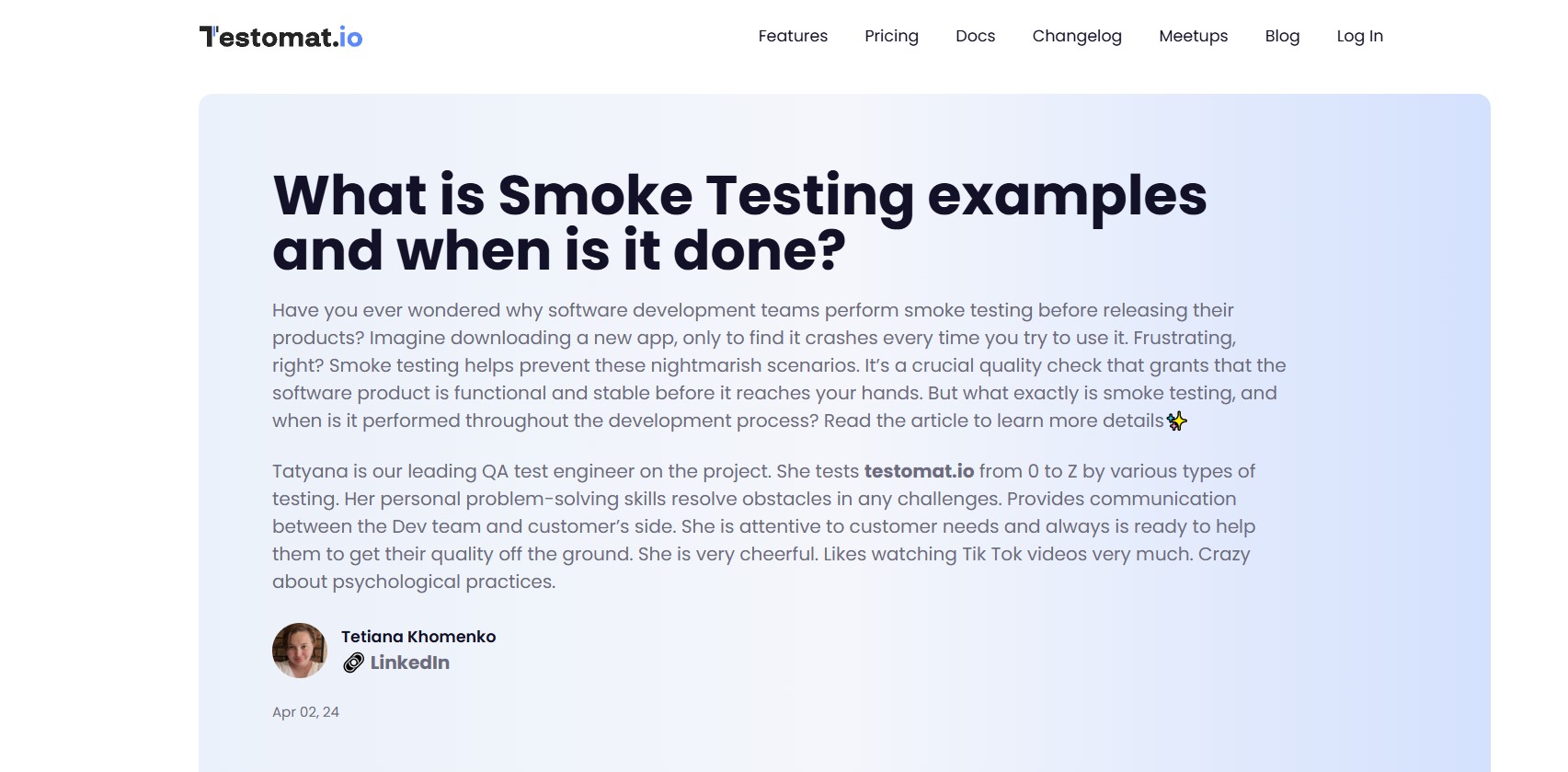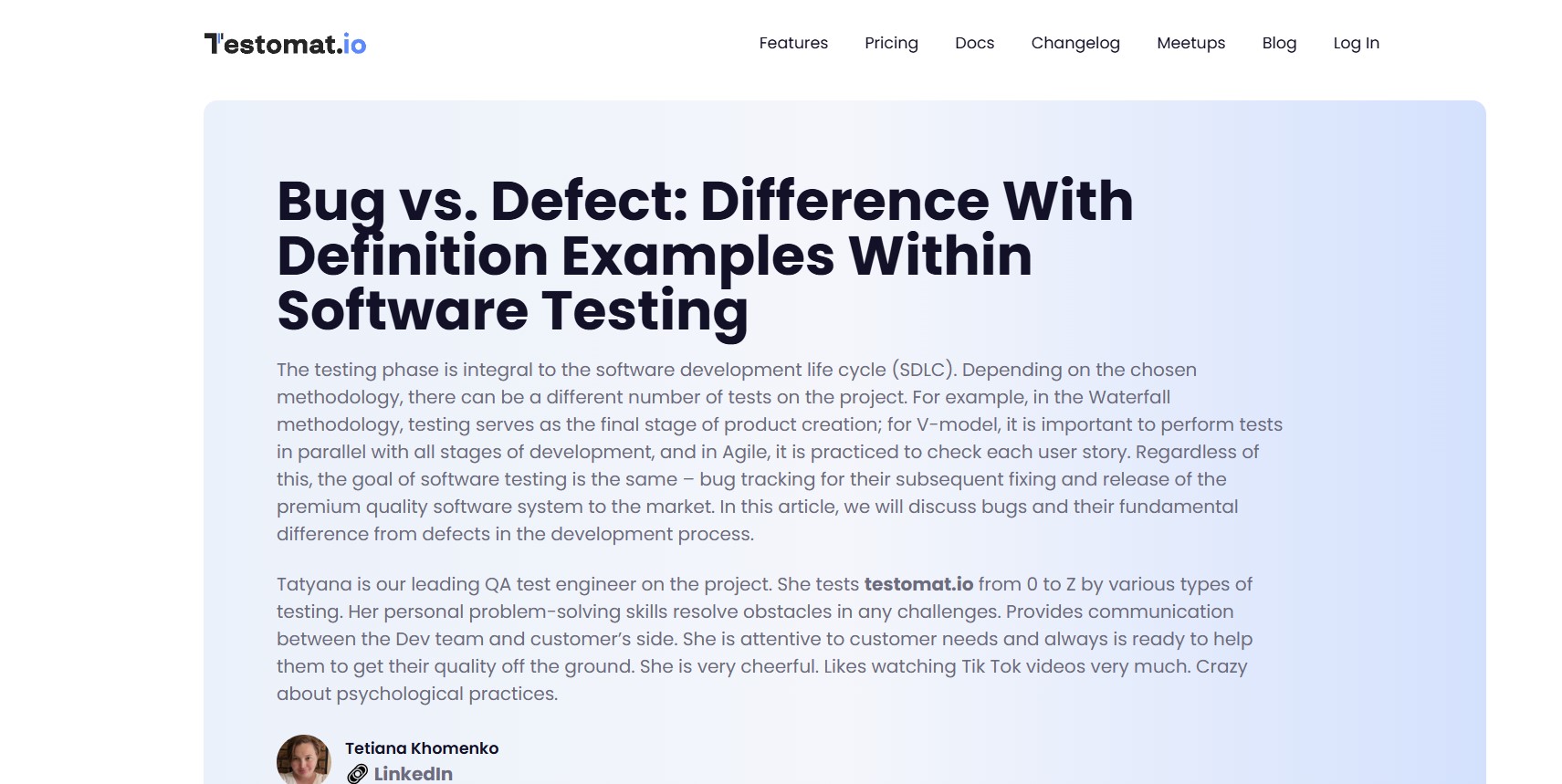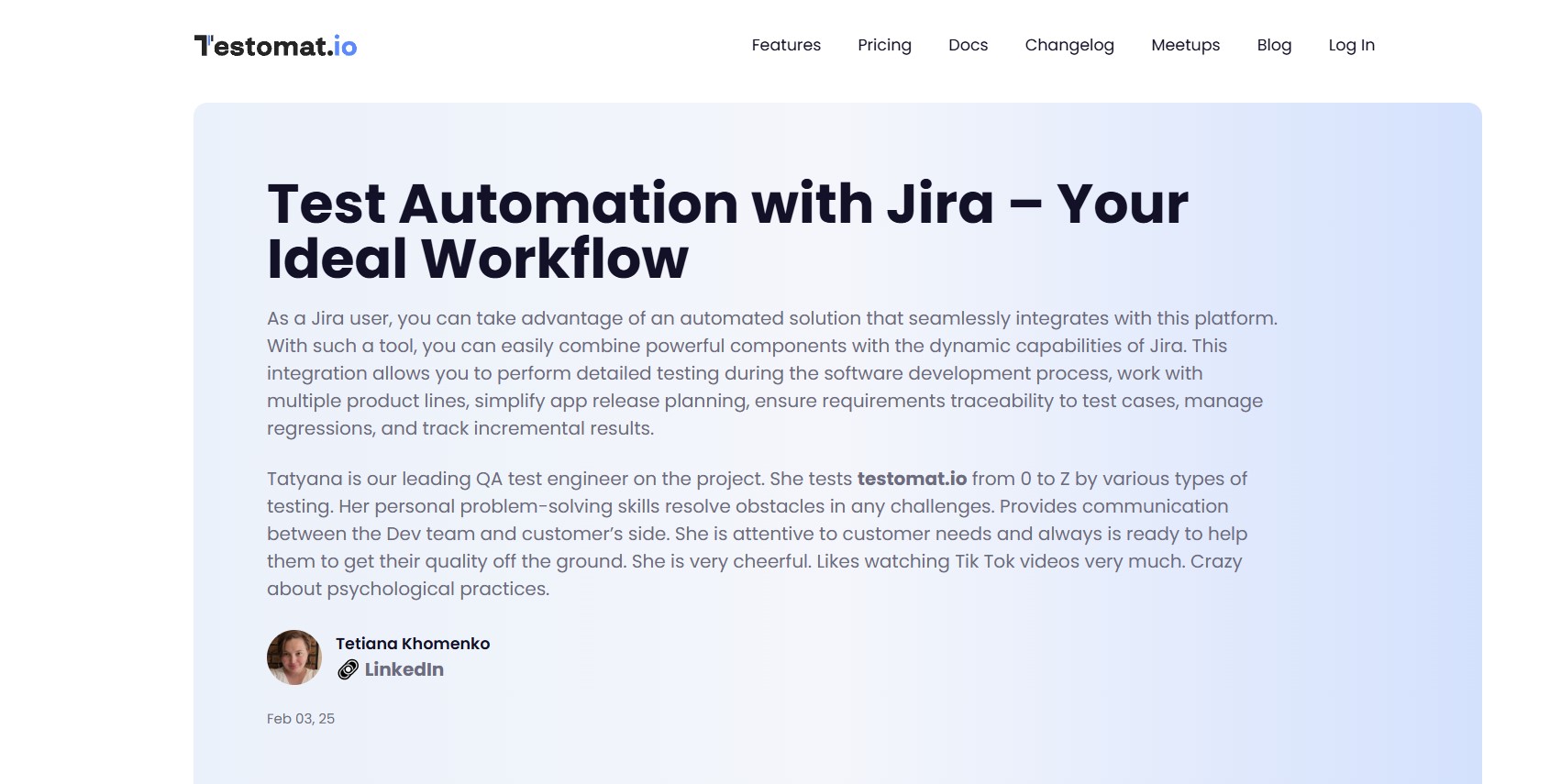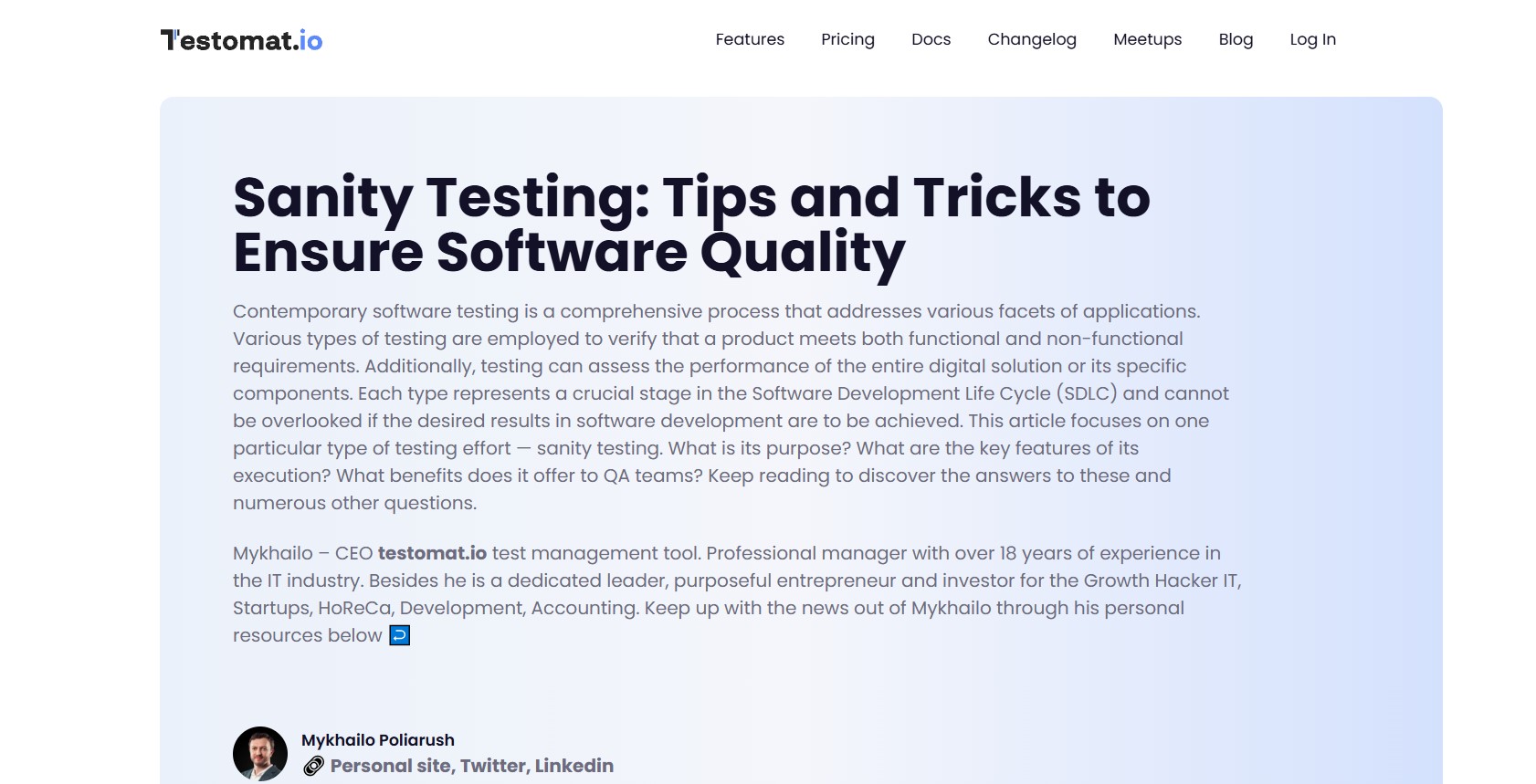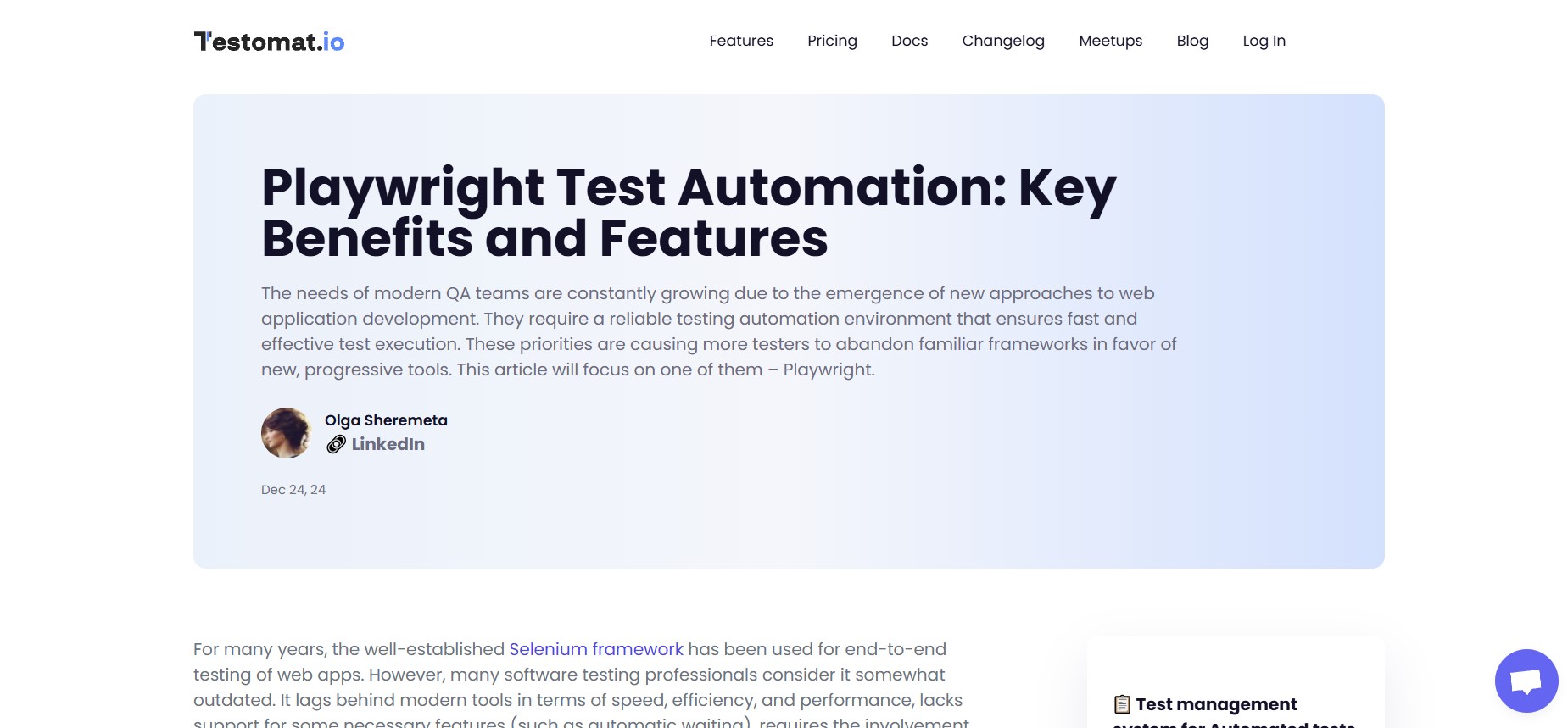Link Insertions on Real Blogs – Quick Wins for Better Rankings!
Link Insertions on Real Blogs – Quick Wins for Better Rankings!
Cypress API Testing: Best Practices and Strategies for Efficient API Testing
Written by Ilona » Updated on: June 17th, 2025

API testing plays a crucial role in ensuring that your web applications communicate correctly with each other and deliver the expected results. As technology continues to advance, developers increasingly rely on powerful tools like Cypress to streamline and improve the efficiency of their testing processes. In this article, we will explore the significance of Cypress API testing, its best practices, and how you can use it effectively to test your REST APIs. For more in-depth guidance on Cypress and REST API testing, refer to the [Cypress API testing blog post](https://testomat.io/blog/cypress-and-rest-api-testing/).
### What is Cypress API Testing?
Cypress is a modern end-to-end testing framework that has quickly gained popularity among developers and QA engineers. Unlike other testing tools, Cypress operates directly in the browser and allows you to write and execute tests in a more user-friendly manner. It’s particularly effective for testing APIs, as it simplifies the process of interacting with and validating API responses.
Cypress API testing focuses on verifying the communication between an application and external services or databases through HTTP requests. It ensures that the API endpoints respond as expected, returning the correct data and status codes. By automating this process, you save time and improve the accuracy of your tests.
### Why Choose Cypress for API Testing?
There are several reasons why Cypress is the preferred choice for API testing:
1. **Ease of Use**: Cypress allows you to write simple and effective tests without needing extensive configurations or complicated setups.
2. **Fast Execution**: Cypress runs tests in real-time within the browser, ensuring that tests execute quickly and provide fast feedback.
3. **Built-in Assertions**: Cypress comes with built-in assertion functions that help you validate API responses without needing external libraries.
4. **Real-Time Debugging**: Cypress’s interactive testing environment allows you to debug tests in real time, providing a more efficient workflow for developers and testers.
5. **Robust Ecosystem**: Cypress integrates with various tools, including Testomat.io, for enhancing the overall testing process.
### Key Features of Cypress for API Testing
Here are the key features that make Cypress an excellent tool for API testing:
1. **Network Traffic Control**: Cypress allows you to stub and control network responses, making it easy to simulate different API scenarios and edge cases.
2. **Promise Handling**: Cypress uses a promise-based approach to handle asynchronous operations, which is especially useful for API testing where timing and response validation are crucial.
3. **Fluent Syntax**: Cypress uses a straightforward and intuitive syntax, making it easy to write tests for even the most complex APIs.
4. **Comprehensive Error Handling**: Cypress provides robust error handling mechanisms, allowing you to detect and address any issues with the API endpoints.
### Best Practices for Cypress API Testing
To maximize the benefits of Cypress in API testing, here are some best practices to follow:
1. **Organize Your Tests**: Group your API tests logically based on the functionality they are testing. This helps with maintainability and makes it easier to identify failing tests.
- Example: Group tests by the endpoint being tested, such as authentication, user data retrieval, or payment gateway API.
2. **Test All Possible Scenarios**: Ensure that your tests cover a variety of scenarios, including successful responses, error handling, and edge cases. This will help identify potential issues that may affect the user experience.
- Example: For a login API, test not only the successful login but also scenarios like invalid credentials, missing parameters, or server errors.
3. **Validate Status Codes**: Always validate the HTTP status codes returned by the API. Ensure that your tests check for the correct status code (e.g., 200 for success, 400 for bad request, 500 for server errors) to verify that the server responds as expected.
4. **Use Fixtures for Reusable Data**: Fixtures allow you to store reusable data and configurations that can be used across different tests. This reduces redundancy and improves test efficiency.
5. **Leverage Cypress Commands**: Cypress offers several built-in commands like `.request()` and `.intercept()`, which are designed specifically for API testing. These commands simplify the process of making requests and verifying the responses.
6. **Mock Responses Where Needed**: For tests that do not require real server responses, use mocking to simulate API responses. This helps in isolating tests and ensuring that they remain consistent, even if the external API changes or becomes unavailable.
### How to Integrate Cypress with Testomat.io for API Testing
For developers and QA engineers looking for a more comprehensive testing platform, integrating Cypress with **Testomat.io** can help streamline your workflow. Testomat.io provides a suite of tools that enhance your testing process by offering real-time analytics, reporting, and seamless integrations with other testing frameworks like Cypress. By leveraging these tools together, you can improve your testing efficiency and gain deeper insights into your API testing performance.
Testomat.io offers various features like automated reporting, detailed test metrics, and test management dashboards. This allows you to track and manage your API tests more effectively, improving overall test accuracy and performance.
### Common Challenges in Cypress API Testing
While Cypress is an excellent tool for API testing, there are a few challenges you may encounter:
1. **Complex API Responses**: APIs can sometimes return complex responses that require extensive parsing and validation. It’s essential to break down and validate the data step-by-step to ensure correctness.
2. **Authentication and Authorization**: Many APIs require authentication, which can complicate the testing process. To handle this, you may need to simulate login actions or use tokens to authenticate your requests before testing endpoints.
3. **Handling Rate Limits**: APIs often impose rate limits to avoid overloading the server. Be mindful of these limits while running your tests, and consider adding retries or delays to avoid hitting the rate limit during your test execution.
### The Future of Cypress API Testing
As web development continues to evolve, the need for efficient and automated testing grows. Cypress is poised to remain a key player in the world of API testing, with ongoing improvements and community support. As the tool becomes even more advanced, developers and testers will benefit from its enhanced capabilities, making API testing faster, easier, and more reliable.
### Conclusion
Cypress API testing provides an effective, fast, and user-friendly way to ensure that your APIs function correctly. By adopting best practices like organizing tests, validating status codes, and leveraging tools like **Testomat.io**, you can maximize the potential of your API testing efforts and ensure that your applications are robust and reliable.
If you want to dive deeper into the subject and explore more about Cypress and REST API testing, check out the [Cypress API Testing Blog](https://testomat.io/blog/cypress-and-rest-api-testing/) and get started with these best practices today!
### Tools for Efficient Cypress API Testing
Here are some essential tools to help you get the most out of your Cypress API testing experience:
1. **Testomat.io**: A robust testing platform that integrates with Cypress and helps you manage your API tests, generate reports, and analyze results effectively.
2. **Cypress**: The testing framework itself, providing the tools and commands needed to execute powerful API tests.
3. **Postman**: A popular tool for API testing and debugging that complements Cypress for manual testing and testing with mock data.
4. **Mockoon**: A tool for mocking API responses that helps in testing scenarios where real API servers are unavailable or unreliable.
5. **Sinon.js**: A JavaScript library used for creating spies, stubs, and mocks, especially useful when you need to simulate API behavior in tests.
By combining these tools and integrating them with Cypress, you can create a comprehensive and efficient testing pipeline that ensures the reliability of your REST APIs.
Note: IndiBlogHub features both user-submitted and editorial content. We do not verify third-party contributions. Read our Disclaimer and Privacy Policyfor details.
Men's Journal is a rugged and refined lifestyle adventure travel, food and drink Get in touch [email protected] to find out how we can help you reach everyday, affluent, and adventure seeking consumers on Men's Journal
Copyright © 2019-2025 IndiBlogHub.com. All rights reserved. Hosted on DigitalOcean for fast, reliable performance.