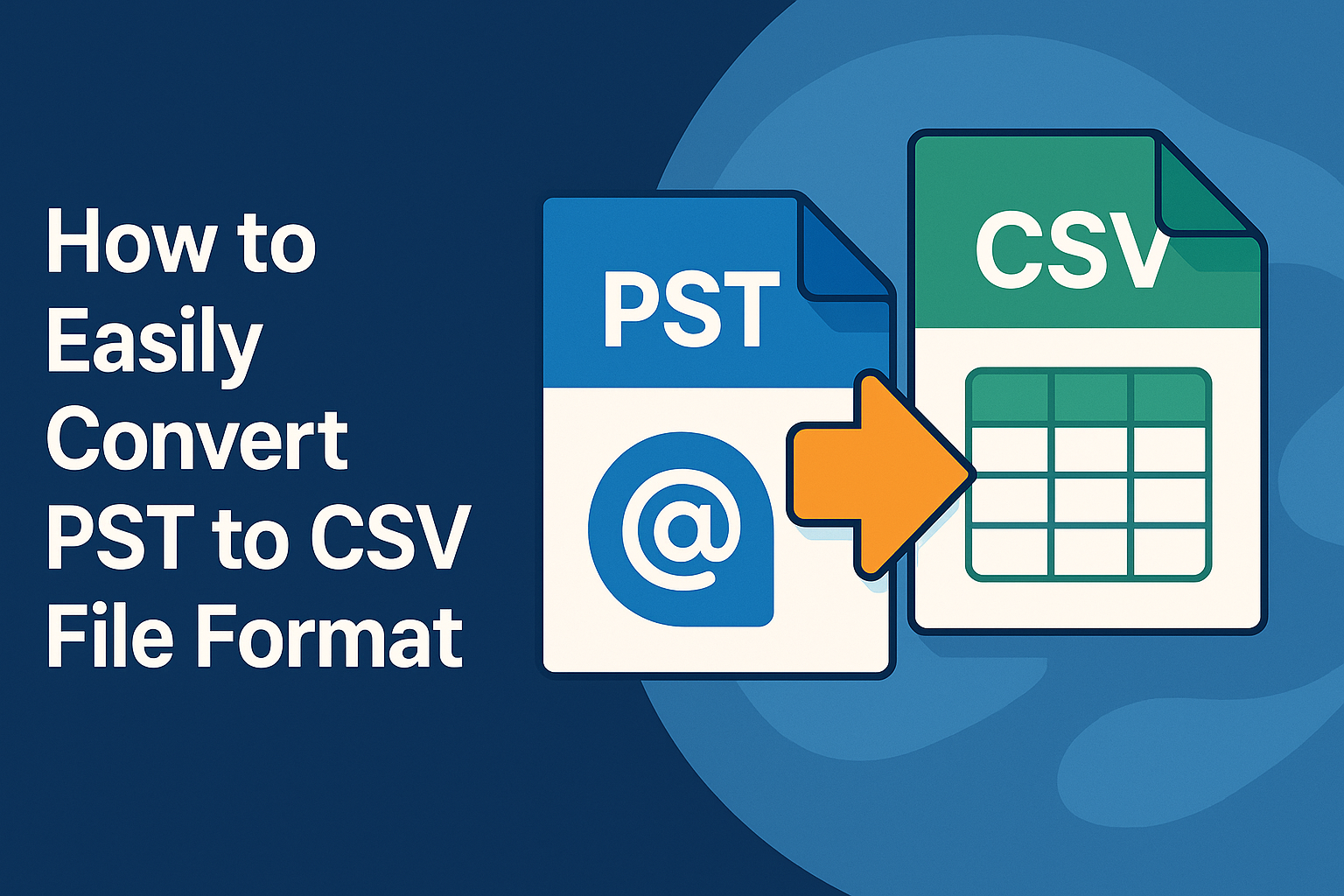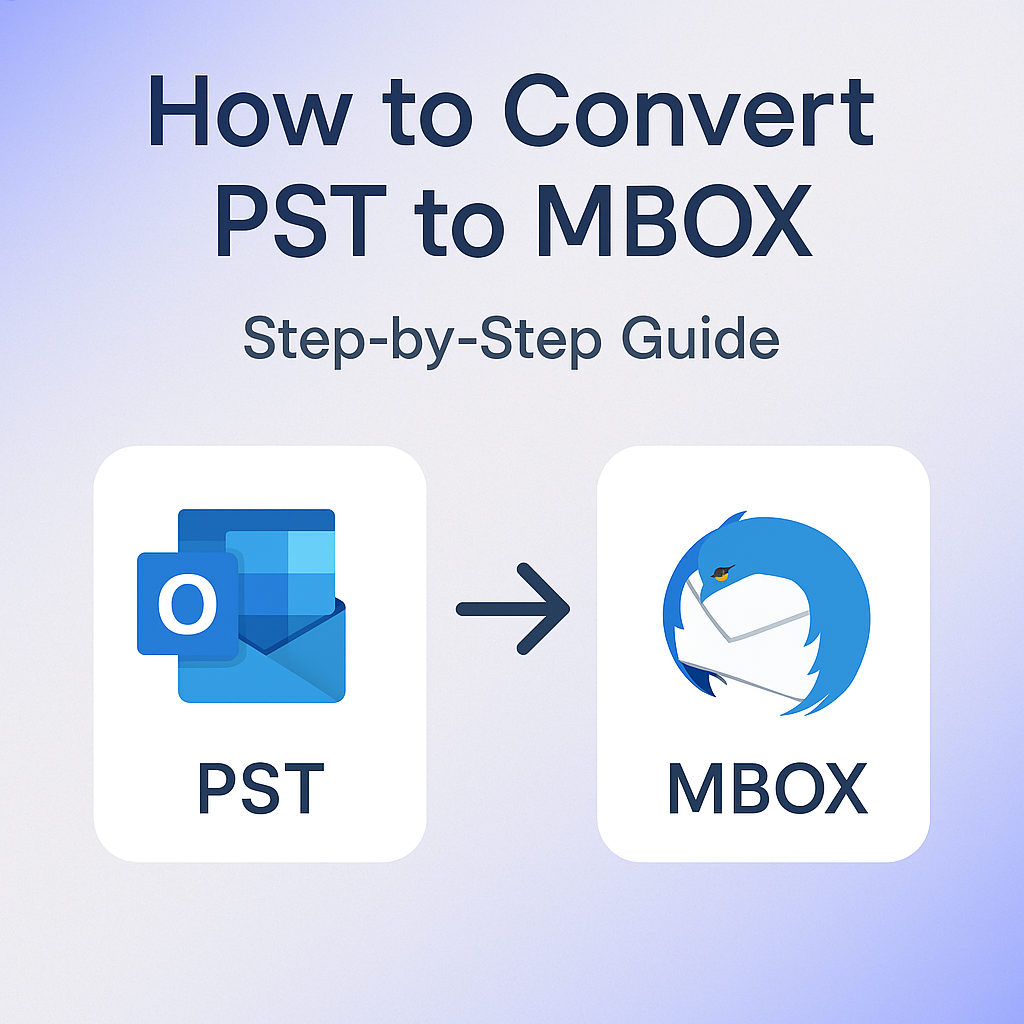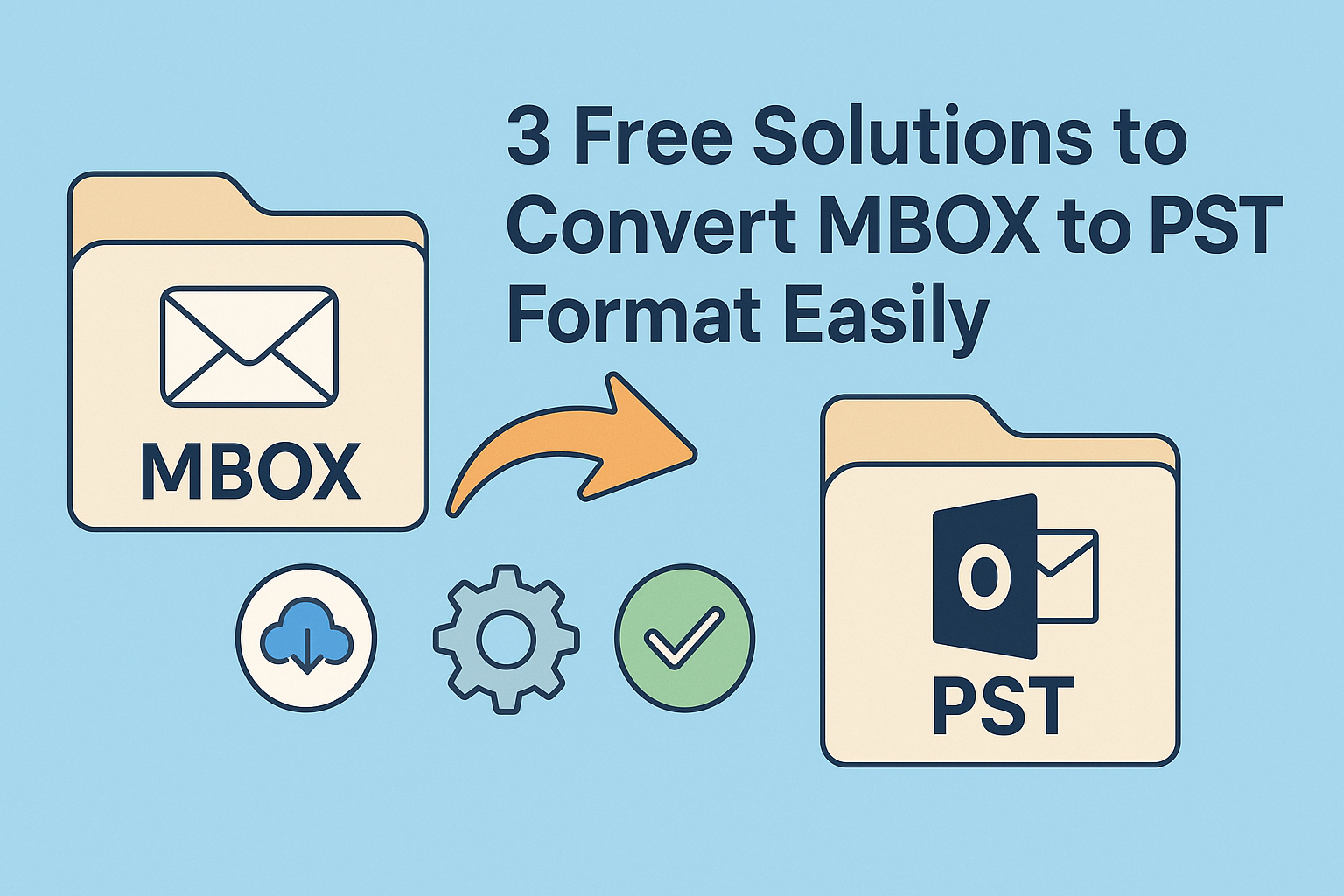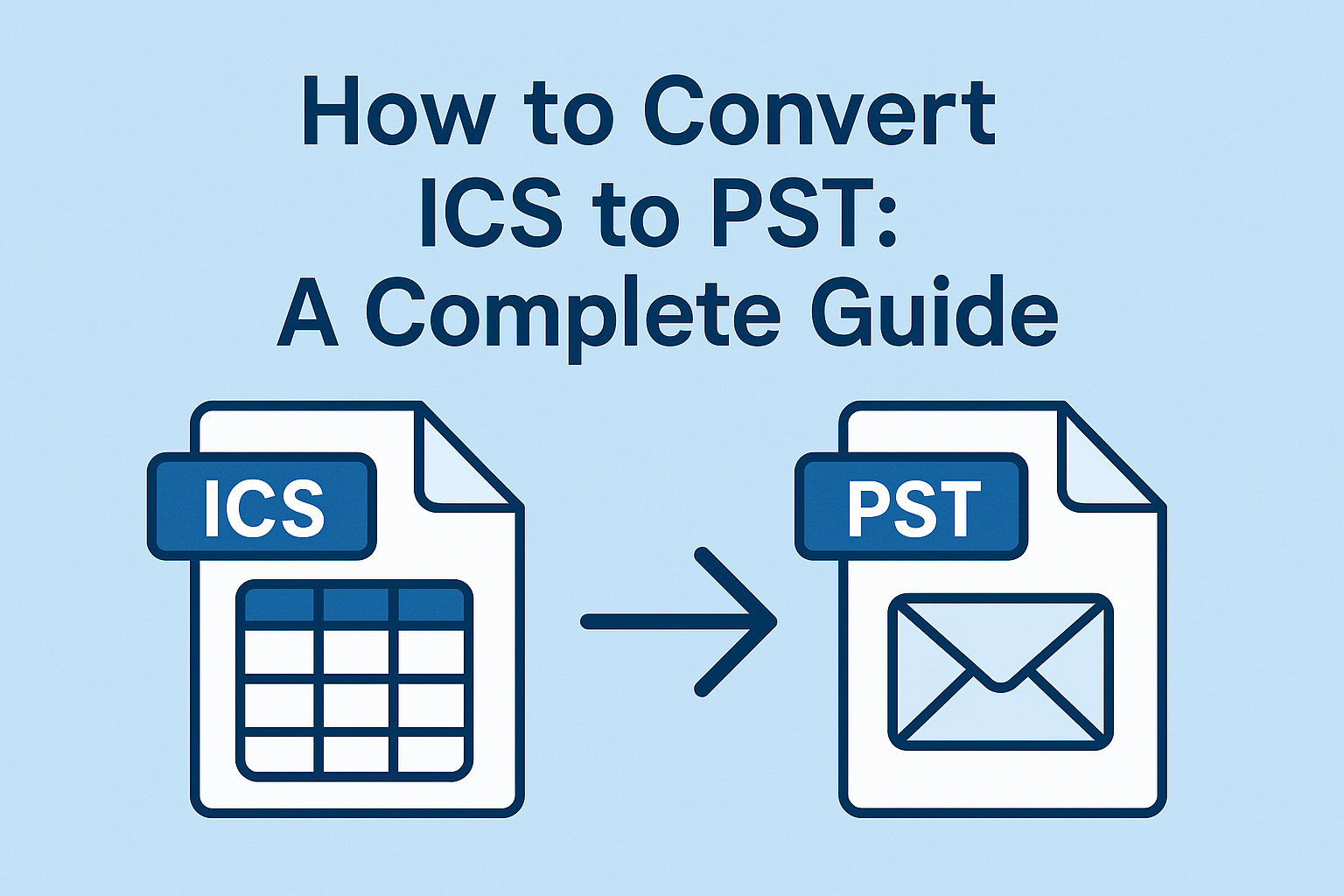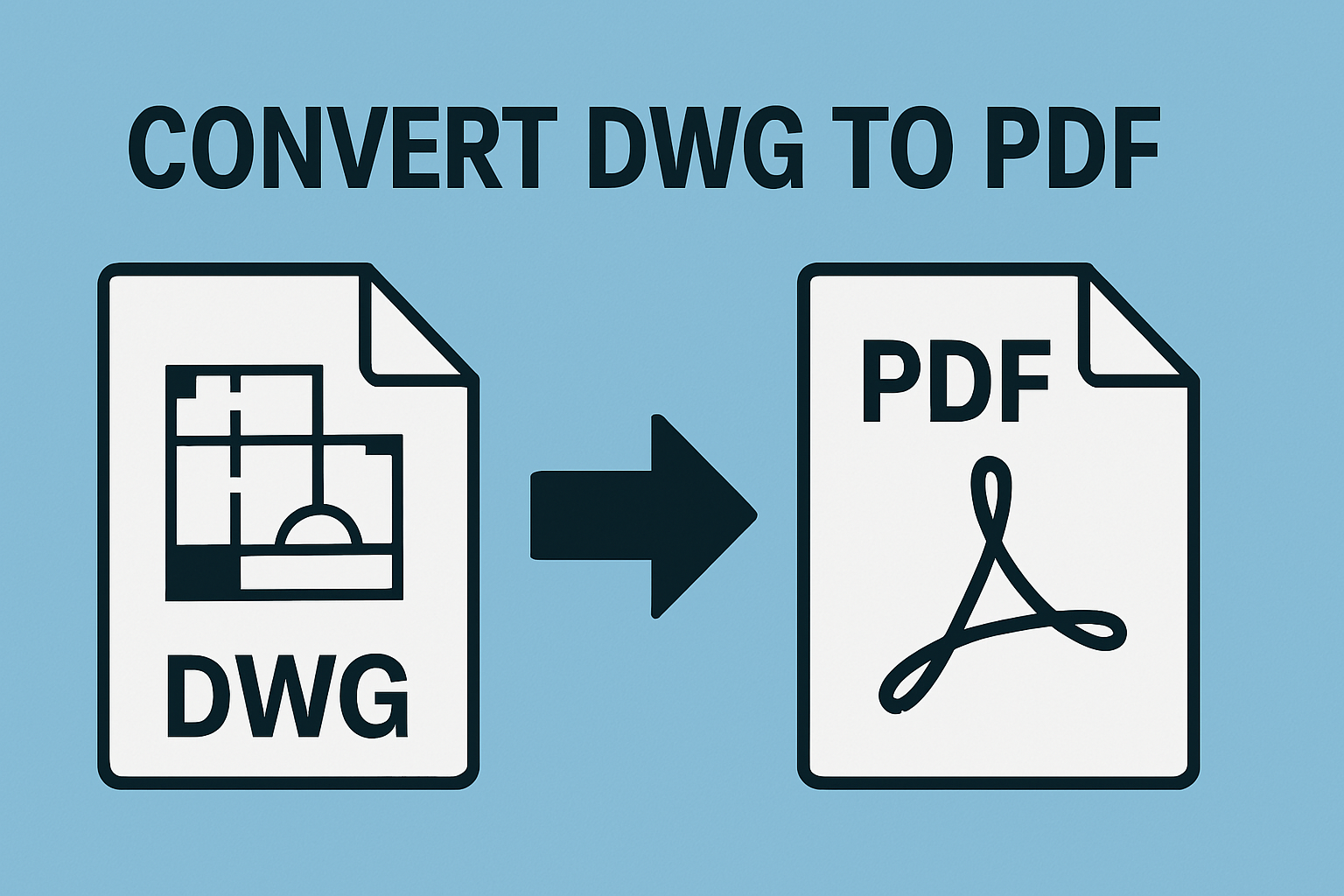Free Methods to Convert PST to MBOX on Win, Mac & Linux
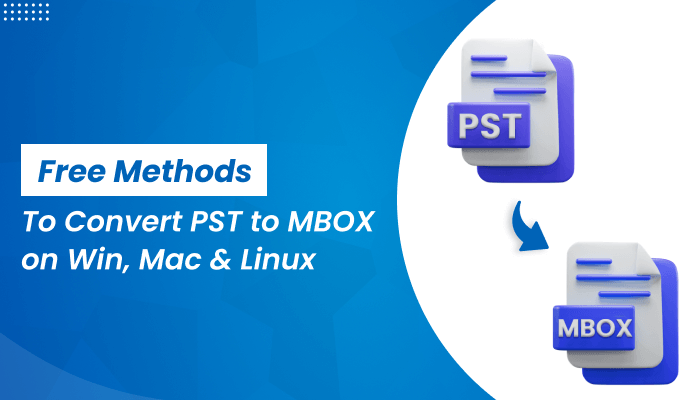
Strong8k brings an ultra-HD IPTV experience to your living room and your pocket.
Microsoft Outlook stores email data in PST files, while MBOX is a common mailbox format used by email clients like Thunderbird, Apple Mail, and Eudora. If you are switching from Outlook to an MBOX-compatible email client, you will need to convert PST to MBOX. This blog will guide you through both manual and automated methods to convert a PST file to MBOX, including a free method and a reliable tool like Outlook PST Converter for efficient conversion.
Why convert PST File to MBOX?
There are several reasons why users may need for PST to MBOX conversion:
- MBOX is a widely supported format for various email applications.
- Moving from Outlook to Thunderbird, Apple Mail, or another email client.
- MBOX files are easier to manage and back up.
- MBOX files can be used on Windows, macOS, and Linux systems.
Manual Method to Convert PST to MBOX Free in Windows
While there is no direct way to convert PST to MBOX manually, you can use an intermediate email client like Mozilla Thunderbird. Follow these steps:
Step 1: Configure Outlook with Thunderbird
- Open Mozilla Thunderbird.
- Go to Tools > Account Settings (press Alt if the menu bar is hidden).
- Click Account Actions > Add Mail Account.
- Enter your Outlook email credentials and click Continue.
- Select IMAP and click Done to finish the configuration.
- Allow Thunderbird to sync with Outlook and download all emails.
Step 2: Export Emails to MBOX
- In Thunderbird, create a new local folder to store PST emails.
- Select all emails from the Outlook-configured account and move them to the newly created local folder.
- Once emails are transferred, Thunderbird automatically saves them in MBOX format.
- Locate the MBOX file in the Thunderbird profile folder.
Limitations of Manual Conversion
- Time-consuming and requires technical expertise.
- Doesn’t support bulk PST file conversion.
- Risk of data loss or email formatting issues.
- Can be difficult for non-technical users.
Smart Way to Convert PST to MBOX on Win, Mac & Linux
To avoid the hassle of manual conversion, using a professional tool like Aryson PST Converter is the best option. This software provides a seamless PST to MBOX conversion on Windows, Mac, and Linux OS.
Steps to Convert PST Files to MBOX
- Download and install Aryson PST Converter on your system.
- Click on Add File to upload the PST file.
- Preview PST emails before conversion.
- Select MBOX as the output format from the available options.
- Choose Destination Folder to save the converted MBOX file.
- Click on Convert and wait for the process to complete.
Advantages of Using Automated Method
- Quick and hassle-free PST to MBOX conversion.
- No dependency on Outlook or Thunderbird.
- Maintains folder structure and email properties.
- Supports password-protected PST files.
- Compatible with Windows and macOS.
Conclusion
When migrating from Outlook to Thunderbird, Apple Mail, or other MBOX-supported email clients, it is necessary to convert PST to MBOX. While the manual method using Thunderbird is an option, it is complex and time-consuming. For a reliable and efficient solution, PST Converter offers a user-friendly approach with accurate results. Try the tool to ensure a smooth and secure PST to MBOX conversion process.
Note: IndiBlogHub features both user-submitted and editorial content. We do not verify third-party contributions. Read our Disclaimer and Privacy Policyfor details.