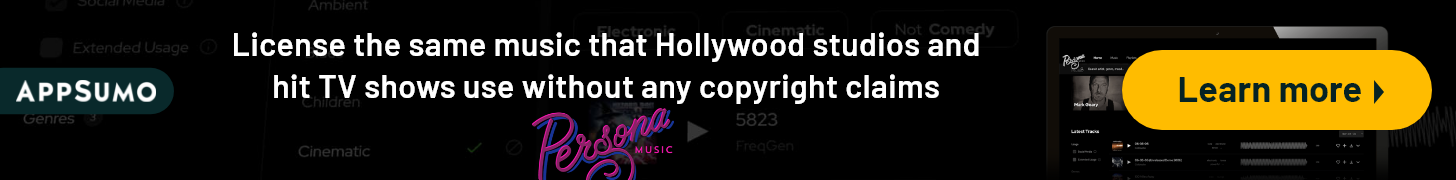Guaranteed SEO Boost: Triple Your Rankings with Backlinks starting at 5$
Guaranteed SEO Boost: Triple Your Rankings with Backlinks starting at 5$
How to Delete an Inventory Adjustment in QuickBooks: A Comprehensive Guide
Written by David Johnson » Updated on: October 21st, 2024
Inventory management is a critical aspect of running a business, and QuickBooks provides robust tools to help you track and manage your inventory. However, errors in inventory adjustments can occur, necessitating the need to delete or modify these adjustments. Whether it’s a mistake or an adjustment that needs to be reversed, knowing how to delete an inventory adjustment in QuickBooks is essential. In this guide, we'll walk you through the steps to delete an inventory adjustment and offer tips for maintaining accurate records.
Why Might You Need to Delete an Inventory Adjustment?
Understanding why you might need to delete an inventory adjustment can help you approach the process more effectively:
- Mistakes in Data Entry: Errors in quantity or value adjustments can skew your inventory records.
- Corrections After Reconciliation: Discrepancies discovered during inventory reconciliation may require adjustments or deletions.
- Accurate Financial Reporting: Ensuring your inventory levels align with financial reports is crucial for accurate financial statements.
Steps to Delete an Inventory Adjustment in QuickBooks
For QuickBooks Desktop:
- Open QuickBooks Desktop:
- Launch QuickBooks Desktop and log in with your credentials.
Access the Inventory Adjustment:
- Go to the “Company” menu.
- Select “Adjust Quantity/Value on Hand” under the “Inventory” section.
Find the Adjustment to Delete:
Locate the adjustment you wish to delete. You can search by date or item to find the specific entry.
Open the Adjustment Record:
Double-click on the adjustment entry to open it.
Delete the Adjustment:
- Click on the “Edit” menu.
- Choose “Delete” from the options. You might also see a “Void” option, which can be used instead of deleting if you want to preserve the record but reverse its impact.
- Confirm the deletion when prompted.
Verify the Adjustment:
Check your inventory levels and financial reports to ensure the adjustment has been properly removed and the records are accurate.
For QuickBooks Online
Log In to QuickBooks Online:
- Access your QuickBooks Online account through your browser.
- Navigate to the Inventory Adjustments:
- Go to the “Expenses” menu.
- Select “Vendors” and then find “Inventory Adjustments” under the related section.
Locate the Adjustment Entry:
Use the search bar or filters to find the specific inventory adjustment you need to delete.
Open and Delete the Adjustment:
- Click on the adjustment entry to open it.
- Select “More” at the bottom of the screen.
- Choose “Delete” from the options and confirm the action when prompted.
Review Your Records:
After deleting, review your inventory and financial reports to ensure the records reflect the deletion accurately.
Tips for Managing Inventory Adjustments
Tips for Managing Inventory Adjustments
- Backup Your Data: Always back up your QuickBooks data before making significant changes to avoid accidental data loss.
- Audit Trail: Utilize the audit trail feature in QuickBooks to track changes. This feature helps maintain transparency and accuracy in your records.
- Consult an Accountant: If you’re uncertain about the impact of deleting an inventory adjustment, consider consulting with your accountant to ensure your financial statements remain accurate.
Conclusion!
Deleting an inventory adjustment in QuickBooks is a straightforward process, but it's essential to proceed with care to maintain accurate records. By following the steps outlined above, you can efficiently manage and correct your inventory adjustments. Regularly reviewing your inventory and financial reports will help ensure your business runs smoothly and remains compliant with accounting standards.
If you encounter any issues or have questions about the deletion process, don’t hesitate to reach out to QuickBooks support or seek professional advice. Proper inventory management is key to maintaining the financial health of your business and mastering these adjustments is an important part of that process.
Disclaimer:
We do not claim ownership of any content, links or images featured on this post unless explicitly stated. If you believe any content or images infringes on your copyright, please contact us immediately for removal ([email protected]). Please note that content published under our account may be sponsored or contributed by guest authors. We assume no responsibility for the accuracy or originality of such content. We hold no responsibilty of content and images published as ours is a publishers platform. Mail us for any query and we will remove that content/image immediately.
Copyright © 2024 IndiBlogHub.com. Hosted on Digital Ocean