The Complete Dynamics 365 Implementation Journey: From Evaluation to Excellence

Strong 8k brings an ultra-HD IPTV experience to your living room and your pocket.
The Complete Journey of a Successful Dynamics 365 Implementation
In today’s fast-paced digital environment, businesses require powerful tools to streamline operations, enhance customer engagement, and foster growth. Microsoft Dynamics 365 offers a unified CRM and ERP solution that integrates key business functions seamlessly. But how does an organization move from evaluation to a successful rollout? Here’s a step-by-step guide to the complete Dynamics 365 implementation journey.
Phase 1: Discovery & Planning
Every successful implementation starts with a clear understanding of business needs and goals. Without this clarity, even the most advanced software can fall short.
Key activities include:
Identifying pain points and business objectives
Conducting interviews with key stakeholders
Selecting appropriate Dynamics 365 modules (Sales, Finance, Supply Chain, etc.)
Defining KPIs and setting achievable project timelines
This phase ensures alignment between business and technology and builds the strategic foundation for the entire implementation.
Phase 2: Solution Design
This phase involves crafting a blueprint of how Dynamics 365 will integrate into your existing operations and future goals.
Tasks include:
Mapping current and ideal business processes
Defining necessary customizations and system integrations
Planning data migration paths from legacy systems
Building a cross-functional project team with clear roles
Decisions made here will determine whether out-of-the-box features suffice or if tailored workflows are necessary to achieve your objectives.
Phase 3: Configuration & Development
With a strategy in place, the system begins to take shape in real time.
Key tasks include:
Setting up environments and configuring essential modules
Creating custom apps and feature extensions
Integrating with external tools like Outlook, SharePoint, and third-party applications
Preparing and cleaning data for accurate migration
Collaboration between developers, IT, and business users is essential to ensure the system reflects real-world workflows and business logic.
Phase 4: Testing & Training
Before going live, it’s crucial to validate system functionality and prepare users across departments.
Focus areas:
Conducting thorough User Acceptance Testing (UAT)
Fixing bugs and addressing performance issues
Delivering comprehensive training tailored by department or user role
Creating user manuals, guides, and help documentation
Effective training ensures high user adoption, minimizes resistance, and supports a smoother organizational transition.
Phase 5: Go-Live & Deployment
With testing complete, it’s time to roll out the solution to users.
Steps include:
Backing up legacy systems to mitigate risk
Executing the final migration and data setup
Monitoring system performance and stability post-launch
Offering real-time technical support and training refreshers
A phased rollout—starting with high-priority modules—can reduce disruption and allow for iterative improvements.
Phase 6: Post-Implementation & Continuous Improvement
Deployment isn’t the finish line—it marks the beginning of long-term value creation.
Activities include:
Collecting feedback and suggestions from end-users
Monitoring KPIs and system performance over time
Rolling out regular updates and process improvements
Scheduling periodic reviews and health checks
This continuous optimization ensures your Dynamics 365 system evolves in step with your growing business needs.
Overcoming Common Challenges
Even the best strategies can encounter obstacles:
Change resistance: Involve users early and provide hands-on support during transitions.
Data quality issues: Clean and validate data thoroughly before migration.
Adoption lag: Secure leadership backing and keep users engaged with ongoing support.
Proactive risk management significantly improves implementation outcomes and end-user satisfaction.
Conclusion
Implementing Dynamics 365 is a transformative investment that empowers teams, boosts efficiency, and unlocks growth potential. Each phase—from planning to post-launch optimization—is vital in achieving long-term success.
Partnering with experienced professionals can accelerate your journey and reduce implementation risks.
Ready to get started? Book your free consultation today and discover how Dynamics 365 can empower your business.
Note: IndiBlogHub features both user-submitted and editorial content. We do not verify third-party contributions. Read our Disclaimer and Privacy Policyfor details.

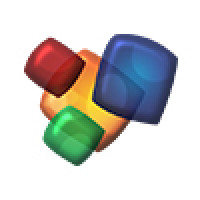

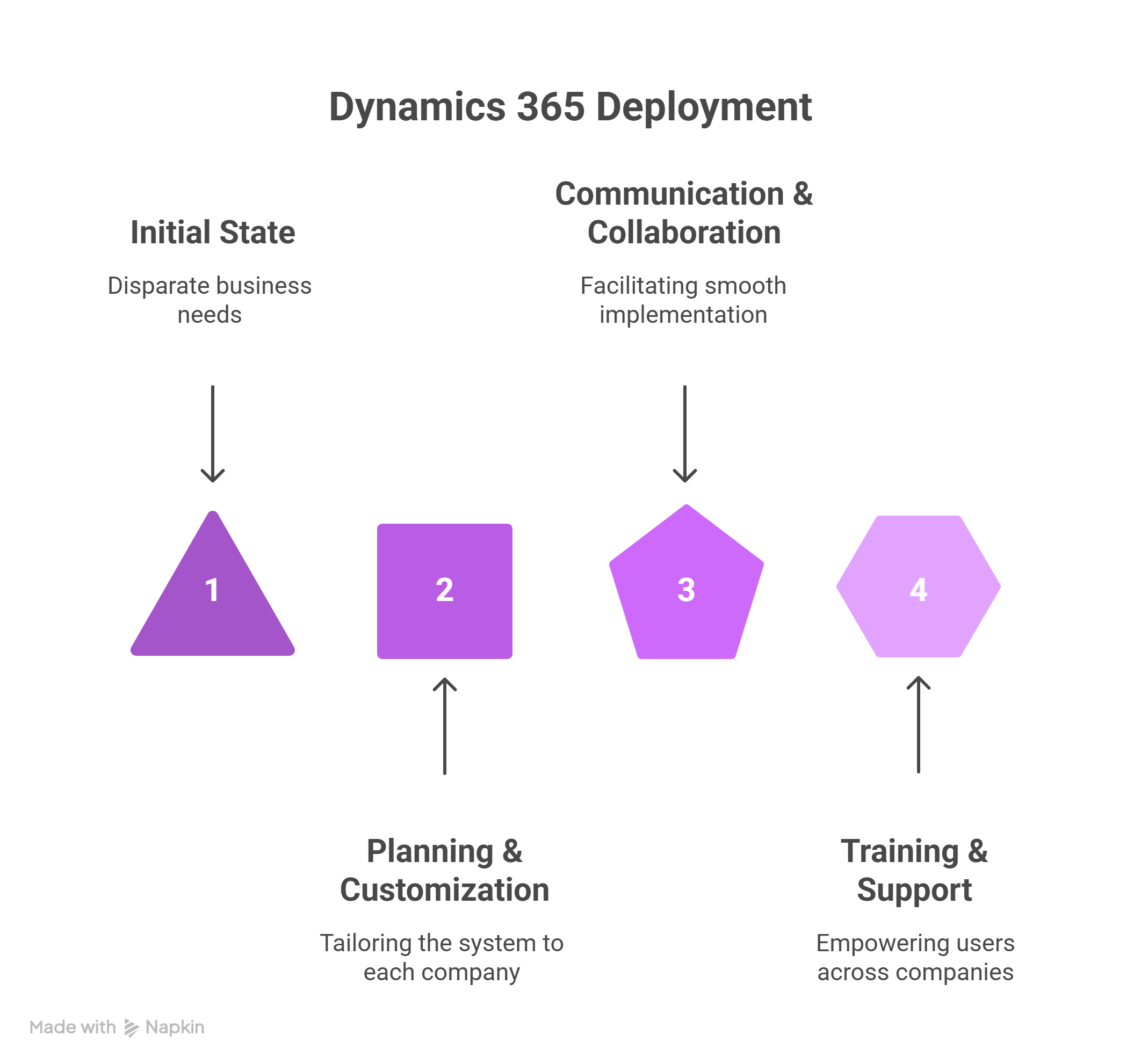

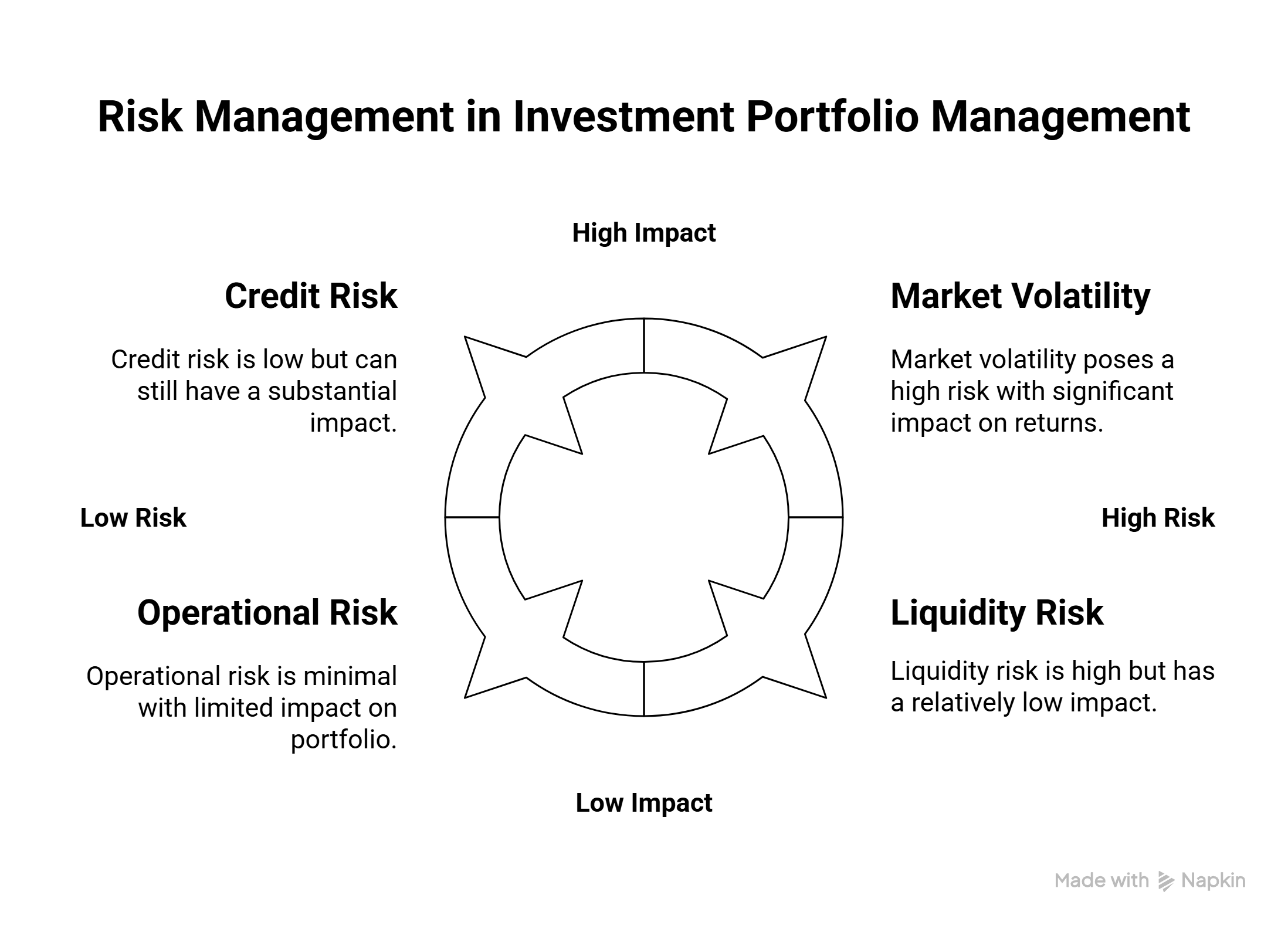
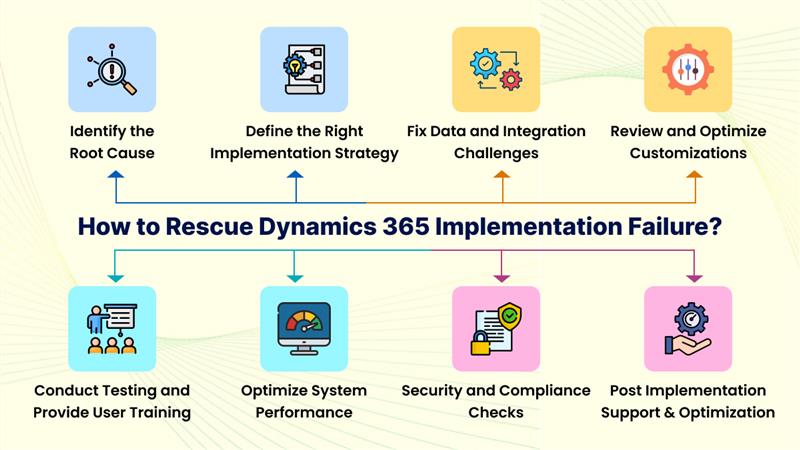
![What’s New in Dynamics 365 Implementation? [2025 Update Overview]](https://indibloghub.com/public/images/courses/686d1a9112af2552_1751980689.jpg)