 Guaranteed SEO Boost: Triple Your Rankings with Backlinks starting at 5$
Guaranteed SEO Boost: Triple Your Rankings with Backlinks starting at 5$
What Is Canva? Know all about this Graphic Designing App
Written by Team IndiBlogHub » Updated on: October 26th, 2024
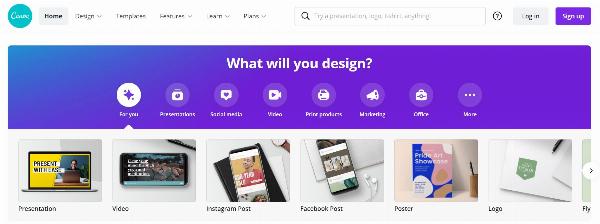
Canva is a free graphics designing platform that allows users to design Facebook posts, posters, Instagram posts, cards, flyers, YouTube thumbnails, wallpapers, calendars and many more social media related posters, banners with the help of drag and drop. can do.
On this graphic design platform, the user will get many free templates which he can use to create graphics for himself or anyone else. Canva is very beneficial for those users who do not have the budget to hire a professional designer, they can learn very quickly on their own to create a great poster banner or social media profile.
The initial version of Canva is free and if you want more tools and features then you can take its Canva Pro version.
How to Use Canva for Social Media
- Can use Canva for logo design, book cover, blog design for any website or business.
- For any event like birthday cards, wedding invitations.
- Edit images in a simple and free way.
- Create photo collage maker, flyer maker, banner for any occasion.
- Instagram Story Templates
- Canva is also used to make memes.
- Also used for creating video thumbnails and banners.
How to use Canva
1. First of all, install Canva on your mobile or open the online website directly and go to this domain https://www.canva.com/
2. Then choose a design that suits you with Canva, or you can use one of 60,000 free templates created by professional designers to save time. You don't need any tutorial to make design on Canva. It is so easy that you can learn this free graphics developing app with drag and drop function in just no time.
3. After that you edit your project. In Canva you will get 500+ options from which you can change the size, color, design and color of the photo.
4. Upload your images and videos to Canva to create great posters or banners, or take premium photos and images from Canva's collection.
5. Then download that picture or banner or poster after making it. Then use it wherever you want.
6. Directly share your designs to YouTube thumbnails, Instagram, WhatsApp, Email or simply save to your device.
Disclaimer:
We do not claim ownership of any content, links or images featured on this post unless explicitly stated. If you believe any content or images infringes on your copyright, please contact us immediately for removal ([email protected]). Please note that content published under our account may be sponsored or contributed by guest authors. We assume no responsibility for the accuracy or originality of such content. We hold no responsibilty of content and images published as ours is a publishers platform. Mail us for any query and we will remove that content/image immediately.
Copyright © 2024 IndiBlogHub.com. Hosted on Digital Ocean

