A Techie, Blogger & Entrepreneur by heart. Rahul Gupta is founder of IndiBlogHub.com platform and build multiple streams of income via Blogging.
Written by Rahul Gupta » Updated on: July 06th, 2025
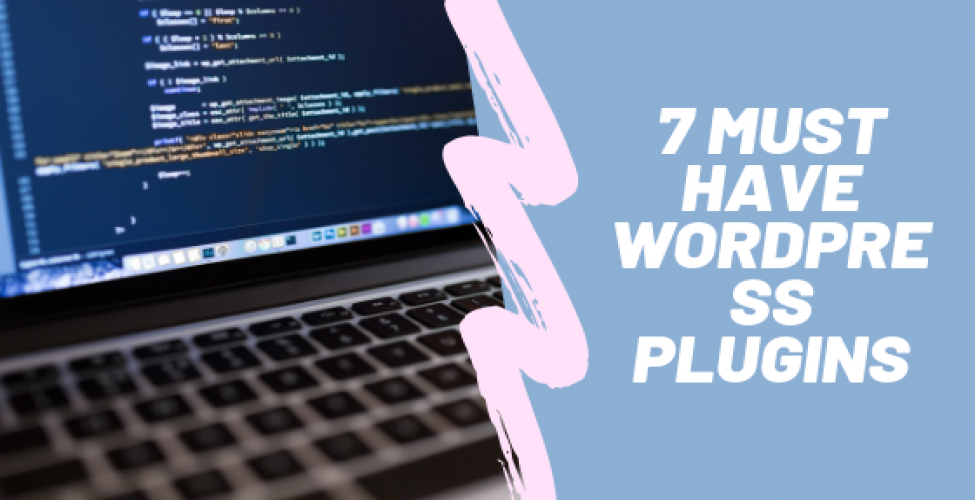
Looking to create a new website using WordPress in 2024? Make sure you have the right tools by checking out our list of 18 must-have WordPress plugins. From SEO optimization to security and performance, these plugins will help take your website to the next level.
WordPress is one of the most used popular content management systems among the content creators. The reason that it has a large number of users is its easy to use user interface and design. With WordPress you can create a professional website for a blog without basic knowledge of coding. Gone are those days when you needed to have mastery in programming to create a professional dynamic website. Though coding has its own importance even if you do not have expertise in programming you can create a Stunning blog or website.
Now you must be wondering how a blog or website can be made without the help of coding. Yes, even the WordPress websites are dependent on program codes but the best part is that you do not have to manually work ok on them. You have to spend your energy on creating wonderful content for your potential readers. Plugins of the backbone of a WordPress blog. Plugins are pre-designed codes which you can use to make modifications to your blog. Just like in a computer you need software, a Wordpress blog needs plugins. Today in this pose will discuss must have plugins for a WordPress blog
This is one of the best SEO plugins that we have encountered until now. Most of the bloggers use a Yoast SEO plugin to optimize their content. Yoast SEO is easy to use and works on all the things which are essential for ranking in Google. Even if you are not a pro in SEO you can optimize your content according to the keywords. When you add keywords to your blog it will show up a few points and will guide you what all things are missing. Yoast SEO increase your chance of ranking in Google SERP.
It tells about the overall keyword density in an article. Keyword density means how many times a keyword has been used in an article. It also tells us how many internal and external links we have created in our blog post, guide us about the structure of the content, helps to create a Keyword rich meta and much more.
New WordPress blog is always on the target of spammers and those who wish to gain few backlinks by spamming. Akismet anti-spam is a most trusted WordPress plugin which is used by millions of WordPress users. It filters out the spam comments on your WordPress blog and gives you the authority to mark them as spam or move them to trash. Spammy comments are bad for a blog. Manually filtering them out is not possible because it can be quite cumbersome. Akismet saves your time and efforts.
Next plugin that all Wordpress users must have is the AddThis Social Sharing button. Social sharing is one of the important factors if you want to gain more traffic on your blog. We have used many social sharing plugins but the best one is this as it offers a long list of social media buttons. No need to share your content individually on all platforms.
With one single click it shares your blog post on all the popular social media platforms like Facebook, Instagram, Tumblr, Flipboard, Twitter etc. Just install this plugin and select the social media platforms on which you wish to share your blog post. There are options with which you can choose where you want your social buttons to appear. You can display them in the bottom of the content meta on the homepage, after content in a post or in the sidebar of your blog's homepage.
Contact Form is another important plugin for Wordpress users. Contact Form 7 lets your visitors to contact you easily. It allows them to add their message in the form. They just need to fill in the contact form with their details and message they want to convey. This plugin is very important if you plan to work with brands and wish to make some more money by doing sponsored posts. Though there are many Contact form plugins available in Wordpress we prefer this one because it is very simple and easy to use.
Increasing blog traffic can be quite tedious in the initial phase of your blog. You need to direct more and more people to your blog. A returning visitor is a gem for your blog. You need to make sure that a visitor who checked your content once, returns to your blog again and again and Email marketing is one of the best ways to retain your visitors. Email subscribers is a simple and light email marketing plugin. If you are a blogger whose main purpose is to gain long term readers then this free email plugin is sufficient for you. You can create an email box in the widget area of your blog so that people can subscribe to your blog easily. Slowly, an email list of your readers will be created and they will become regular readers of your blog which will increase your overall blog traffic.
We could not prevent ourself from adding this wonderful plugin to our list of Must have Wordpress plugins. Bloggers work very hard with their blogs. Blogging is not an easy task. What if suddenly you lose all your data? or someone hacks your website? Have you planned it? If not, then it's high time to do so. All In One WP migration plugin helps you to create a complete backup of your blog or website. It has three options: Import, Export, and Backup.
The Import action imports already saved backups from a selected location. You can import your previously saved blog backup. The Backup action helps you to create a full backup of your blog or website. To create a backup of your blog just click on Create backup and select the location where your backup should be saved. It will be saved with the extension .wpress and will contain all your blog posts, theme settings, and blog customizations. So, you just have to import it in case you lose your blog data. So, undoubtedly it is one of the most important plugins of Wordpress.
Last but not the least in our list of Must have Wordpress Plugins is the Wordfence plugin. Wordfence is one of the top security plugins that is loved by Wordpress users. It is the most trusted plugin that gives your blog a high level of security. Its free version is quite sufficient and protects your blog or website from unauthorized attacks.
Hackers keep looking for potentially weak sites. Hacking of your blog can be quite troublesome for you. Data loss is painful. This plugin checks if there is any suspicious activity on the blog or website and the moment it doubts any activity, it quickly blocks that action. It also sends email notification every time a user logs in.
However, managing a WordPress website can be a daunting task, especially for beginners who may not have the technical skills to optimize their website's performance and security. This is where the Jetpack plugin for WordPress comes in.
The Jetpack plugin offers a suite of tools that can help website owners improve their website's security, performance, and marketing capabilities. It was created by Automattic, the same company that created WordPress, and is widely used by WordPress users worldwide.
One of the key features of the Jetpack plugin is its security tools. It offers several security measures, such as brute-force attack protection, spam filtering, and malware scanning, to keep your website safe from hackers and other online threats. It also includes a security activity log, which allows you to monitor and track all login attempts and other security-related events on your website.
Along with its security tools, Jetpack also offers a variety of performance-enhancing features. It includes a content delivery network (CDN) that speeds up your website's loading times by serving static content from servers around the world. It also includes tools to optimize your images, compress your CSS and JavaScript files, and improve your website's overall performance.
Another benefit of the Jetpack plugin is its marketing tools. It includes features such as social media sharing, site statistics, and email subscriptions, which can help you promote your website and reach a wider audience.
W3 Total Cache is a popular WordPress plugin that is designed to improve the speed and performance of websites. It is a caching plugin that works by storing frequently accessed website data in the cache. This can include HTML, CSS, JavaScript, images, and other types of content.
One of the benefits of using W3 Total Cache is that it can reduce the loading time of your website. When a website loads quickly, it improves the user experience and can also lead to better search engine rankings. This is because search engines like Google take website loading speed into account when determining their search results.
W3 Total Cache offers a variety of caching options to optimize website performance. For example, it allows you to set up page caching, database caching, object caching, and browser caching. Each of these caching options is designed to speed up different aspects of your website.
Page caching, for example, can help to speed up the loading time of your website's pages by storing the HTML output in the cache. Database caching, on the other hand, can help to reduce the number of database queries required to load a page. Object caching can help to speed up the loading time of frequently used data, such as site settings or widget data. Browser caching allows frequently accessed files to be stored locally on the user's device, which can speed up subsequent page loads.
In addition to caching, W3 Total Cache also offers other performance optimization features. These include the minification of HTML, CSS, and JavaScript files, which can reduce the file size of these files and improve loading times. It also offers a content delivery network (CDN) integration, which can further improve website speed by distributing content across multiple servers.
Overall, W3 Total Cache is a powerful and flexible caching plugin that can significantly improve the speed and performance of your website. By using the various caching and optimization features offered by the plugin, you can ensure that your website loads quickly and provides a positive user experience for your visitors.
UpdraftPlus is a popular backup plugin that is designed to help website owners keep their websites safe and secure. It is a must-have plugin for anyone who values their website and wants to protect it from data loss or corruption. The plugin is available in both free and premium versions, and it can be used on any website that is powered by WordPress.
The primary function of UpdraftPlus is to create backups of your website's files and database automatically. This means that you don't have to worry about manually backing up your site every time you make changes or updates. UpdraftPlus takes care of everything for you, ensuring that your site is always protected.
The plugin allows you to choose how often you want backups to be created. You can set it to backup your site daily, weekly, or even hourly, depending on how frequently you update your site. Additionally, UpdraftPlus lets you choose where you want your backups to be stored. You can store them on your server, in the cloud, or even on your local computer.
One of the best things about UpdraftPlus is that it is incredibly easy to use. The plugin comes with a user-friendly interface that makes it simple to create and restore backups. It also has a number of advanced options that allow you to customize your backups to suit your specific needs.
UpdraftPlus is also incredibly versatile. It works with a wide range of hosting providers and can be used on any WordPress website, regardless of the size or complexity. The plugin is also compatible with a variety of other WordPress plugins, so you can use it alongside your other favorite tools.
UpdraftPlus is an essential backup plugin for any WordPress website owner. It is easy to use, versatile, and provides robust backup features that ensure your site is always protected. Whether you are a beginner or an experienced website owner, UpdraftPlus is a plugin that you should definitely consider using to keep your site safe and secure.
Smush is a powerful image optimization tool that can help you to reduce the size of your website images without sacrificing quality. The tool works by removing unnecessary data from the images, compressing them, and converting them into a format that can be easily loaded by web browsers.
One of the main benefits of using Smush is that it can significantly improve the loading speed of your website. As we know, website speed is crucial for user experience and search engine optimization. Slow-loading websites can lead to a high bounce rate, low engagement, and a drop in search engine rankings. By optimizing your images with Smush, you can reduce the time it takes for your pages to load, which can help to keep your visitors engaged and improve your website's overall performance.
In addition to speeding up your website, Smush can also help you to save storage space on your server. Large image files can take up a lot of space, which can be problematic if you have limited storage capacity. By reducing the size of your images, you can free up valuable storage space and ensure that your website runs smoothly.
Another benefit of using Smush is that it can improve the accessibility of your website. Large images can take a long time to load, which can be a problem for users with slow internet connections or older devices. By optimizing your images with Smush, you can ensure that your website is accessible to a wider range of users, regardless of their internet speed or device.
Elementor is a powerful page builder that has revolutionized the process of designing custom pages and templates for websites. With its intuitive drag-and-drop interface and a vast library of pre-designed blocks, widgets, and templates, Elementor makes it easy for anyone to create professional-looking web pages without any coding experience.
One of the standout features of Elementor is its visual editing capabilities. Instead of writing lines of code, you can simply drag and drop elements onto your canvas and customize them to your liking. This includes everything from text and images to buttons, forms, and video players. You can also choose from a variety of pre-designed blocks and templates to speed up the design process.
Another advantage of Elementor is its extensive library of third-party add-ons and integrations. You can extend the functionality of the page builder by adding new widgets, integrations with popular marketing and e-commerce platforms, and custom CSS.
Elementor also offers a range of design and styling options to help you create a unique look and feel for your website. You can choose from a variety of fonts and color schemes, adjust spacing and alignment, and add animations and effects to enhance the user experience.
Overall, Elementor is a powerful tool for anyone looking to design custom pages and templates for their website without needing to write code. With its intuitive interface, vast library of pre-designed elements, and extensive customization options, it's no wonder why Elementor has become one of the most popular page builders on the market today.
MonsterInsights is a popular WordPress plugin that helps website owners track their website's traffic and analytics using Google Analytics. With MonsterInsights, you can easily connect your website to Google Analytics, allowing you to track the performance of your website and gain insights into your visitors' behavior.
One of the key benefits of using MonsterInsights is that it provides you with a range of useful reports and metrics that can help you optimize your website and improve your online presence. For example, you can use MonsterInsights to track your website's traffic sources, including search engines, social media platforms, and referral websites. You can also see which pages are the most popular on your site, and which keywords are driving the most traffic to your site.
Another useful feature of MonsterInsights is its ability to track eCommerce activity on your website. If you run an online store, you can use MonsterInsights to track sales, revenue, and conversion rates, as well as analyze customer behavior and trends. This information can help you make informed decisions about your online business and improve your sales performance.
MonsterInsights also offers a range of customization options, allowing you to choose which data you want to track and how you want to view it. For example, you can create custom reports and dashboards, set up email alerts for important metrics, and even track events such as downloads, video views, and button clicks.
If you're looking for a powerful and easy-to-use tool to track your website's traffic and analytics, MonsterInsights is definitely worth considering. With its wide range of features and customization options, it can help you gain valuable insights into your website's performance and make data-driven decisions to improve your online business.
WooCommerce is the go-to e-commerce plugin for WordPress websites. It allows you to create an online store with ease and provides a wide range of features to manage your online sales. WooCommerce is easy to install, customize, and use, making it a great choice for beginners and experts alike.
Some notable features of WooCommerce include:
Contact Form 7 is a popular contact form plugin that allows you to create customizable forms and receive messages from your website visitors. This plugin is easy to use and comes with a wide range of customization options, including the ability to add multiple forms to your website.
Some notable features of Contact Form 7 include:
Pretty Links is a URL shortening and tracking plugin that helps you manage and track links on your website. This plugin allows you to create shorter, branded URLs that redirect to longer, more complex URLs, making it easier for your visitors to remember and share your links.
Some notable features of Pretty Links include:
WP-Optimize is a powerful database optimization plugin that helps you clean up and optimize your website's database. This plugin can help improve website performance by removing unnecessary data and optimizing database tables.
Features of WP-Optimize include:
Gravity Forms is an advanced form builder plugin that allows you to create complex forms with conditional logic. This plugin is highly customizable and comes with a wide range of form fields and layout options.
Some Best features of Gravity Forms include:
Redirection is a powerful redirection plugin that helps you manage 301 redirects and keep track of 404 errors on your website. This plugin can help improve website SEO by redirecting broken or outdated links to the correct pages.
Some notable features of Redirection include:
Disable Comments is a simple yet effective plugin that allows you to disable comments on your WordPress website. This plugin is useful for preventing spam comments and improving website performance by reducing the load on your website's database.
Some notable features of Disable Comments include:
ShortPixel is an image compression plugin that helps reduce the file size of images on your website without losing quality. This plugin can help improve website performance by reducing page load times and reducing the storage space required for your images.
Some notable features of ShortPixel include:
So, this was all about the must have Wordpress plugins for Wordpress users. If you have started a new Wordpress blog then don't forget to install these popular Wordpress plugins. If you have any query about the installation or activation of any of these WordPress plugins then you can ask us through the comments section below. Stay tuned with IndiBlogHub. Happy Blogging!
© 2019-2025 IndiBlogHub.com. All rights reserved. Hosted on DigitalOcean for fast, reliable performance.