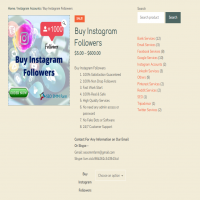Getting Started with Google Ads: A Beginner’s Guide
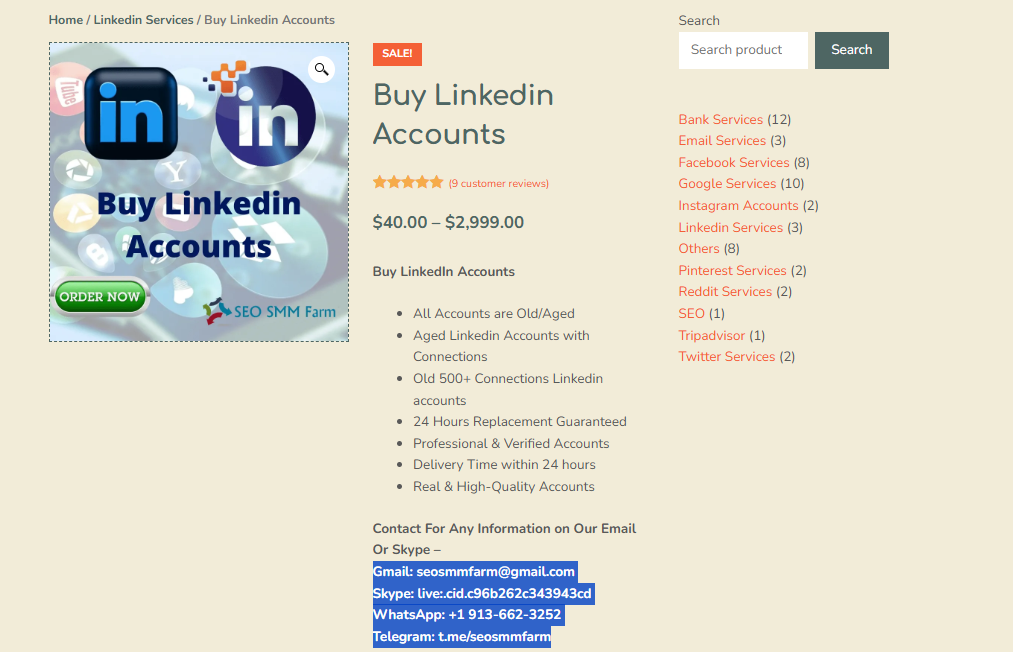
Strong 8k brings an ultra-HD IPTV experience to your living room and your pocket.
Getting Started with Google Ads: A Beginner’s Guide
Google Ads is one of the most powerful advertising platforms available today, offering businesses of all sizes the ability to reach potential customers right when they’re searching for products or services like yours. Whether you’re a small business owner or a digital marketer looking to expand your knowledge, understanding the basics of Google Ads is essential for driving traffic, increasing brand visibility, and boosting conversions.
In this beginner’s guide, we’ll walk you through the essentials of getting started with Google Ads, including setting up your first campaign, understanding key features, and best practices to help you succeed.
What is Google Ads?
Google Ads (formerly Google AdWords) is an online advertising platform where advertisers can bid to have their ads appear in Google search results or on Google’s advertising network. Ads can be displayed in several formats, including text, images, video, and more. The main types of Google Ads are:
Search Ads: Appear on Google’s search results page when someone searches for a related keyword.
Display Ads: Visual ads that appear on websites within Google’s Display Network (GDN).
Video Ads: Video ads that appear on YouTube or other Google partner sites.
Shopping Ads: Product-based ads that show up in search results with images and prices.
Each of these formats allows you to target your audience more effectively, depending on where and how they are engaging with your content.
Why Should You Use Google Ads?
Google Ads is an invaluable tool because it allows businesses to target users actively searching for information relevant to their business. Some key benefits include:
Immediate Traffic: Ads show up almost instantly after campaign activation, driving traffic to your website immediately.
Targeted Reach: You can target users based on keywords, location, device, interests, demographics, and more.
Control over Budget: You can set daily or lifetime budgets, and you only pay when someone interacts with your ad (pay-per-click, or PPC).
Trackable Results: Google Ads offers robust analytics to help you measure and optimize the performance of your campaigns.
Step 1: Set Up Your Google Ads Account
To get started, you’ll need to create a Google Ads account. Here’s how to do it:
Sign Up for Google Ads: Go to the Google Ads website and click "Start Now." You’ll need to sign in with your Google account.
Set Your Goals: Google Ads will prompt you to select a goal for your campaign. Goals include website visits, phone calls, or in-store visits. Choosing a goal will help Google Ads optimize your campaign.
Create Your Campaign: Once you’ve set your goal, you’ll begin creating your campaign. Here, you’ll need to decide on key details, such as:
Campaign type (Search, Display, Video, Shopping)
Target audience (location, language, device, etc.)
Keywords to target the right search queries.
Budget and bidding strategy (more on this below).
Step 2: Choose Your Campaign Type
The type of Google Ads campaign you choose will depend on your advertising goals. Here’s a breakdown of the most popular types:
Search Ads: These appear at the top of Google search results and are the most common type of Google Ads. Ideal for businesses looking to capture demand from users actively searching for a solution like yours.
Display Ads: Display ads are shown across Google’s network of websites, apps, and platforms. These are great for brand awareness and targeting users who may not be actively searching but could be interested in your products or services.
Video Ads: Video ads typically appear on YouTube before or during videos, or as display ads on YouTube search results and other Google partner sites. These ads are perfect for promoting video content or increasing brand visibility.
Shopping Ads: Shopping ads allow you to display products directly in the search results, complete with an image, price, and description. These ads are perfect for ecommerce businesses.
Step 3: Select Your Target Audience
One of the greatest advantages of Google Ads is its targeting capabilities. You can customize who sees your ads based on various factors such as:
Keywords: Choose keywords that your target audience is likely to search for. Tools like Google Keyword Planner can help you find the best keywords for your business.
Location: Choose the geographic area where you want your ads to appear, whether it’s global, national, or local.
Device: Target specific devices, such as mobile, desktop, or tablet, to optimize your ads for how users will view them.
Demographics: Use demographic targeting (age, gender, parental status) to narrow down your audience and make your ads more relevant.
Step 4: Create Compelling Ads
Once you’ve set your targeting, you’ll need to craft your ad copy. High-conversion ads share certain qualities:
Clear and Concise Headline: Your headline is the first thing users see, so make sure it grabs attention and clearly communicates your offer. Use your target keywords in the headline if possible.
Compelling Description: Describe the benefits of your product or service. Focus on how you solve your customer’s problems or make their lives better. Keep it simple and to the point.
Strong Call to Action (CTA): Your ad should have a clear CTA, such as “Buy Now,” “Get Started,” or “Learn More.” This tells the user what action to take next.
Ad Extensions: Use ad extensions to add additional information, such as location, phone numbers, or additional links to your website. This can increase visibility and provide more context.
Step 5: Set Your Budget and Bidding Strategy
Google Ads operates on a pay-per-click (PPC) model, meaning you only pay when someone clicks on your ad. Setting the right budget and bidding strategy is crucial to ensuring your campaigns are cost-effective.
Budget: You can set a daily or monthly budget for each campaign. Your daily budget is the maximum amount you’re willing to spend per day on your ads.
Bidding Strategies: Google Ads offers several bidding strategies, including:
Manual CPC: You set your own cost-per-click bid for each keyword.
Enhanced CPC: Google adjusts your bids to help maximize conversions.
Target CPA: You set a target cost-per-acquisition, and Google optimizes your bids to achieve that goal.
Step 6: Track and Optimize Your Campaigns
Once your ads are live, it’s important to track their performance and optimize for better results. Google Ads provides a range of tools to measure key metrics, such as:
Click-Through Rate (CTR): The percentage of people who clicked on your ad after seeing it.
Conversion Rate: The percentage of clicks that resulted in a desired action (purchase, sign-up, etc.).
Cost Per Conversion: How much you’re paying for each successful conversion.
Optimizing Your Campaign:
A/B Testing: Run experiments to test different ad copies, headlines, or targeting options to see what performs best.
Adjust Bids: If certain keywords are performing well, consider increasing your bids to gain more visibility.
Refine Keywords: Review your keyword performance and adjust bids or pause underperforming keywords.
Best Practices for Google Ads Success
Start with a small budget: Especially if you’re new to Google Ads, start small to test and learn what works.
Use negative keywords: These are keywords you don’t want your ads to show up for. Negative keywords help filter out irrelevant traffic and save your budget.
Monitor your campaigns regularly: Google Ads requires ongoing attention. Regularly check your campaign performance and make adjustments as needed.
Focus on quality: Quality is important. A well-crafted ad, relevant landing pages, and a smooth user experience all contribute to higher quality scores and lower costs.
Conclusion
Google Ads offers incredible opportunities to reach your target audience and drive business results. By following these beginner-friendly steps—setting up your account, selecting your campaign type, targeting your audience, creating compelling ads, and optimizing your budget and performance—you’ll be well on your way to running successful ad campaigns. Remember, it’s essential to continuously monitor and tweak your campaigns to ensure they’re performing at their best.
With the right strategy, Google Ads can help you achieve your marketing goals and grow your business.
Note: IndiBlogHub features both user-submitted and editorial content. We do not verify third-party contributions. Read our Disclaimer and Privacy Policyfor details.