 Launch apps instantly. Claim $200 credits on DigitalOcean
Launch apps instantly. Claim $200 credits on DigitalOcean
Written by davidson » Updated on: March 01st, 2024
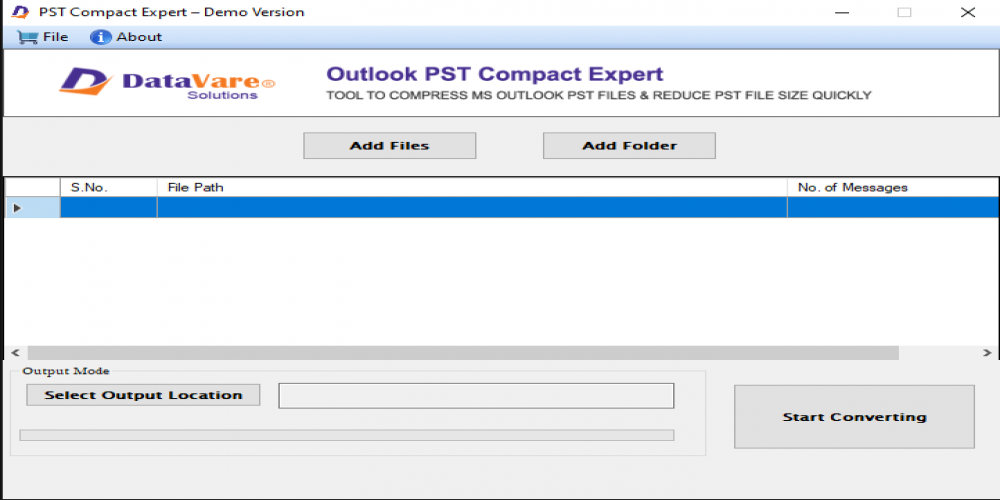
Do you want to know how to reduce the size of your Outlook mailbox because you are having problems with it? The more emails you get, the bigger your Outlook mailbox gets. Sometimes, individuals forget about this and don't realize it until they try to check their inbox and see an error message saying that it's full. If you're wondering what size mailbox is best and want an answer that makes sense, you've come to the correct spot. We'll go over a few choices in this blog post that can help you manage the size of your Outlook mailbox in different ways.
Which Are the Main Issues with the Extended Outlook Mailbox size?
Outlook users that have mailboxes that are too big may experience a number of problems, such as:
• Low production: Slow Outlook software speeds might further erode efficiency if your Outlook inbox is vast.
• Problems Sending or Receiving: If you have an excessively large Outlook mailbox, you can have trouble sending as well as receiving new emails, which could make it difficult to communicate.
• Potential for Corruption: An overabundance of emails in your inbox raises the possibility that the Outlook PST file could get corrupted.
• Unable Service: If your mailbox gets bigger, you won't be able to use Outlook effectively. Numerous features of Microsoft Outlook will be disabled.
How Can I Reduce the Size of My Outlook Mailbox?
Lowering the mailbox size should improve Outlook's performance. The easiest way to do this is to delete certain emails and attachments. Still, just getting rid of them might not fix the problem. Microsoft Outlook has a few built-in solutions to help users deal with this situation as a result. You can also utilize specific third-party apps to successfully manage your Outlook.
Professional Solution – Reduce Outlook Mailbox Size
The DataVare Tool is an all-in-one solution for condensing and reducing Outlook data files without deleting mailbox contents. The best strategy is to shrink the Outlook mailbox in size. With all of its features, Outlook can assist you manage your data more efficiently. Numerous features in the DataVare Outlook PST Compress Tool assist you in minimizing the size of your PST files. Several functions are available, such as storing your attachments in various directories, deleting all of your attachments from a new PST file, and reducing all of your attachments in a new PST file. You may get the trial version of this software easily.
How to Reduce the Size of Outlook PST Files?
• Following its download, install the DataVare PST Compress Tool.
• After selecting the PST file from your systems, click Next.

Next, select the items you want from the mailbox by looking at the mailbox preview.
• Next, pick the compression ratio that works best for you.
• After that, choose the further compression options.
• Lastly, select the Start Compression option to begin compressing the file.
Conclusion
Hopefully, this essay has answered your question about shrinking the Outlook mailbox. The size of an Outlook mailbox can be decreased using a variety of helpful techniques. Both expert and manual techniques work well for shrinking an Outlook inbox. Therefore, you are free to choose any technique to minimize the size of your Outlook mailbox. However, we advise using the expert PST Compress Tool if you want precise and quick results. If you want to reduce the size of Outlook data files inbox without removing anything crucial, this is the best option.
Copyright © 2024 IndiBlogHub.com Hosted on Digital Ocean
Post a Comment
To leave a comment, please Login or Register