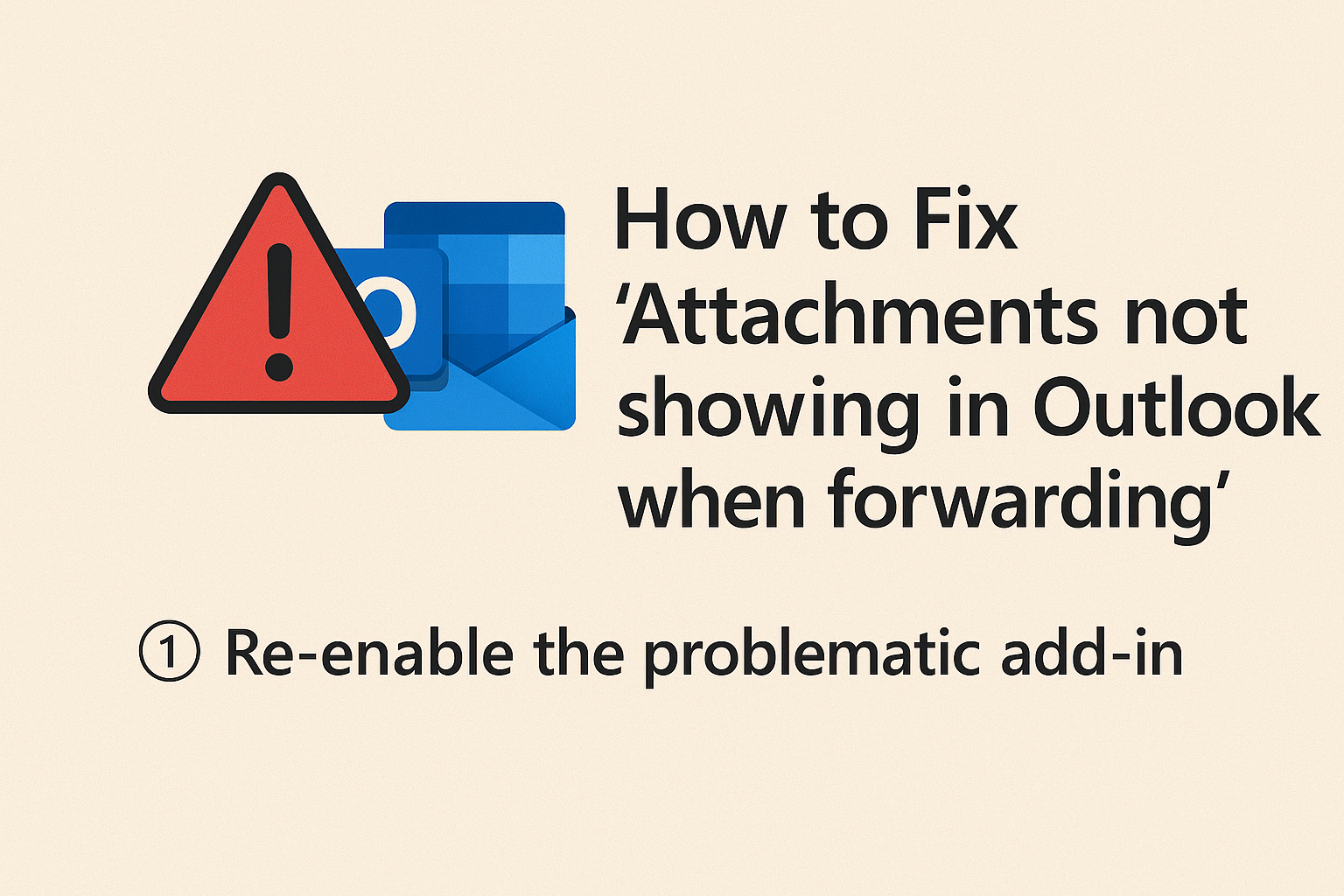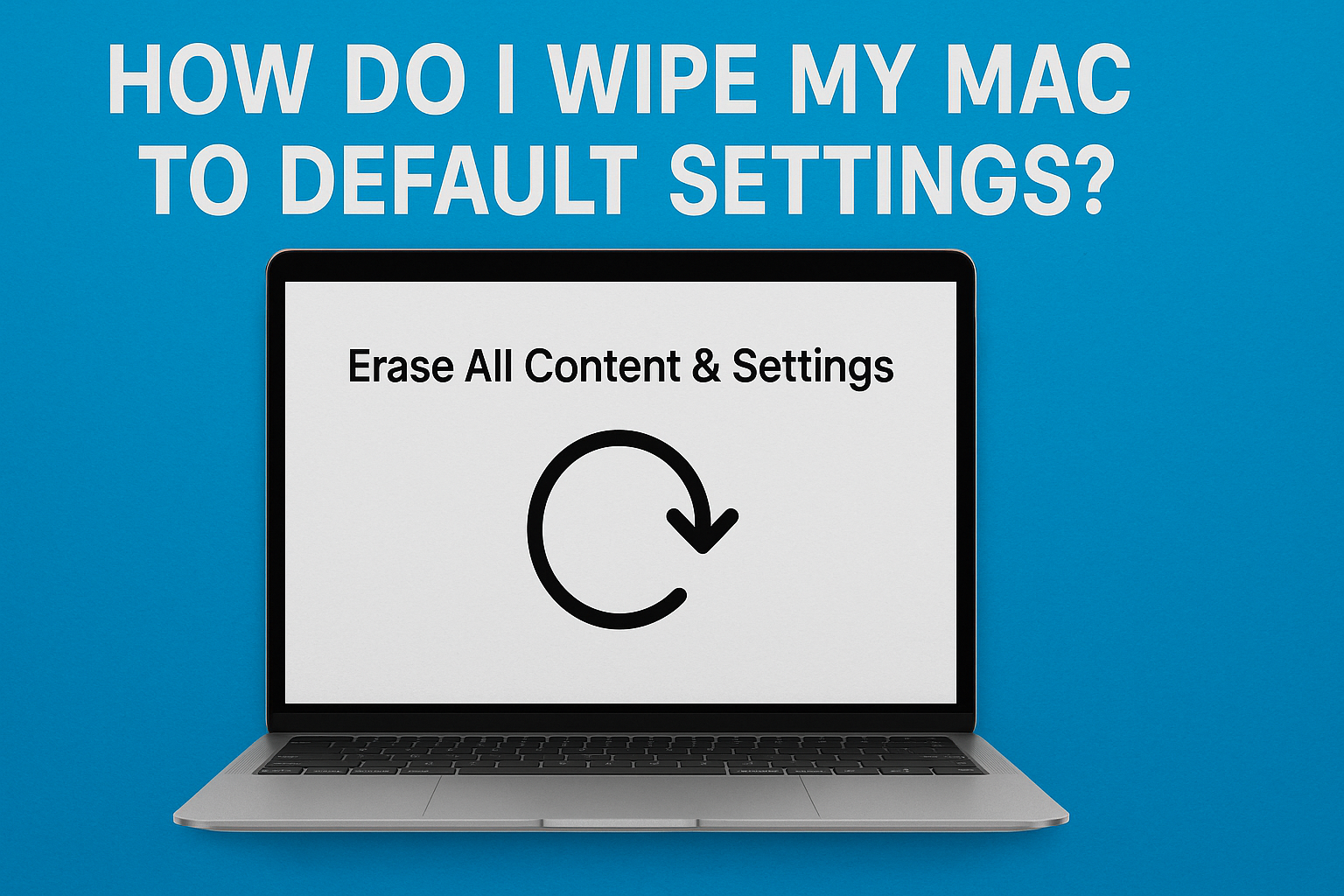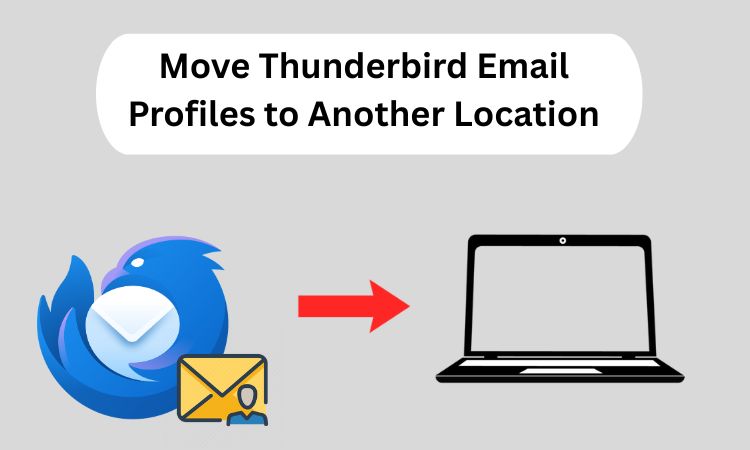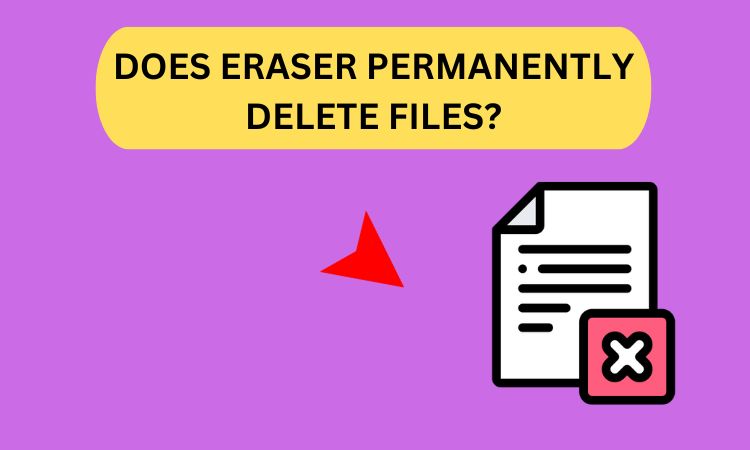How Do I Wipe My Hard Drive Before Recycling - Complete Guide
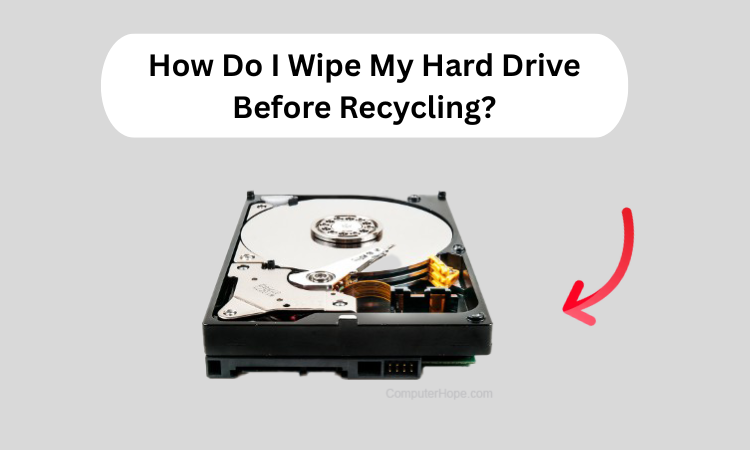
Strong 8k brings an ultra-HD IPTV experience to your living room and your pocket.
Overview: Eco-responsible like your disposal of old technology such as a computer means recycling. But it also means that your personal information should not be accessed by anyone. Your information is still at risk when all you do is delete content or format a disk when a computer is to be disposed of. As there are experts who retrieve any deleted information. The following blog will indicate how do i wipe my hard drive before recycling and will give you effective steps on how to remove all data from the hard disk before discarding it.
Also Read: Wipe Free Space on Hard Drive in Windows operating system.
Reasons to Wipe Your Hard Drive Before Recycling
There are various aspects of wiping the hard drive. Know them in below part:
- If restored, sensitive personal and financial information can be abused.
- Old files, emails and documents can persist in retrievability even when removed.
- Organizations are bound by law to ensure the security of user data.
- Make sure the device is rehabilitated in an environmentally safe way without violations of the privacy issues.
Wipe Your Hard Drive Before Recycling - Manual Methods
Here, we will describe two manual solutions to wipe your hard Drive. Follow these steps to make data secure before recycling or handing over to someone else.
#1. Use the Built-In Formatting Options
For Windows:
- Locate This PC, select the target drive to be erased and perform a right-click.
- Choose Format and in the File System box that appears, select NTFS for instance.
- Quick Format should be checked or unchecked if one wishes to ensure a more thorough obliteration.
For macOS:
- From the Applications>Utilities menu, choose Disk Utility.
- Choose the drive and then select Erase.
- Select a format and click on the last action to erase all.
Note: Formatting doesn’t mean deleting all data permanently; it simply hides it from sight.
#2. Command Line Methods
Windows Diskpart:
- Open Command Prompt as Administrator.
- Type in 'diskpart' and hit Enter.
- Eventually, After using commands such as list disk to find the drive, its command would be clean all to erase the drive.
Linux dd Command:
- Then run the given command:
- sudo dd if=/dev/zero of=/dev/sdX bs=1M
- Replace sdX with your drive identifier
Keep Note: These techniques eradicate and delete every data including all partitions.
Please do not take any of the above lightly and be completely in full knowledge of the circumstances that all actions taken will lead to actual loss of data and partitions for good and forever.
How Do I Wipe My Hard Drive Before Recycling - Complete Erasure
Erase your hard drive before recycling it to protect your information from unknown identity accessing your data. To aid in the erasure of such data, SysTools Data Erasure Software makes destruction of data which is a reliable and fast experience. Thanks to a combination of advanced wiping techniques such as user friendly and a regulation oriented approach, this software is perfect for performing hard drive Wiping. Do not take any risks with your data, use this software for the worry free recycling of your hard drive.
Protect your personal data with SysTools Data Wipe Software Free Download which is now available on the Microsoft App Store for secure and irreversible data deletion.
Conclusion
In this write-up, we have discussed how do i wipe my hard drive before recycling. It is an important measure to safeguard any confidential information contained within from trustworthy individuals. Be it through using in-built functions, using advanced tools or even better destroying the disks, ensure that the process carried out meets your data protective needs. These security measures ensure old devices can be safely wiped or recycled without risking the users.
Note: IndiBlogHub features both user-submitted and editorial content. We do not verify third-party contributions. Read our Disclaimer and Privacy Policyfor details.