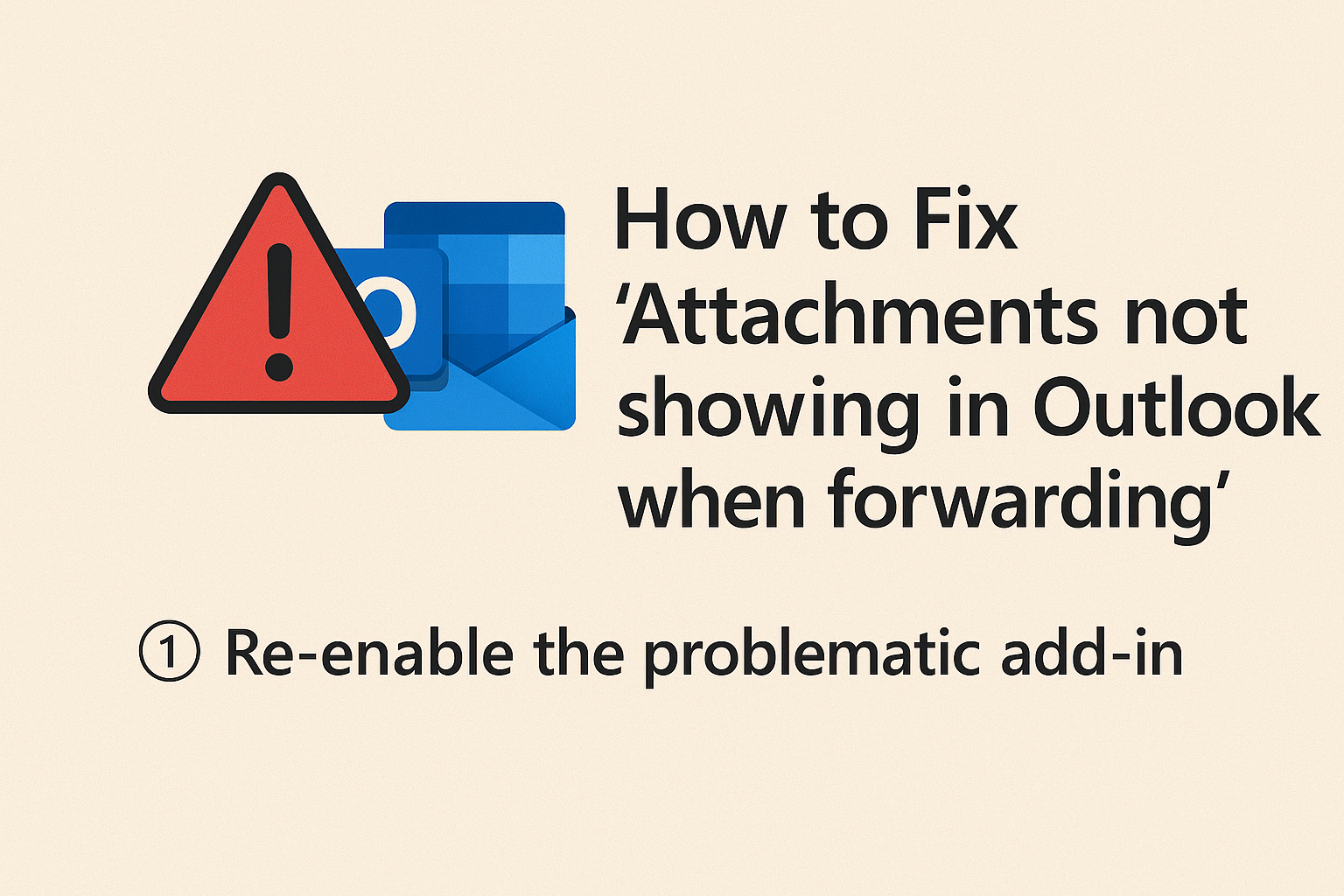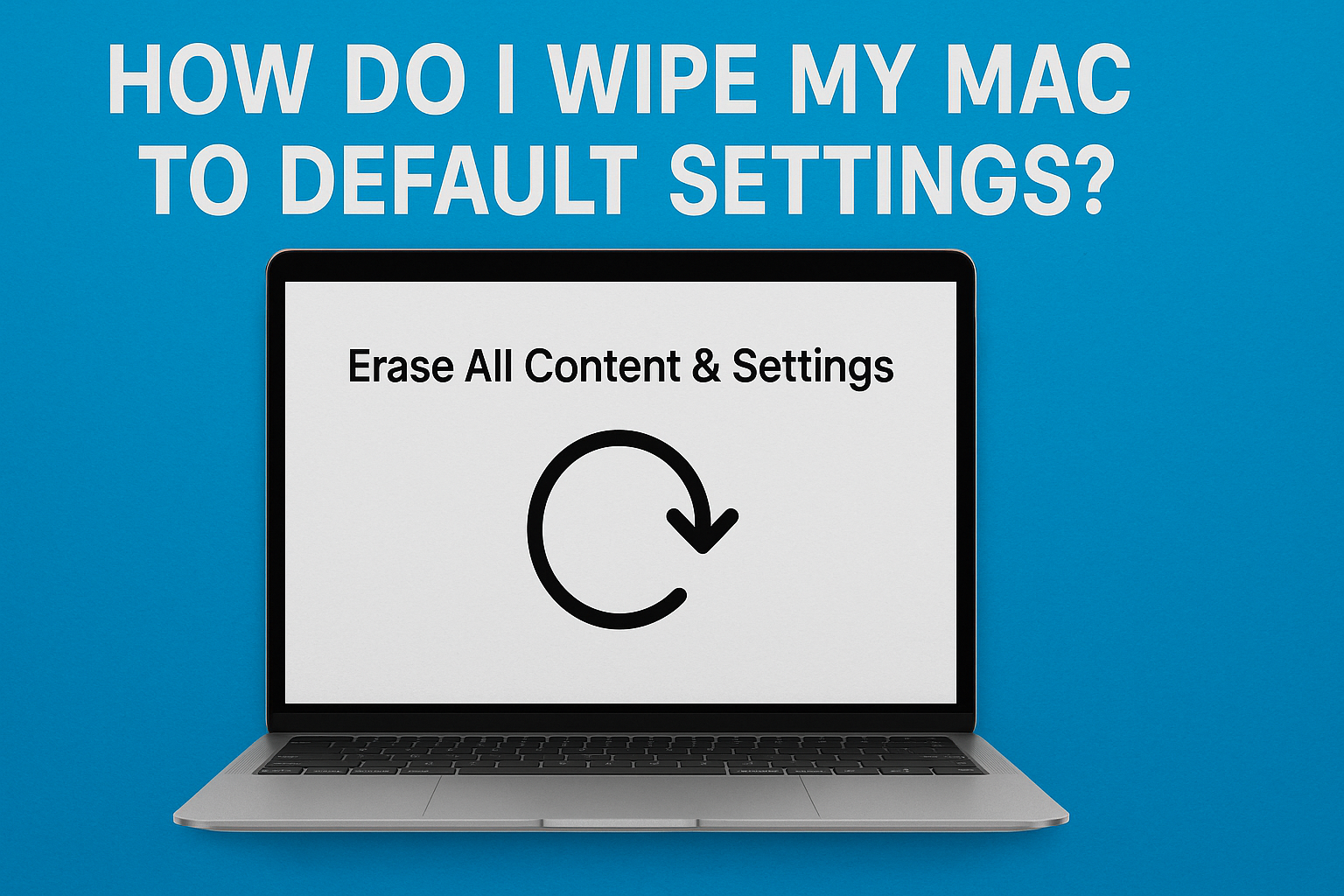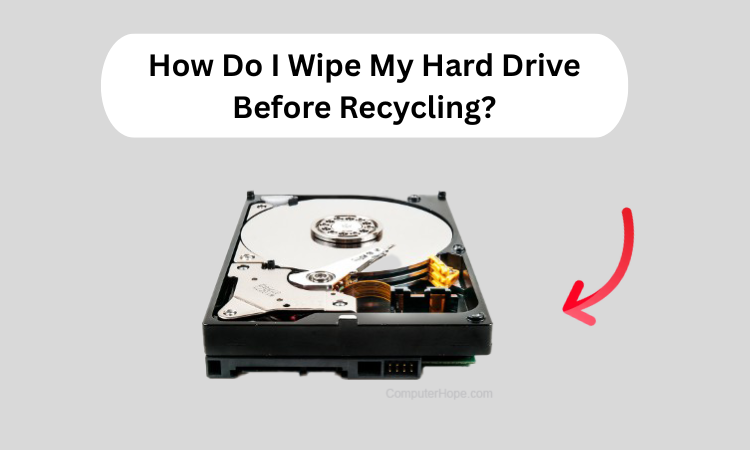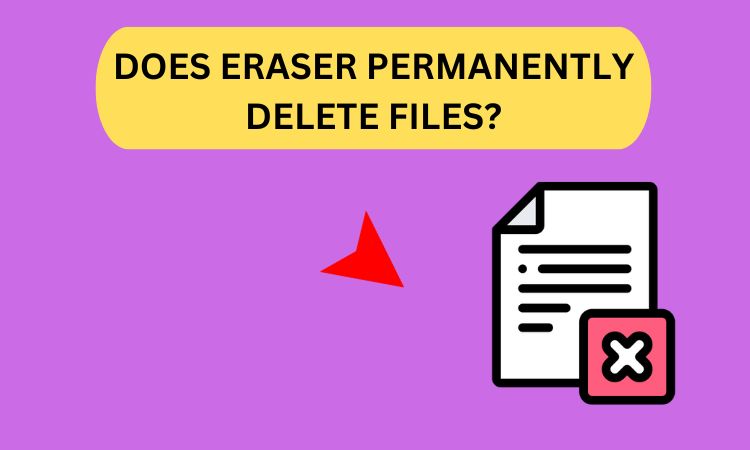How to Move Thunderbird Email Profiles to Another Location?
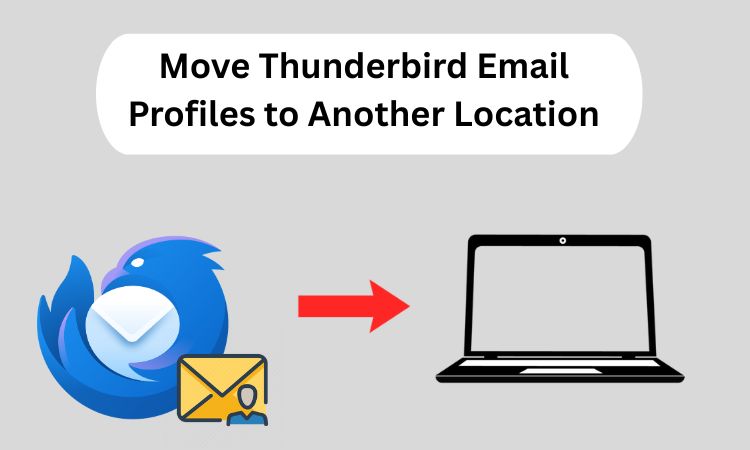
Strong 8k brings an ultra-HD IPTV experience to your living room and your pocket.
Overview: All of the emails, settings, and configurations within Mozilla Thunderbird are stored under a certain profile folder. Now, you might want to move Thunderbird email profiles to another location because of storage restrictions, system upgrades, or possibly even when you are changing your device. This article helps you understand why you would want to relocate your Thunderbird profiles and gives you all the manual steps to achieve this.
Why Move Thunderbird Email Profiles?
- There are several reasons behind moving your Thunderbird email profiles to some other place. Let’s know all the pointers here only.
- You may actually have some space on the old drive left. If not, consider moving the profile from the old drive to a new space.
- Move your Thunderbird profile to a new computer to help you retain all your emails, settings, and extensions.
- Adding the profile's different storage location-yet-an external drive or place in the cloud-offers that additional security level against an accidental loss.
- Many users, however, prefer the latter option because it makes better housekeeping possible. They keep the Thunderbird data away from the operating system drive.
Move Thunderbird Email Profiles to Another Location - Manual Ways to Do It
A Thunderbird email profile can be manually moved by following these steps.
Method 1. Using Profile Manager
1. Find Your Current Profile Location
- Open Thunderbird and go to Help > More Troubleshooting Information.
- There, you should see something about Profile Folder under Application Basics and click on Open Folder.
2. Copy the Profile to the New Location
- Completely exit Thunderbird.
- Copy the entire profile folder to wherever you want (e.g., another drive).
- Amend Thunderbird Profile Path
3. Open the Thunderbird Profile Manager
- Press the keys Win + R, then type thunderbird.exe -p, and hit Enter.
- Click on Create Profile and do as instructed.
- Choose using an existing folder and locate the new profile.
4. Set the New Profile as Default
- Select the new profile and check Use the selected profile without asking at startup.
- Click Start Thunderbird to verify that everything is working.
Method 2. Manually Editing profiles.ini File
1. Find profiles.ini file
- Windows: C:\Users\YourUsername\AppData\Roaming\Thunderbird
- Mac: ~/Library/Thunderbird/.
- Linux: ~/.thunderbird/.
2. Edit profiles.ini File
- Open profiles.ini file in Notepad (Windows) or a text editor (Mac/Linux).
- Locate the Path= line under [Profile0].
- Replace with the new path in the location for the profile.
- Change IsRelative=1 to IsRelative=0 to refer to an absolute path.
3. Save and Exit from Thunderbird
- Save and close the file.
- Open Thunderbird to confirm whether the profile loads properly.
Move Thunderbird Email Profiles to Another Location Via Automated Solution
To manually move Thunderbird profiles, one has to navigate the system directories while copying needed files and finally reconfiguring Thunderbird for it, which can sometimes be a headache. Also, emails in Thunderbird are stored in MBOX format. Thus, transferring them to other email clients is pretty difficult. With SysTools Free MBOX Converter Tool, you can easily transfer your emails without the risk of loss or corruption in data or files.
It makes the easy and direct way where you can move your Thunderbird email profiles to another location via MBOX files format conversion, such as PST, EML, MSG, PDF, etc. Thus enabling the simple movement of emails from Thunderbird to another device or email client.
Also, you can find our professional tool SysTools Best MBOX to PST Converter on Microsoft app store for better file conversion and ease in use for the users who are here.
Conclusion
It is possible to save storage space and to ease backup and migration processes to a different system by moving Thunderbird email profiles to another location. Population of profiles can be done either by manual operation via Thunderbird's Profile Manager or by editing the profiles.ini file. Follow the required steps with care, and it will be smooth without loss of data. In case of any problems, verify the profile path once again. Always be sure that Thunderbird has been closed while making changes.
Note: IndiBlogHub features both user-submitted and editorial content. We do not verify third-party contributions. Read our Disclaimer and Privacy Policyfor details.