 Launch apps instantly. Claim $200 credits on DigitalOcean
Launch apps instantly. Claim $200 credits on DigitalOcean
How Often Should PC Be Cleaned?
Written by John Williams » Updated on: April 01st, 2024

If you want to clean your computer and don’t know how to do it and how often to do it, then this article will help you understand the process easily.
Have you noticed that your game system is getting too hot because dust is starting to collect on it? All game computers can get dust and dirt on them, and if you wait too long to clean your system, you could damage its parts and make it less effective for gaming. In-game computers, dust loves to build up, so it doesn't matter how often you use them or how little you use them.
We recommend that you clean your computer every three to six months to keep it looking great and to keep its life from getting a lot shorter. Take the time to clean up the inside of your computer as well. For example, get rid of any old files or programs and load a fresh copy of Windows. It's not that hard to clean up your system! See our step-by-step guide below.
Different Ways to Keep Your Computer Clean
If you don’t want to manually clean your computer and wish that it gets cleaned automatically, then you can use Free PC Cleaner Software for that. However, if you are interested in doing it by yourself, then below we have shared some tried and tested ways.
Clean The Physical Components
● Remove the power cord from your computer and turn it off. Rest assured, this will keep you secure.
● If you don't relocate your computer to a well-ventilated area, the dust you remove will likely collect back on it.
● Since dust tends to collect at the top and bottom of most cases, these areas tend to be the dirtiest. Use a moist towel to clean the outside of your case.
● There is a little more complexity on the inside. A can of compressed air is the most effective tool for dust removal. Take the front or side panels off the casing and blow out the dust filters using compressed air. If there is noticeable dust accumulation at the base of the case, you may either wipe it off or, with very caution, vacuum it up.
● Taking everything out of the casing and blowing off any dust with brief bursts of air is a good idea if you know how to remove the components.
● We advise doing some cable management before reassembling your system to make sure air can flow more freely through it. To reduce the accumulation of dust until your next cleaning, you might also pressurize your case.
Clean The Unwanted Files or Apps from Your Computer
● Eliminating unused files from your computer or transferring them to a removable storage device like a USB drive or cloud storage is an excellent method to declutter your hard disk. Your computer will get a lot of space back after this.
● Preinstalled applications are common on most computers and may be a major resource hog. Run a software scan and uninstall everything you never use.
● It's recommended to regularly delete your browser's cache, history, and cookies. To prevent your browser from storing too much information, it is recommended that you clear your history periodically.
● It is advised to empty the trash after deleting a large number of files. Keep in mind that after you empty the trash, all data contained within will be permanently deleted.
● You can remove malware and systemic issues from your computer and make it run faster by reinstalling Windows. Before reinstalling Windows, make sure you have a backup of your data.
Why Is It Important to Keep Your Computer Clean?
Here we have mentioned some important points that will help you understand why it is important to clean your computer.
• Computers and servers may last longer and need fewer repairs or replacements when cleaned regularly, which means businesses and individuals can save money.
• If your computer's fans aren't clean, they may spin more quickly, which might lead to overheating. This results in energy loss and, in the case of laptops in particular, a shorter battery life.
• You may make better use of your time and energy by keeping your computer and work area tidy.
• Contaminated with germs, mildew, and dust, unclean computers, and servers may trigger respiratory illnesses including asthma and allergies. These germs may spread from person to person if you don't clean your computer often.
Final Thoughts
Cleaning your system isn't the most fun part, but you have to do it if you want it to keep running at its best and not get too hot. Now that you've cleaned your computer, you won't have to worry about it getting too hot. Because you took the extra time to clean up your PC on the inside and outside, it will be running at its best. In this way, it will make your experience better overall. If you want to keep your computer running well and make it last longer, you should clean it every four to six months.
Copyright © 2024 IndiBlogHub.com Hosted on Digital Ocean


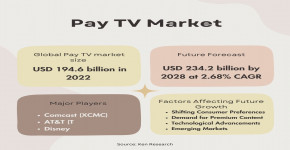





Post a Comment
To leave a comment, please Login or Register