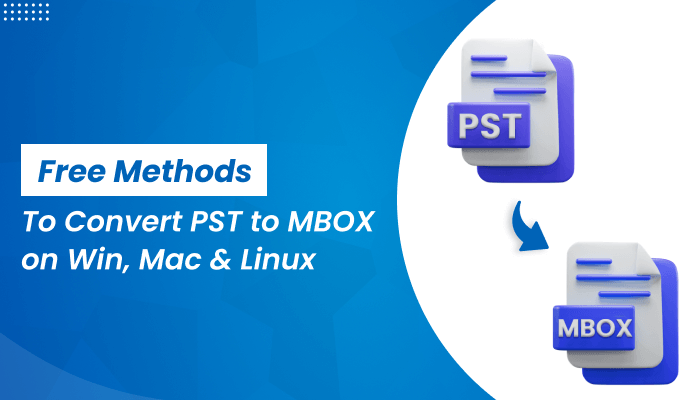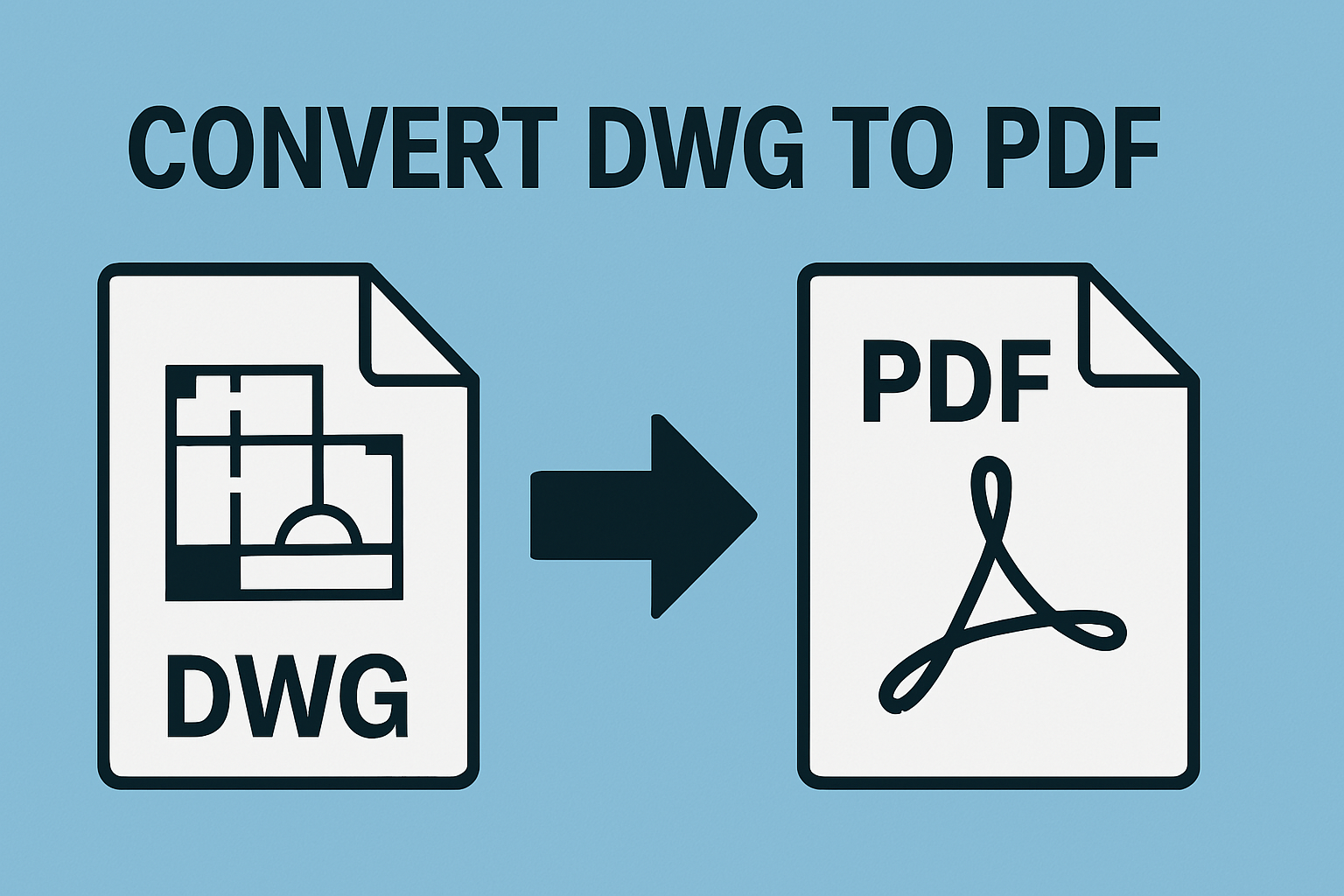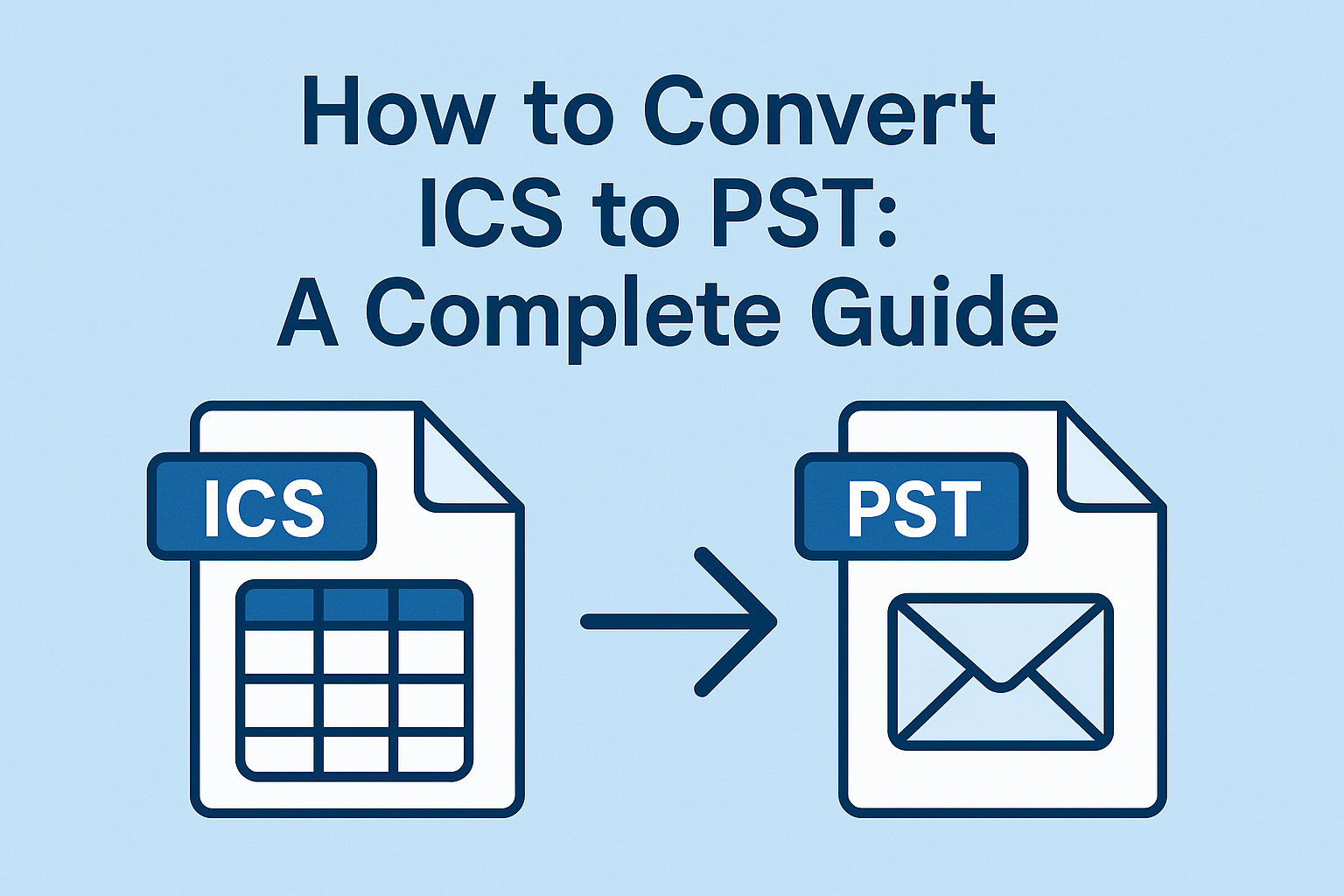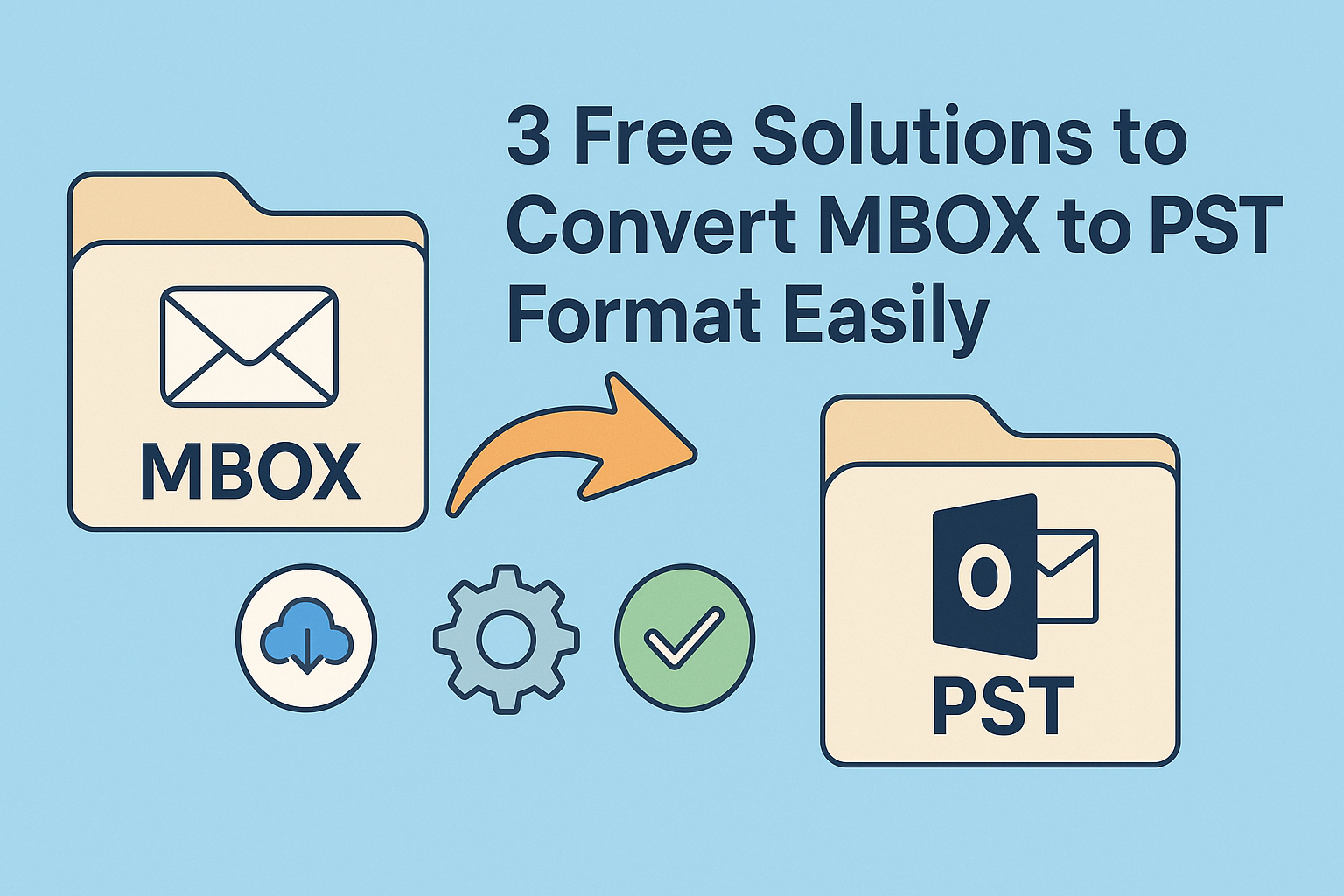AI Blog Generation – Mass Content at Lightning Speed!
AI Blog Generation – Mass Content at Lightning Speed!
How to Convert NSF to PST from HCL/IBM Notes
Written by Anna James » Updated on: June 17th, 2025

IBM Notes and Microsoft Outlook are two widely used email clients, but they use different file formats. Lotus Notes stores mailbox data in NSF files, while Outlook uses PST files. If you are planning to switch from IBM Notes to Outlook, you must convert NSF to PST. This blog explains both manual and professional methods for NSF to PST conversion.
Reasons to Convert NSF to PST
Many users prefer to convert NSF file to PST due to the following reasons:
- Migration to Outlook: Organizations often shift from IBM Notes to Outlook for better integration with Microsoft 365.
- User-friendly Interface: Outlook provides a simpler and more intuitive interface compared to Lotus Notes.
- Cost-effectiveness: IBM Notes requires high maintenance costs, while Outlook is more budget-friendly.
- Better Collaboration: Outlook offers seamless collaboration features, making it ideal for business environments.
- Data Accessibility: PST files can be accessed easily across different systems without requiring a dedicated server.
Manual Method to Convert NSF to PST
The manual process to open NSF file in Outlook involves two main stages:
Stage 1: Export NSF Files from Lotus Notes to CSV
- Open IBM Notes and log in with your credentials.
- Click on File > Export.
- Choose Comma Separated Values (CSV) as the export format.
- Select the NSF file you want to export and set a location to save the CSV file.
- Define the file preferences and click OK to complete the export process.
Stage 2: Import CSV File into Microsoft Outlook
- Open MS Outlook and go to File > Open & Export > Import/Export.
- Choose Import from another program or file and click Next.
- Select Comma Separated Values (CSV) and click Next.
- Browse the exported CSV file and select Do not import duplicate items.
- Choose the target Outlook folder and click Finish.
Limitations of the Manual Method
- The process is time-consuming and requires multiple steps.
- Some data attributes (such as calendar entries and attachments) may not be migrated.
- It does not support bulk conversion of multiple NSF files.
- Risk of data loss and corruption during file conversion.
- Requires technical expertise to perform each step correctly.
Professional Method to Convert NSF to PST
Due to the limitations of the manual approach, using a professional tool like MS Outlook Help NSF Converter is highly recommended. This tool provides a simple and efficient way to convert NSF file to PST with complete data integrity.
Key Features of NSF to PST Converter
- Converts multiple NSF files to PST in one go.
- Maintains folder hierarchy and ensures no data loss.
- Allows preview of NSF file data before conversion.
- Supports NSF to PST conversion without requiring IBM Notes installation.
- Compatible with all versions of Lotus Notes, Outlook, and Windows OS.
Convert NSF to Outlook PST in 6 Steps
- Download and install NSF to PST Converter.
- Click on Add File to load NSF files.
- Preview the mailbox data and select the required items.
- Choose PST format as the output file type.
- Set a destination path and click Convert to start the process.
Conclusion
Manually converting NSF to PST is possible but has many limitations, such as data loss and complexity. A professional tool like NSF to PST Converter offers a more reliable and hassle-free way to migrate NSF to PST. If you need a quick and secure NSF to PST conversion, the professional method is the best choice.
Note: IndiBlogHub features both user-submitted and editorial content. We do not verify third-party contributions. Read our Disclaimer and Privacy Policyfor details.
Copyright © 2019-2025 IndiBlogHub.com. All rights reserved. Hosted on DigitalOcean for fast, reliable performance.