 Launch apps instantly. Claim $200 credits on DigitalOcean
Launch apps instantly. Claim $200 credits on DigitalOcean
Written by christanglina » Updated on: March 02nd, 2024
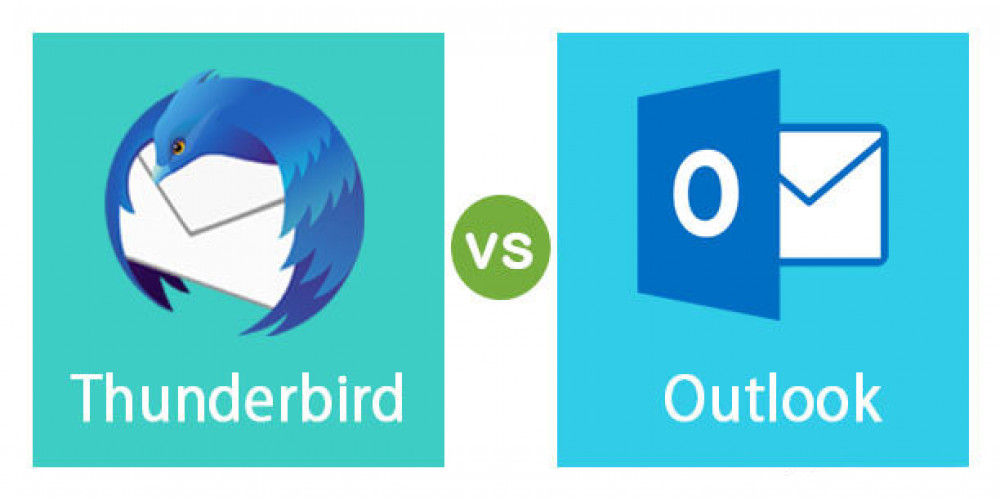
Many Thunderbird users often inquire about exporting emails to PST for Outlook versions spanning from 2021 to 2003. This blog provides reliable methods for Thunderbird export to PST, catering to various professional needs and requirements.
The majority of users seeking Thunderbird export to PST solutions are typically new to the process. They may have encountered previous methods that were inefficient and led to data loss. For new users, navigating the conversion process from Thunderbird to PST can be challenging. Without prior experience in evaluating the quality and reliability of conversion methods, there's a high risk of wasting time, effort, and potentially losing data.
After sifting through the various available methods, users can find the best solutions for converting Thunderbird emails to PST files.
Understanding the Concept of Mozilla Thunderbird Data Files
Mozilla Thunderbird, as a desktop email client, utilizes a storage file format to retain all emails and their attachments. For Thunderbird users, familiarity with MBOX files, which store the mailboxes of Thunderbird, is common knowledge. However, there are users who also work with files. The distinction between MBOX and is notable: MBOX stores Thunderbird data as files per mailbox (e.g., Inbox, Drafts, etc.), while stores data in a single file per message, meaning one file is created for each email.
Ways to Export Thunderbird to PST (For MBOX Files)
A reliable method that consistently yields successful results, contingent on users' willingness to opt for it, involves utilizing the IMAP method. This process entails configuring an email account in both Thunderbird and MS Outlook before proceeding with the conversion from Thunderbird to PST file.
I. First, enable the IMAP option in Gmail Settings:
• In your Gmail account, click on the ‘Gear‘ icon, and select ‘Settings‘.
• Navigate to the ‘Forwarding and POP/IMAP‘ tab and select the radio button corresponding to the ‘Enable IMAP‘ option.
• Click on ‘Save Changes‘ and then log out of the account.
II. Now, configure this email account in Mozilla Thunderbird:
• Open Thunderbird and go to ‘Tools‘ > ‘Account Settings‘, then select ‘Account Actions‘ > ‘Add Mail account‘.
• Provide your name, email account address, and password in the designated fields.
• Click on ‘Continue‘, select ‘IMAP‘, and then click on ‘Done‘.
Finally, access your new email account by clicking on the mailbox folder that appears on the Thunderbird interface.
III. The third step involves transferring the emails from Thunderbird to Gmail Inbox:
• Simply drag and drop the messages into the Gmail folder or utilize the copy/move option of Thunderbird.
IV. Access the Same Email Account in Microsoft Outlook:
To export Thunderbird to Outlook PST, access the Thunderbird data via the same email account in MS Outlook:
• Launch Outlook, navigate to ‘File‘ > ‘Add Account‘ > ‘Manual Setup‘ > ‘Next‘.
• Choose ‘POP or IMAP‘ > ‘Next‘.
• Enter the details as shown in the provided screenshot.
• Click on ‘Advanced Settings‘ and select the first option in the ‘Outgoing Server‘ tab.
Convert Thunderbird Emails to PST Professionally
The manual approach outlined above can indeed be stressful and time-consuming. It requires technical guidance and access to both email clients, making it impractical for many users. In light of these challenges, it's highly recommended to consider opting for a hassle-free tool like the Thunderbird to PST Converter.
This software offers a convenient solution for converting Thunderbird mailboxes to PST format without the need for MS Outlook. With its efficient mechanism, users can perform batch or selective conversions with ease, streamlining the entire process.
Here’s how to export Thunderbird into Outlook PST:
• Launch the Thunderbird to PST converter software.
• Click on the ‘Add File’ button to initiate the conversion process.
• Select ‘Thunderbird’ and choose the desired option to export Thunderbird mailbox files.
• Opt for the ‘Default Profile option’ to auto-fetch the Thunderbird database, or use the ‘Select File/Folder’ option to manually add the Thunderbird mailbox.
• Preview the emails displayed on the tool’s interface. Click the ‘Export’ button to proceed with the Thunderbird to PST conversion process.
• For selective conversion, mark the checkboxes next to the emails you wish to export, then right-click to select the 'Export' option.
• Finally, click on the ‘Export’ button to initiate the conversion of Thunderbird emails to PST format. You can monitor the Thunderbird to PST conversion progress through the progress report provided by the tool.

Observational Verdict
As email clients evolve with each launch and update, the cycle of email migration takes on new dimensions. Many users seek the most beneficial applications for personal or professional use, and MS Outlook often emerges as the top choice. If you find yourself among these seekers, aiming to export Thunderbird emails to PST format, you now have a reliable solution at your disposal. Whether you prefer the free manual method or opt for the best Thunderbird to PST converter, you can seamlessly access all your files in Outlook versions spanning from 2021 to 2007.
Copyright © 2024 IndiBlogHub.com Hosted on Digital Ocean
Post a Comment
To leave a comment, please Login or Register