 Launch apps instantly. Claim $200 credits on DigitalOcean
Launch apps instantly. Claim $200 credits on DigitalOcean
How to Export IMAP Email Data to PST – Top 2 Methods
Written by christanglina » Updated on: March 11th, 2024
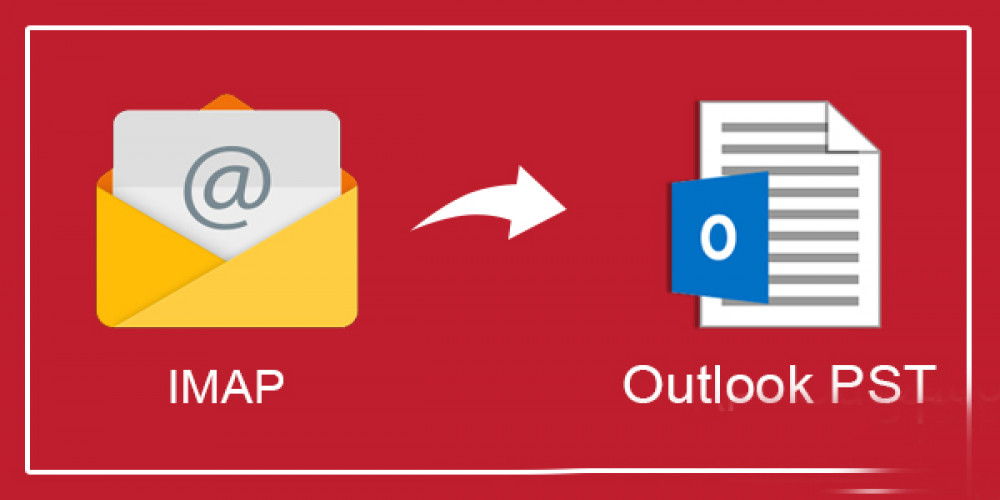
If you're seeking a no-cost method to transfer IMAP to PST, this blog offers a comprehensive guide. The blog delves into the motivations behind backing up IMAP accounts to PST and outlines manual procedures alongside exploring an automated IMAP to PST Backup Tool. This tool facilitates the seamless export of IMAP mailbox to PST in Outlook versions including 2019, 2016, and 2013, as well as all preceding versions.
IMAP, short for Internet Message Access Protocol, is a standard protocol enabling flexible access and management of email messages on a mail server. With IMAP, users can retrieve emails from any location or device. Any email account utilizing the IMAP protocol to retrieve and store email messages is categorized as an IMAP Account.
Why Export IMAP Mailbox to PST?
Certainly! Here are the advantages of exporting IMAP to PST, highlighting why users opt for this process:
• Local Storage: Exporting IMAP to PST enables users to store email data locally on a drive, creating a secure backup of email messages in PST format.
• Offline Access: PST files facilitate offline access to data, ensuring users can retrieve emails even when an internet connection is unavailable.
• Data Recovery: Local PST backups provide a safety net for retrieving data in scenarios such as accidental deletions or other issues, ensuring the integrity and security of email data.
• Portability: PST files are portable, allowing users to easily migrate email data to different email clients if the need arises, ensuring flexibility and accessibility.
• Cost Savings: Many email clients charge for storage space. By copying IMAP data to PST, users can mitigate storage costs associated with their email service provider, leading to potential savings.
These are some of the primary reasons why individuals choose to back up or migrate IMAP account data to PST. Now, let's delve further into the blog to explore how to transfer IMAP mailbox data to a PST file. We will cover both the manual process and an automated tool to facilitate the transfer.
#1. Manual Method for Exporting IMAP to PST
To manually export IMAP mailbox to PST, you'll need to follow two major steps. Here's a breakdown of the process:
Step 1: Configure Your IMAP Account in Outlook
• Launch Outlook.
• In the File Menu, go to Account Settings and select Account Settings.
• In the Account Settings window, click New to add a new account.
• Choose "Manual setup or additional server types" and click Next.
• Select "POP or IMAP."
• Enter User Information, Server Information, and Logon Information. Then, click on More Settings.
• Go to the 'Outgoing Server' tab and check the 'My outgoing server requires authentication' checkbox.
• Move to the Advanced tab and set the following configurations:
• Click OK >> Next >> Finish.
Once configured, your IMAP mailbox data will be accessible in Outlook. Next, proceed to export emails from Outlook to the PST file format.
Step 2: Export IMAP Mailbox Data to PST
Follow these steps to export IMAP to PST:
• Restart Outlook and open the File menu.
• Select Open & Export and then choose Import/Export.
• Choose Export to a File.
• Select the Outlook data file (.pst) and click Next.
• Choose the IMAP mailbox folders you wish to export and click Next.
• Click the Browse button to navigate to the saving location and then click Finish to complete the export process.
While the manual method is effective, it does have some drawbacks. It can be lengthy and time-consuming, especially for novice users who might risk data loss due to confusion. Therefore, experts often recommend using professional tools for secure migration.
#2. Experts Solution to Export IMAP to PST
If you're looking to bypass the complexities of manual procedures, the IMAP to PST Backup Tool emerges as a superior choice. This tool efficiently transfers your IMAP mailbox data to various file formats and email clients. With its intuitive user interface and innovative features, the software simplifies the migration process.
Here are some notable features of the tool:
• Support for Multiple IMAP Accounts: The tool supports migration from single as well as multiple IMAP accounts simultaneously.
• Backup to PST: Easily backup IMAP mailbox data into PST format for convenient storage and access.
• Duplicate Email Elimination: It can identify and eliminate duplicate emails based on subject, body, to, and from fields, ensuring data integrity.
• Attachment Handling: Migrate emails without attachment files and save attachments separately, optimizing storage and organization.
• Date Range Selection: Users can export IMAP to PST based on a specific date range, providing flexibility and control over data selection.
• PST File Splitting: The tool offers an option to split the resultant oversized PST file into multiple smaller files, ensuring efficient storage management.
Furthermore, its wide compatibility and seamless operation across every version of Windows make it an invaluable utility for exporting IMAP mailbox data to Outlook.

Here are the steps to use the software for exporting IMAP to PST:
• Download and Launch the IMAP to PST Backup Tool: Begin by downloading and running the IMAP to PST Backup Tool on your system.
• Login to Your IMAP Account: Enter your Email Address, Password, Port, and Host details. Then, click on the Login button to authenticate your IMAP account.
• Preview IMAP Mailbox: After successful login, the tool will display a mailbox preview of your IMAP Account. Take a moment to review the contents.
• Select Folders for Migration: Choose the necessary folders you wish to migrate to PST and proceed by clicking Next.
• Choose PST as Output Format: Select PST from the available options in the file format/email clients field. Then, click Next to proceed.
• Apply Filters (Optional): Apply appropriate filters for accurate migration if needed. Once done, click Convert to initiate the migration process.
Once you click Convert, the tool will start exporting IMAP mailbox data to PST format. This streamlined process enables you to export all your data from an IMAP account to PST quickly and efficiently.
If you're new to using third-party applications, the tool offers a demo version for evaluation before purchasing the license. The demo version allows you to migrate up to 25 emails per folder for free.
Conclusion
This guide provides insights into how to export IMAP to PST using both manual and professional methods. However, experts highly recommend the professional IMAP to PST Backup tool for its efficiency and data security.
Copyright © 2024 IndiBlogHub.com Hosted on Digital Ocean








Post a Comment
To leave a comment, please Login or Register