 Launch apps instantly. Claim $200 credits on DigitalOcean
Launch apps instantly. Claim $200 credits on DigitalOcean
How to Repair SQL MDF Files in MS Server Database?
Written by Varun » Updated on: April 19th, 2024
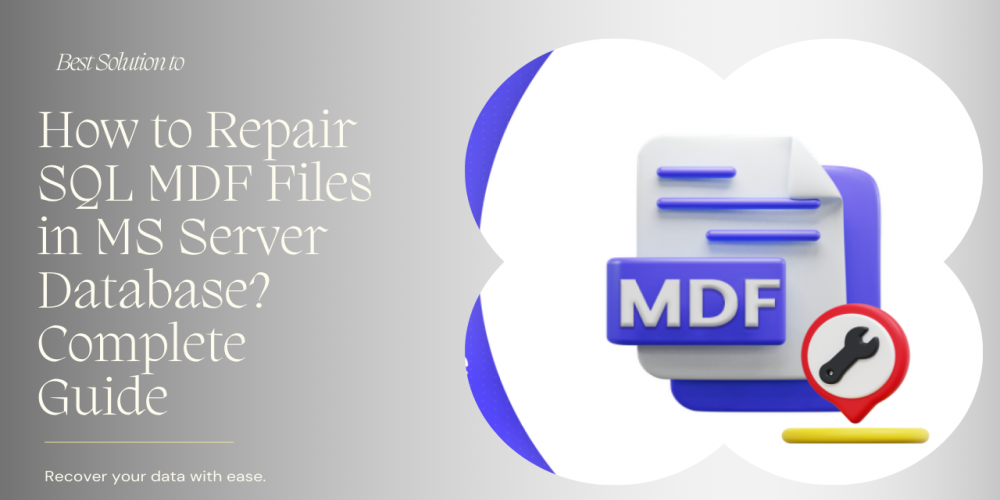
This article presents information regarding the SQL Server database MDF file and how corruption can render the database unavailable. It explains the most relevant causes of MDF file corruption and how to fix the file manually. It also describes how to fix a corrupt MDF file with an Automatic SQL tool.
What is an MDF file on Microsoft SQL Server?
Microsoft SQL Server contains three types of file formats: MDF, LDF, and NDF. The MDF (Master Database file) is the primary database file. MDF file stores the database schema and table information. MS SQL Database also creates the secondary NDF file, which contains data without database schema. And the last LDF file that contains database log files.
An MDF file is the most significant because it stores all critical data in the SQL tables. Damage to your SQL MDF file for any reason will result in the corruption of the entire database. If your SQL MDF file is damaged, the whole database will be corrupt.
Before we look into how to repair the SQL Server primary database, we should first understand the causes of MDF file damage.
Top Factors for MDF File Corruption in MS SQL SERVER -
- Software Faults and Bugs - SQL server software faults, glitches, or system compatibility issues can cause data corruption or file errors which can damage the MDF files.
- Platform Configuration Issue - Sometimes third-party software and drivers can cause errors in MDF files.
- Hardware Issue - MDF Files are also corrupted because of the CPU, RAM, Hard Disk, and other important components of the system.
- Ransomware Attack - SQL MDF, NDF, and LDF files are also corrupted because of malware attacks.
- Unexpected Closure - Because of the abrupt system shutdown and the power shortage, the MDF and NDF files can be corrupted.
- Human Faults - Because the wrong SQL command executed by the user that shouldn’t run can lead to MDF file corruption.
- Storage Memory Issue - Physical faults in memory devices that store MDF files, such as SQL storage, can lead to data redundancy and corruption.
- Fewer Data Storing Space - Less hard disk space during database execution can cause system failures, leading to corruption in MDF files.
Repair SQL MDF File Manually -
Using SQL Severe Management Studio (SSMS) you can Repair SQL MDF File.
By running DBCC CHECKDB Command -
Steps to repair SQL MDF file by executing DBCC CHECKDB Command -
DBCC CHECKDB (Name_of _corrupt _database)
DBCC CHECKDB (Name_of _corrupt _database)
Next, determine whether the Index ID is greater than one. If it is, drop it and start over. If, however, the Index ID is 0 or 1, perform DBCC CHECKDB as follows:
DBCC CHECK (name_of_corrupt_database, REPAIR_FAST)
DBCC CHECK (name_of_corrupt_database, REPAIR_REBUILD)
DBCC CHECK (name_of_corrupt_database, REPAIR_ALLOW_DATA_LOSS)
Limitations of manual method of Repair SQL MDF File -
- Data integrity and consistency - This technique is also insecure for users' sensitive data files. It loses some important information, which can cause a lot of problems.
- Technical Knowledge - Technical understanding of SQL commands, such as the DBCC CHECKDB method, is required for the entire procedure, which requires a skilled person to execute the query.
- Time-Consuming Process - If you have limited time, the manual process may take a lot of time to complete task.
- Manual techniques could be more effective for repairing severely damaged MDF files. The manual procedure may fail even if you intend to fix several MDF files.
Pro method for Repair SQL MDF File -
The most reliable software for rapidly and efficiently fixing faulty SQL database files is SysTools SQL Recovery Tool for Windows and macOS. The software instantly cures all major and small levels of corruption in SQL database files. It can also recover all SQL database components, including tables, triggers, actions, and rules.
Steps follow to Repair SQL MDF File -
- Download, install, and execute the software program file on your local system.
- Start with the MDF File Repair option and Select Open to upload the damaged MDF SQL file.
- Now, Choose Quick Scan or Advance Scan Option according to your need and Corruption level in the MDF File.
- The Software will start scanning the damaged MDF file for corruption.
- The user previews all the corrupted files and all the other items.
- Now, select the Export options like Export as SQL Server, Export as SQL Server Compatible Script, and Export as CSV.
- Click on the Export button to save the files with Schema or Schema and Data.
- Lastly, click on Export to start the procedure.
Key features of Recommended Software
- Software for recovering SQL databases provides two different types of scanning modes. For regular database corruption, choose the Quick Scan mode. Advanced mode for deleted records and tables and severe SQL Server database corruption.
- MDF and NDF File Recovery - Both the primary and secondary databases or the MDF, NDF, and LDF files can be recovered.
- Automatic Software will display all scanned and recovered database items, including tables, columns, keys, indexes, triggers, procedures, and functions, along with the item count.
- You can export the database containing only the schema of specific tables, procedures, etc. with the help of an SQL modern tool.
- Key restoration is supported by SQL Tool supports besides database table recovery. Following the software's database export, both primary and foreign keys are supported.
- It supports all the versions of Microsoft SQL Server, like 2022, 2019, 2017, 2016, 2014, and so on until the last version, i.e., 2000, and is suitable for all Windows versions, like 11, 10, 8, and so on.
- To restore data from ransomware-affected MDF files, you can use these tools for the reliable recovery of your data.
Conclusion
Using the procedures described above, you may easily Repair SQL MDF Files. Above, we discussed two exceptional solutions to this problem. You can use any method that suits your needs. After repairing the MDF File on SQL Server Free, you may now keep your critical database files safe.
Copyright © 2024 IndiBlogHub.com Hosted on Digital Ocean

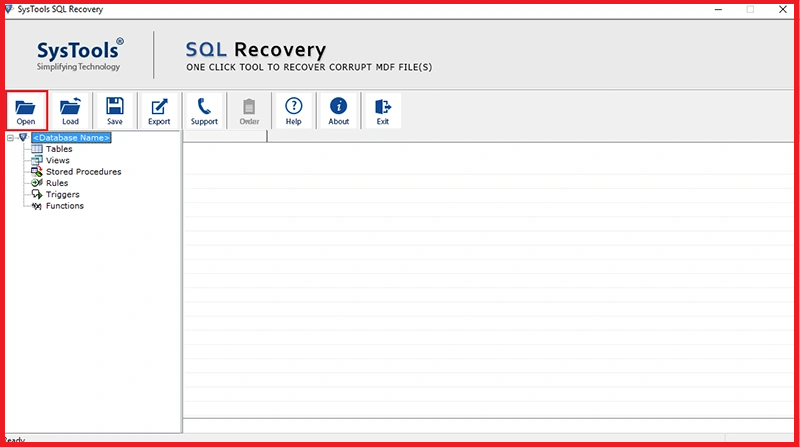
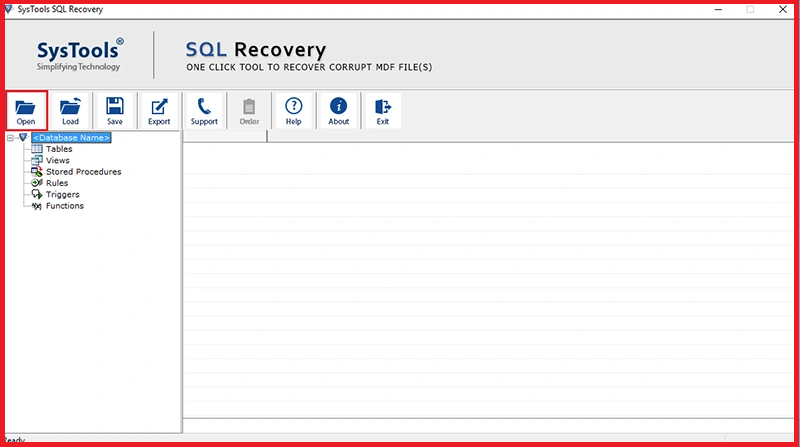
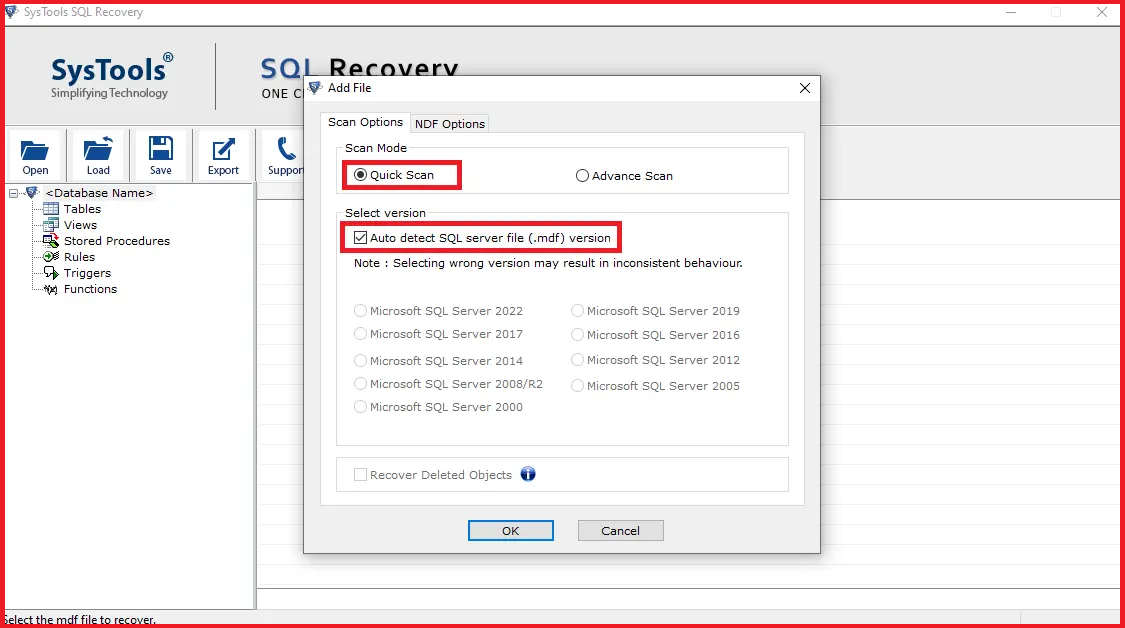
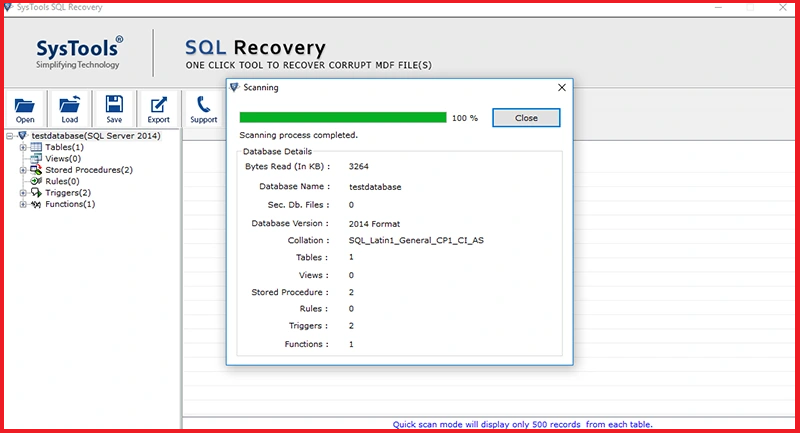
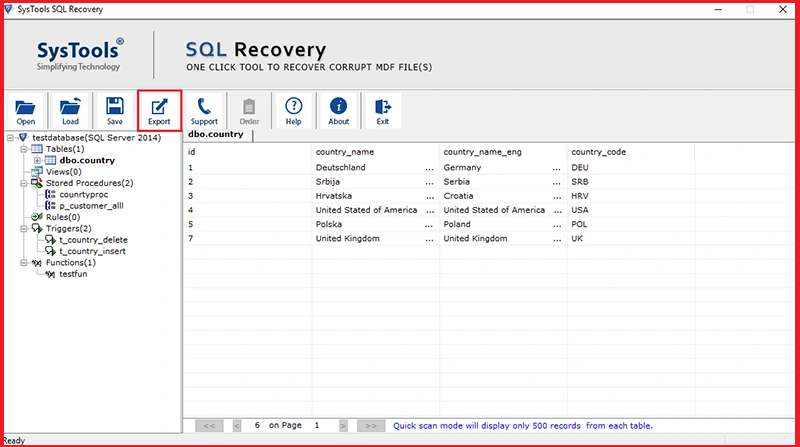
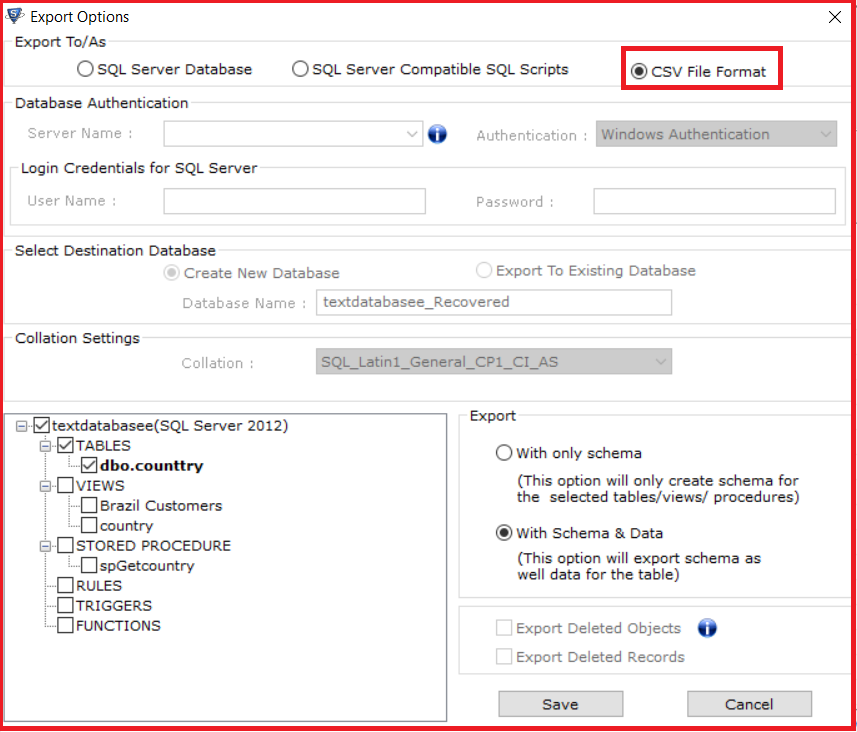
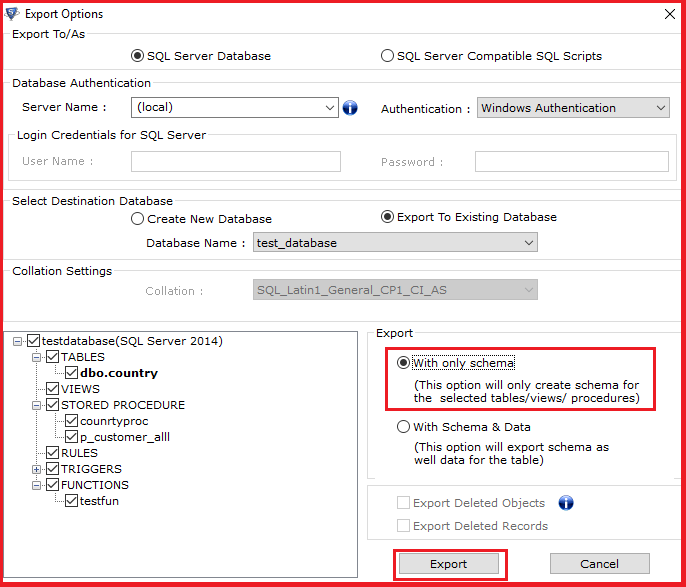
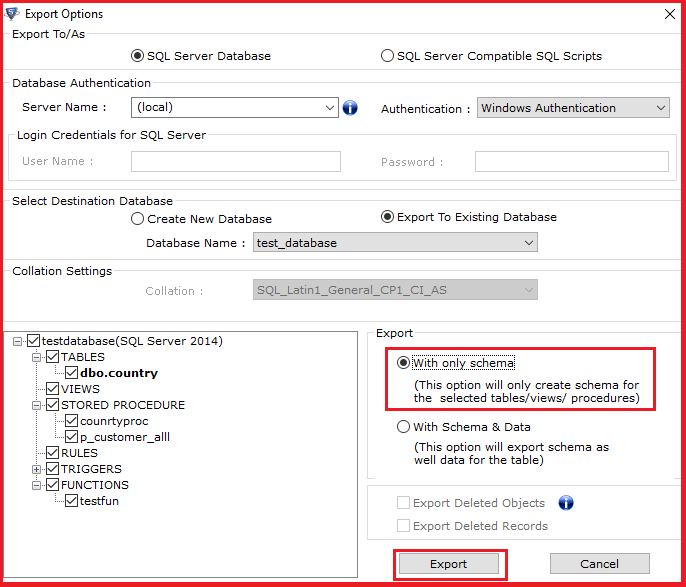
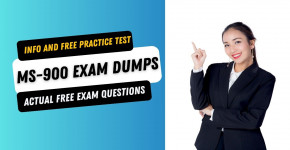






Post a Comment
To leave a comment, please Login or Register