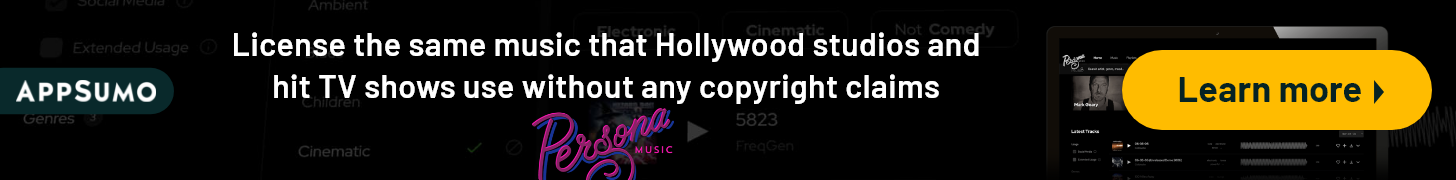Guaranteed SEO Boost: Triple Your Rankings with Backlinks starting at 5$
Guaranteed SEO Boost: Triple Your Rankings with Backlinks starting at 5$
How to Write Off an Invoice in QuickBooks?
Written by James Smith » Updated on: November 19th, 2024
Writing off an invoice in QuickBooks is essential for maintaining accurate financial records. When a customer invoice is deemed uncollectible, it must be written off to reflect the true financial position of your business. Here's a comprehensive guide on how to write off an invoice in QuickBooks.
What is Writing Off an Invoice?
Writing off an invoice means recognizing that a specific invoice is uncollectible and should be removed from your accounts receivable. This process ensures that your financial statements accurately reflect your business's revenue and outstanding receivables.
Why Write Off an Invoice?
- Accurate Financial Records: Writing off uncollectible invoices helps maintain accurate financial records.
- Tax Deductions: Bad debts can often be written off as tax deductions.
- Improved Cash Flow Management: By recognizing uncollectible invoices, you can better manage and forecast your cash flow.
Benefits of Writing Off an Invoice in QuickBooks
- Simplified Accounting: QuickBooks streamlines the process, making it easy to manage bad debts.
- Clear Financial Picture: Your financial statements will accurately reflect your business's revenue and outstanding receivables.
- Tax Compliance: Writing off bad debts ensures compliance with tax regulations.
How to Write Off an Invoice in QuickBooks?
QuickBooks Online
Create a Bad Debt Expense Account
- Go to Settings (gear icon) and select Chart of Accounts.
- Click on New.
- Select Expenses as the Account Type, Bad Debts as the Detail Type, and name the account "Bad Debt Expense".
Bad Debt Expense
- Go to the + New button and select Credit Memo.
- Choose the customer associated with the invoice.
- Enter the details matching the uncollectible invoice.
- In the Product/Service column, select the Bad Debt Expense account.
- Save and close the credit memo.
Apply the Credit Memo to the Invoice
- Go to + New and select Receive Payment.
- Select the customer and then the invoice to be written off.
- In the Outstanding Transactions section, check the box for the invoice.
- In the Credits section, check the box for the credit memo.
- Save and close.
QuickBooks Desktop
Create a Bad Debt Expense Account
- Go to the Lists menu and select Chart of Accounts.
- Right-click anywhere and select New.
- Choose Expense as the Account Type and name it "Bad Debt Expense".
Create a Credit Memo
- Go to the Customers menu and select Create Credit Memos/Refunds.
- Choose the customer associated with the invoice.
- Enter the items or details matching the uncollectible invoice.
- In the Account column, select the Bad Debt Expense account.
- Save and close the credit memo.
Apply the Credit Memo to the Invoice
- Go to the Customers menu and select Receive Payments.
- Select the customer and the invoice to be written off.
- In the Outstanding Transactions section, check the box for the invoice.
- In the Credits section, check the box for the credit memo.
- Save and close.
Conclusion!!
Writing off an invoice in QuickBooks is a straightforward process that helps maintain accurate financial records, manage cash flow, and ensure tax compliance. By following the steps outlined above, you can efficiently handle uncollectible invoices in both QuickBooks Online and QuickBooks Desktop.
Frequently Asked Questions (FAQs):
Q1: Can I recover a written-off invoice if the customer pays later?
Ans: Yes, if a customer pays after an invoice has been written off, you can reverse the write-off by deleting the credit memo and recording the payment.
Q2: Is writing off an invoice the same as deleting it?
Ans: No, writing off an invoice recognizes it as a bad debt, while deleting it removes all records of the invoice.
Q3: How do I know when to write off an invoice?
Ans: Typically, invoices are written off after all collection efforts have been exhausted and it is clear that the debt is uncollectible.
By following these guidelines, you can ensure that your business's financial records remain accurate and up-to-date.
Disclaimer:
We do not claim ownership of any content, links or images featured on this post unless explicitly stated. If you believe any content or images infringes on your copyright, please contact us immediately for removal ([email protected]). Please note that content published under our account may be sponsored or contributed by guest authors. We assume no responsibility for the accuracy or originality of such content. We hold no responsibilty of content and images published as ours is a publishers platform. Mail us for any query and we will remove that content/image immediately.
Copyright © 2024 IndiBlogHub.com. Hosted on Digital Ocean