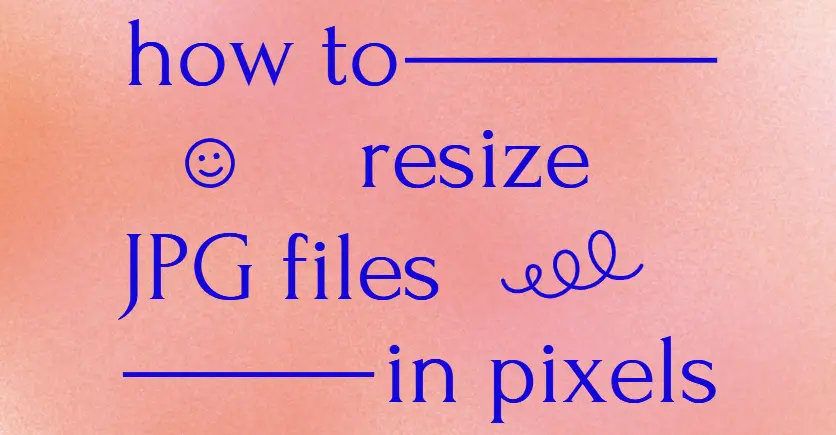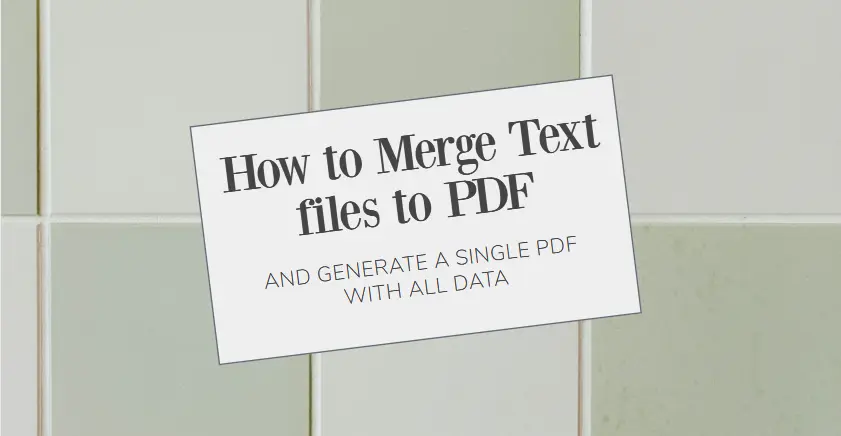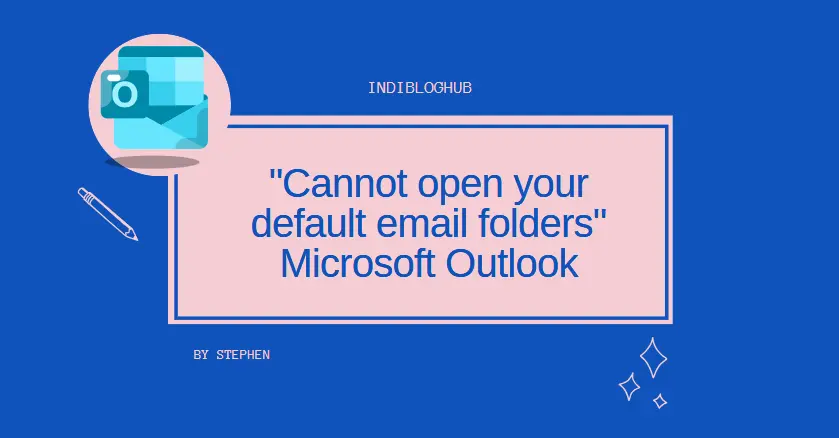Repair SQLite3 Database on Windows: A Quick Tutorial
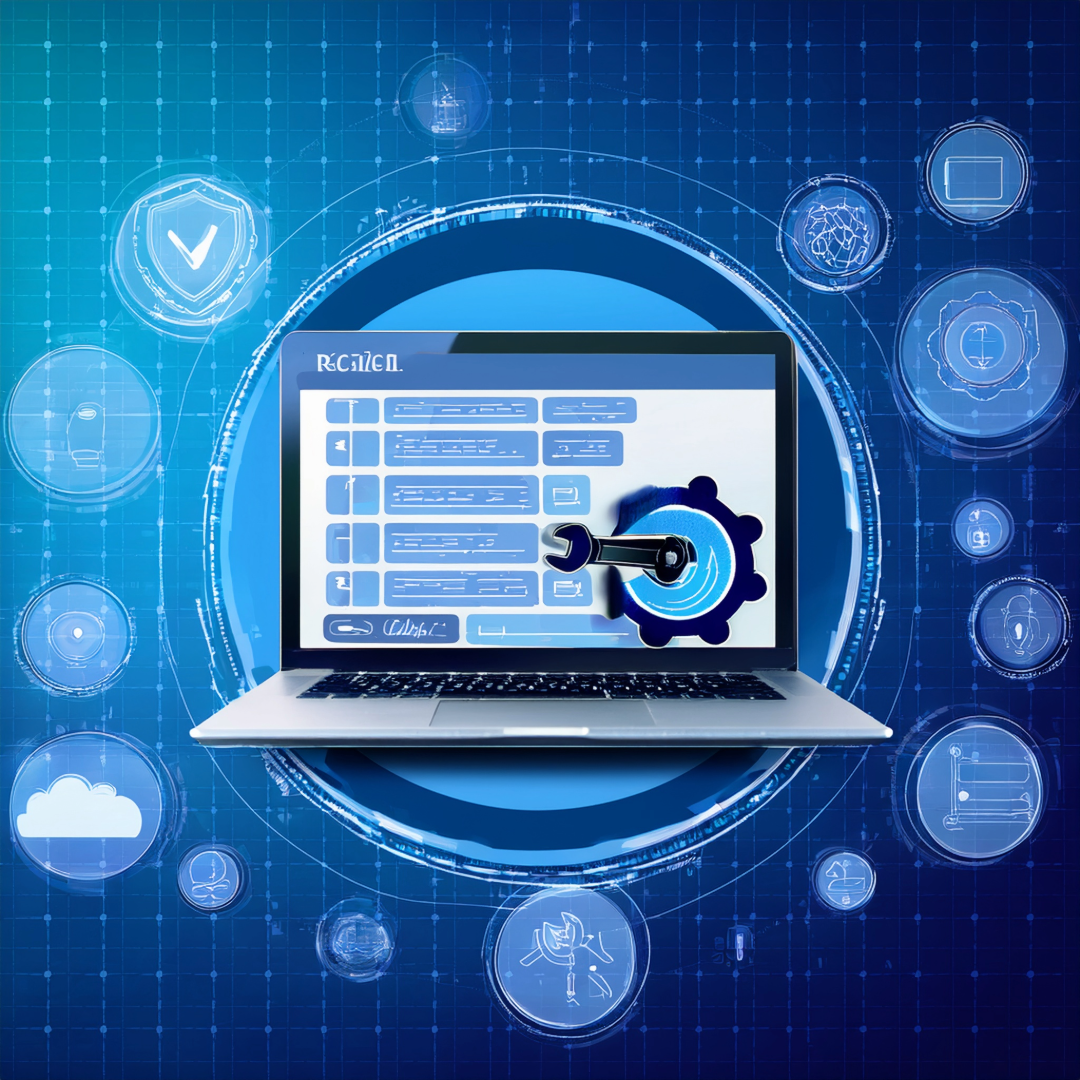
Strong 8k brings an ultra-HD IPTV experience to your living room and your pocket.
SQLite3 is a widely used, lightweight, and serverless database engine that powers countless applications across various platforms. However, like any other database, SQLite3 databases are not immune to corruption. A corrupted SQLite3 database can lead to data loss, application crashes, and operational downtime. If you're facing issues with a corrupted SQLite3 database on Windows, don't worry—there are solutions available to repair and recover your data.
In this article, we’ll explore the causes of SQLite3 database corruption, how to identify it, and how to repair it.
Common Causes of SQLite3 Database Corruption
Before diving into the repair process, it’s essential to understand the common causes of SQLite3 database corruption:
- Unexpected Shutdowns: Power outages or system crashes during database operations can lead to corruption.
- File System Errors: Issues with the file system where the SQLite3 database is stored can cause corruption.
- Application Bugs: Bugs in the application using the SQLite3 database can result in improper writes or reads.
- Hardware Failures: Faulty storage devices can corrupt the database file.
- Improper Database Operations: Manual editing of the database file or incorrect use of SQLite3 commands can lead to corruption.
Signs of a Corrupted SQLite3 Database
If your SQLite3 database is corrupted, you may encounter the following issues:
- Error messages like "database disk image is malformed" or "file is encrypted or is not a database."
- Inability to open or access the database file.
- Missing or incomplete data in the database.
- Application crashes or freezes when trying to access the database.
How to Repair a Corrupted SQLite3 Database on Windows
If you’re dealing with a corrupted SQLite3 database, one of the most effective solutions is to use specialized recovery software. SysTools SQLite Recovery is a powerful tool designed to repair and recover data from corrupted SQLite3 databases on Windows.
Key Features of SysTools SQLite3 Database Recovery Software
- Repairs Corrupted SQLite3 Databases: The tool can fix various types of corruption in SQLite3 database files.
- Recovers Deleted Records: You can recover deleted tables, indexes, and other database objects.
- Supports Large Databases: The software can handle large SQLite3 database files efficiently.
- Preview Functionality: Before saving the recovered data, you can preview it to ensure accuracy.
- User-Friendly Interface: The tool is designed for both technical and non-technical users, making the recovery process straightforward.
Steps to Repair SQLite3 Database on Windows
- Install the software on your Windows computer.
- Open the software and click on the Add File button to load the corrupted SQLite3 database file.
- The software will automatically scan the database file for corruption and recoverable data.
- Once the scan is complete, you can preview the recovered data, including tables, records, and indexes.
- Select the destination folder and save the recovered database file in a healthy SQLite3 format.
- Open the repaired database file using an SQLite3 browser or your application to ensure the data is intact and accessible.
Why Choose SysTools SQLite3 Database Recovery Software?
- High Success Rate: The tool is known for its ability to recover data from severely corrupted SQLite3 databases.
- Time-Saving: The automated recovery process saves time compared to manual repair methods.
- Comprehensive Recovery: It recovers not only the database structure but also the data stored within.
- Multiple Export Formats: Export SQLite to CSV, SQLite Database file, MS Access Database (new), MS Access MDB Database (existing), and PDF.
- 24/7 Technical Support: SysTools offers excellent customer support to assist users during the recovery process.
Alternative Methods to Repair SQLite3 Database
While SysTools Software is a reliable solution, you can also try the following methods to repair a corrupted SQLite3 database:
I. Use the .dump Command:
- Export the database schema and data to a SQL file using the .dump command in the SQLite3 command-line interface.
- Recreate the database by importing the SQL file.
II. Run the REINDEX Command:
- If the corruption is due to index issues, running the REINDEX command can help.
III. Use the VACUUM Command:
- The VACUUM command rebuilds the database file, which can sometimes fix minor corruption.
However, these methods may not work for severe corruption, and that’s where SysTools SQLite3 Database Recovery Software shines.
Conclusion
A corrupted SQLite3 database can be a significant setback, but with the right tools and techniques, you can recover your data and get back on track. SysTools Software is an excellent choice for repairing and recovering corrupted SQLite3 databases on Windows. Its user-friendly interface, powerful recovery capabilities, and high success rate make it a go-to solution for database repair.
If you’re dealing with a corrupted SQLite3 database, don’t hesitate to try SysTools Software. It’s a reliable and efficient way to restore your data and ensure the smooth functioning of your applications.
Note: Always back up your SQLite3 database regularly to minimize the risk of data loss due to corruption. Prevention is always better than cure!
Note: IndiBlogHub features both user-submitted and editorial content. We do not verify third-party contributions. Read our Disclaimer and Privacy Policyfor details.