 Launch apps instantly. Claim $200 credits on DigitalOcean
Launch apps instantly. Claim $200 credits on DigitalOcean
Written by abdulqadeer » Updated on: March 07th, 2024
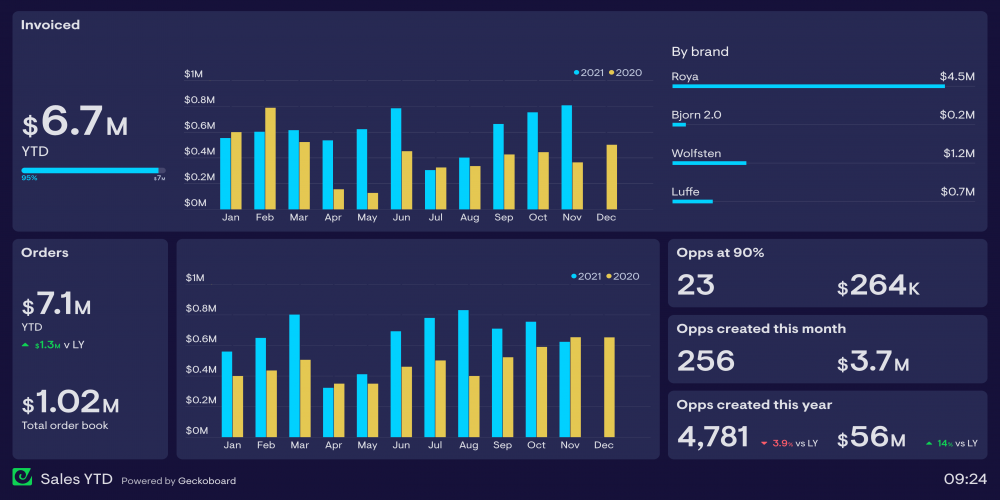
In today's competitive business landscape, keeping track of sales performance is essential for success. One of the most effective tools for monitoring and analyzing sales data is a Sales Dashboard Excel Template. In this article, we will explore the benefits of using Excel templates for sales dashboards, understand the significance of sales KPIs, and learn how to create and utilize these dashboards effectively.
Introduction to Sales Dashboard Excel Template
What is a Sales Dashboard?
A sales dashboard is a visual representation of key sales metrics and performance indicators. It provides a snapshot of a company's sales performance, allowing stakeholders to monitor progress towards goals and identify areas for improvement.
Importance of Tracking Sales Performance
Tracking sales performance is crucial for businesses to assess their effectiveness in achieving sales targets, identifying market trends, and making informed decisions to drive growth and profitability.
Understanding Sales KPIs (Key Performance Indicators)
Definition and Importance of KPIs in Sales
Sales KPIs are measurable values that indicate how effectively a company is achieving its sales objectives. These indicators help businesses evaluate performance, set targets, and measure progress over time.
Commonly Used Sales KPIs
Some of the most common sales KPIs include:
• Sales revenue
• Sales growth rate
• Conversion rate
• Customer acquisition cost
• Customer lifetime value
Benefits of Using Excel Templates for Sales Dashboards
Creating a sales dashboard in Excel offers numerous advantages:
Efficiency and Organization
Excel templates provide a structured framework for organizing sales data, making it easier to track and analyze performance metrics. With pre-built formulas and formatting, users can save time and ensure accuracy in their reporting.
Customization and Flexibility
Excel templates can be customized to suit the specific needs and preferences of individual users or businesses. From adjusting layouts to adding or removing metrics, Excel offers flexibility in designing dashboards that align with unique objectives and requirements.
How to Create a Sales Dashboard in Excel
Step-by-Step Guide
Creating a sales dashboard in Excel is relatively straightforward:
1. Define objectives and select relevant KPIs.
2. Gather and organize sales data.
3. Design the layout of the dashboard.
4. Input data into Excel and create visualizations.
5. Customize formatting and add interactive features.
6. Test and refine the dashboard as needed.
Tips for Effective Dashboard Design
When designing a sales dashboard in Excel, consider the following tips:
• Keep it simple and intuitive.
• Use clear labels and descriptive titles.
• Choose appropriate chart types for different data sets.
• Incorporate interactive elements for user engagement.
Examples of Sales Dashboard Templates
Pre-Designed Templates Available Online
Numerous websites offer pre-designed Excel templates for sales dashboards, catering to various industries and business sizes. These templates often come with built-in functionality and can be easily customized to meet specific requirements.
Customizable Options for Various Business Needs
For businesses with unique reporting needs, Excel provides the flexibility to create custom dashboards from scratch. Users can leverage Excel's features to design personalized dashboards that address specific metrics, goals, and audience preferences.
Utilizing Sales Dashboards for Data Analysis
Analyzing Trends and Patterns
Sales dashboards enable users to analyze trends and patterns in sales data, helping identify opportunities for growth, detect potential challenges, and make data-driven decisions to optimize performance.
Making Informed Decisions Based on Data Insights
By visualizing sales data in a comprehensive dashboard format, stakeholders can gain valuable insights into customer behavior, market dynamics, and sales performance drivers. These insights empower businesses to make informed decisions and strategize effectively for future success.
Best Practices for Maintaining and Updating Sales Dashboards
Regular Data Updates
To ensure the accuracy and relevance of sales dashboards, it is essential to update data regularly. Establishing a routine for data collection, validation, and input is key to maintaining up-to-date and reliable dashboards.
Reviewing and Refining KPIs
Periodically reviewing and refining Sales KPI Dashboard is critical for ensuring that sales dashboards continue to align with business objectives and priorities. By evaluating the effectiveness of existing metrics and identifying areas for improvement, businesses can optimize their dashboards for maximum impact.
Conclusion
Sales dashboard Excel templates offer a powerful tool for monitoring, analyzing, and optimizing sales performance. By leveraging the benefits of Excel's functionality and flexibility, businesses can create customized dashboards that provide valuable insights, drive informed decision-making, and ultimately contribute to long-term success.
FAQs (Frequently Asked Questions)
1. Are sales dashboards only useful for large businesses?
• No, sales dashboards can benefit businesses of all sizes by providing valuable insights into performance metrics and trends.
2. Can Excel templates be modified to accommodate specific industry needs?
• Yes, Excel templates can be customized to address the unique requirements of different industries, such as retail, manufacturing, or services.
3. What is the advantage of using visualizations in sales dashboards?
• Visualizations make complex data more accessible and understandable, allowing stakeholders to quickly grasp trends, patterns, and outliers.
4. How often should sales dashboards be updated?
• Sales dashboards should be updated regularly to ensure that they reflect the most current data and provide actionable insights for decision-making.
5. Are there any free resources available for creating sales dashboards in Excel?
• Yes, many websites offer free Excel templates and tutorials for creating sales dashboards, making it accessible to businesses with varying budgets and resources.
Copyright © 2024 IndiBlogHub.com Hosted on Digital Ocean
Post a Comment
To leave a comment, please Login or Register