 Launch apps instantly. Claim $200 credits on DigitalOcean
Launch apps instantly. Claim $200 credits on DigitalOcean
Step by Step process- Migration from on-premises Exchange to office 365
Written by Ritika » Updated on: February 28th, 2024
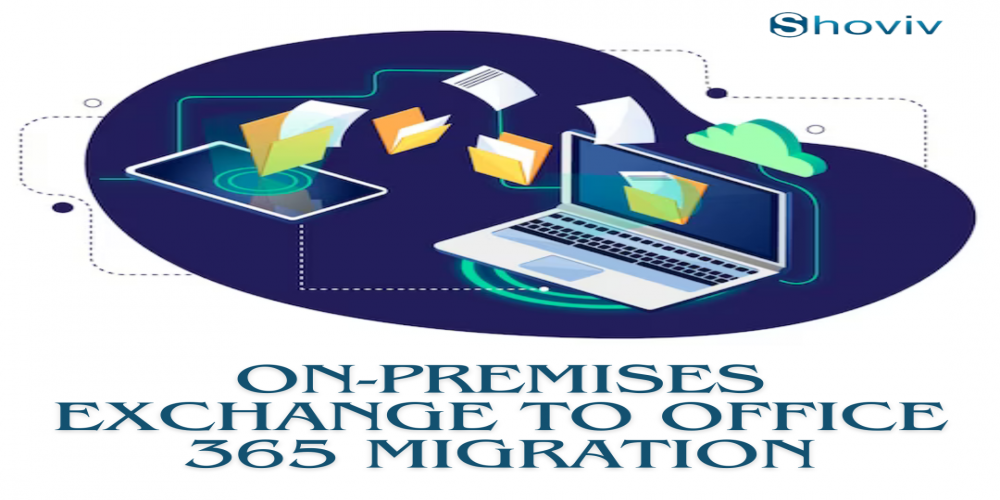
All the users using the Exchange server are facing various issues with their data and having security issues for the same. Before beginning with the on-premises Exchange to Office 365 migration, task users are asked to review the best method. By opting for the finest solution, it will become easy for the users to proceed with the task. Users will avoid facing any issues while proceeding with this migration task.
Office 36 is a Microsoft product, and since it has been launched, every user using the Exchange server is now in favour of switching their data to Office 365. Every small, medium and large enterprise is using this cloud-based emailing platform for storing their crucial data. However, this exchange migration task is a bit complicated and can be performed by experts. In the following blog, we will discuss the best way to proceed with the task and will offer the best tool to begin the task.
Purpose of migrating data from Exchange to Office 365
There are a number of users who wish to migrate the exchange mailbox to Office 365 quickly. Users are more in favour of Office 365 than any other emailing platform, as it provides benefits to all users. If users want to proceed migration from on-premises Exchange to Office 365 task. They must know the reason before this migration task as it is necessary for them to understand. Here we are sharing the full information about the same.
- Microsoft has launched various products like PowerPoint, skype for business, teams share point, etc. It makes it easy for the users to work for their personal as well as for their professional work. It improves the efficiency and productivity in the workplace.
- It is cost-effective, and users just have to spend on hardware and software. Once users have shifted their data to Office 365, they do not have to spend on-premises hardware and software, and that will result in cost savings for the organisation.
- Microsoft 365 is a Universal platform that people across the world are using from different places. Therefore, users will be able to access their data from anywhere. Users working from different places are taking full advantage of this feature of Office 365.
- Office 365 prevents any data loss and maintains the security of the data. At the same time, Exchange may not be able to provide such service and security for users' data. Data is a crucial asset for various users, and they cannot afford to lose such information.
Which is the best solution to perform the migration task
Users who are eager to begin with the migration task are asked to look for a better solution for the task. Many users begin with the migration task but then cancel the migration task due to a lack of technical knowledge. Users are afraid to lose their vital information, so they want a picture-perfect solution for this on premise Exchange to Office 365 migration task. Migration can begin with manual methods and professional third-party tools. Users can opt for their preferred migration approach. The manual method is difficult for users as it requires a lot of technical knowledge, and one with a technical expert will only be able to proceed with the task.
If users are not able to handle the manual method, then they are suggested to go with the professional third-party tool. Professional the task will become easy, as all the technical and non-technical users will be able to commence the task with professional tools. By opting for the correct utility, users will be guided in every step, and that will make the task effortless.
Proceed migration task with the Shoviv Exchange to Office 365 migration tool
Now, to commence the task with the professional tool, users need to decide on the correct tool for the process. One wrong decision can ruin your whole data; therefore, choose the tool wisely.
The Shoviv Exchange to Office 365 migration tool is best for exchange migration tasks. The tool will help the users throughout the whole task. Below we are showing some features of the tool; go through it once.
- The tool is job-based and allows users to run multiple tasks while running the migration task.
- Users can opt between the Archive mailbox/ primary mailbox/ public folder.
- The utility offers a filter option so that users can filter the data based on the item, folder and date type.
- There is an incremental export facility so that users can resume their interrupted process.
- There is a schedule option so that users can schedule the migration task as per their necessity.
- The utility can work with all the versions of the Exchange server and Windows operating system.
- The tool has a very user-friendly GUI that effortlessly makes the exchange on premise to Office 365 migration task successful.
- Users can download the free trial version of the tool before beginning with the task and explore every feature of the tool.
Conclusion
In the above content, we have given brief information about the task and different ways to perform it. Users are asked to go with the professional tool for instant and accurate results. The mentioned on premises Exchange to Office 365 migration tool is a top-notch utility that will make the procedure easy-going.
Copyright © 2024 IndiBlogHub.com Hosted on Digital Ocean








Post a Comment
To leave a comment, please Login or Register