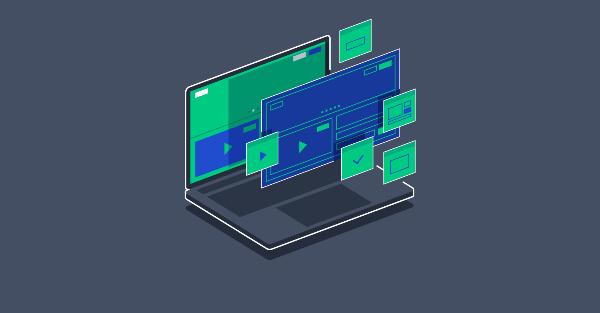Guaranteed SEO Boost: Triple Your Rankings with Backlinks starting at 5$
Guaranteed SEO Boost: Triple Your Rankings with Backlinks starting at 5$
Testing and Test Automation: Key Drivers of Quality in Software Development
Written by Ghiselle » Updated on: October 22nd, 2024
In the fast-paced world of software development, ensuring the quality and reliability of applications is essential for delivering a successful product. As software systems grow more complex, testing has become a critical aspect of the development lifecycle. However, manual testing alone is no longer sufficient to keep pace with the speed of modern development practices. This is where testing and test automation come into play.
Test automation accelerates the testing process, reduces human errors, and ensures that software products meet functional, performance, and security standards. In this article, we explore the fundamentals of software testing, the growing importance of test automation, the various types of testing, and the benefits of integrating automation into the development pipeline.
The Role of Testing in Software Development
Software testing is the process of evaluating and verifying that a software application or system functions as intended. It involves executing software under various conditions to identify defects or areas where the application does not meet requirements. The primary goal of testing is to ensure that the software is reliable, secure, and performs optimally, ultimately enhancing the end-user experience.
Types of Software Testing
There are multiple types of software testing, each designed to address different aspects of software quality:
1. Functional Testing
Functional testing focuses on verifying that the software behaves according to its functional requirements. It checks whether each feature or function of the application produces the expected output.
Common types of functional testing include:
- Unit Testing: Tests individual components or units of code to ensure they work as intended.
- Integration Testing: Ensures that different modules or components work together correctly.
- System Testing: Tests the entire system as a whole to validate its compliance with the specified requirements.
- User Acceptance Testing (UAT): Conducted by end-users to verify that the system meets their needs and is ready for deployment.
2. Non-Functional Testing
Non-functional testing evaluates aspects like performance, usability, and security, which may not be related to specific functionality but are essential for user satisfaction and system reliability.
Key types of non-functional testing include:
- Performance Testing: Ensures that the system performs efficiently under various conditions, such as high load or stress.
- Security Testing: Validates that the application is free from vulnerabilities and protects against unauthorized access.
- Usability Testing: Examines the user interface and experience to ensure the application is intuitive and user-friendly.
- Compatibility Testing: Checks whether the application works across different browsers, devices, and operating systems.
3. Regression Testing
Regression testing is performed to ensure that new changes, such as bug fixes or feature additions, do not introduce new issues into the application. It involves re-executing previously conducted tests to verify that existing functionality remains unaffected by the changes.
4. Exploratory Testing
In exploratory testing, testers actively explore the software without predefined test cases. This type of testing is often useful for discovering unexpected issues that scripted tests might miss, especially in complex or dynamic systems.
What is Test Automation?
Test automation is the process of using specialized software tools to automatically execute test cases, compare actual outcomes with expected results, and report findings. Instead of manually running tests, automation allows repetitive tasks and regression tests to be executed without human intervention. By integrating automation into the software development process, teams can run tests more frequently, cover more scenarios, and identify defects early.
The Need for Test Automation
With the rise of agile and DevOps methodologies, software development cycles have become shorter, often requiring new features and updates to be deployed rapidly. In this environment, manual testing becomes a bottleneck due to the time-consuming nature of running repetitive tests and verifying all aspects of the software manually.
Test automation addresses these challenges by:
- Accelerating the Testing Process: Automation can run thousands of tests in a fraction of the time it would take to perform them manually, allowing for faster feedback and quicker releases.
- Enhancing Test Coverage: Automated tests can cover more scenarios, including edge cases, across different environments, ensuring that no critical areas are left untested.
- Improving Accuracy: Automated testing eliminates the risk of human error in test execution, providing more reliable and consistent results.
- Supporting Continuous Integration and Continuous Delivery (CI/CD): Automation is essential for integrating testing into CI/CD pipelines, where code is continuously built, tested, and deployed. Automated tests are triggered with every code change, ensuring that the software remains stable throughout development.
- Reducing Costs: While automation requires an initial investment in tools and setup, it significantly reduces long-term testing costs by eliminating manual effort and speeding up the development cycle.
Types of Test Automation
Test automation can be applied to different types of testing depending on the focus of the tests and the stage of development.
Common types of automated tests include:
- 1. Unit Test Automation
- Unit testing is often the first step in test automation. Developers write automated unit tests to verify the correctness of individual components or functions in isolation. These tests are typically written in parallel with the code and are often executed during the build process. Unit tests form the foundation of a test-driven development (TDD) approach.
- 2. Integration Test Automation
- Automated integration tests ensure that different modules or components work together as expected. These tests verify that interactions between systems or APIs produce the correct outcomes, making them crucial for detecting issues that may arise when combining different parts of the software.
- 3. End-to-End (E2E) Test Automation
- End-to-end tests simulate real user scenarios by testing the entire application flow, from the front-end user interface to the back-end processes and databases. Automated E2E testing helps ensure that the system functions as a whole and that key business workflows are working correctly.
- 4. Regression Test Automation
- Automating regression tests allows development teams to run tests frequently, ensuring that recent changes do not break existing functionality. Automated regression testing is particularly important in agile development environments, where code changes are frequent.
- 5. Performance Test Automation
- Performance test automation involves running automated tests to measure the speed, scalability, and stability of the software under different conditions. Tools like Apache JMeter, Gatling, and LoadRunner are commonly used to automate performance testing, providing insights into how the application performs under various loads.
- 6. Security Test Automation
- With increasing concerns about cybersecurity, automating security testing has become critical for identifying vulnerabilities and ensuring the software complies with security standards. Tools like OWASP ZAP, Burp Suite, and Selenium are used to automate penetration tests and identify security flaws.
Popular Tools for Test Automation
Several tools are available to automate different types of testing, each offering unique capabilities and integrations. Some of the most widely used test automation tools include:
- Selenium: A popular open-source framework for automating web browser interactions. Selenium supports multiple programming languages (e.g., Java, Python, C#) and can be integrated with other tools for comprehensive testing.
- JUnit and TestNG: Java-based frameworks for unit testing that allow for the automation of test execution and generation of test reports.
- Cucumber: A behavior-driven development (BDD) tool that allows developers to write automated tests in a human-readable format, bridging the gap between technical and non-technical stakeholders.
- Appium: An open-source tool for automating mobile application testing on iOS and Android platforms.
- Jenkins: A continuous integration tool that can trigger automated tests as part of the build process, helping to integrate testing into the CI/CD pipeline.
- Postman: A widely used tool for automating API testing, allowing developers to verify that APIs function correctly across different environments.
Challenges of Test Automation
While test automation offers numerous benefits, it also comes with challenges:
- Initial Investment and Setup: Setting up an automation framework requires an initial investment in tools, infrastructure, and time. Writing and maintaining automated tests can also require specialized skills.
- Test Maintenance: As the software evolves, automated tests need to be updated and maintained to ensure they continue to reflect the current state of the application. This can be resource-intensive, especially in fast-paced development environments.
- Flaky Tests: Automated tests can sometimes fail intermittently due to issues like timing errors, environmental dependencies, or inconsistent data. These "flaky tests" can undermine trust in the automation process if not addressed.
- Automation of UI Tests: Automating UI tests can be particularly challenging due to changes in the user interface, browser compatibility, and the need for handling dynamic elements. Test scripts may need constant updates to keep pace with UI changes.
Best Practices for Test Automation
To ensure the success of test automation initiatives, development teams should follow best practices:
- Start with Unit Testing: Focus on automating unit tests first to catch issues early in the development cycle and prevent defects from propagating to higher levels.
- Prioritize High-Value Tests: Automate tests that are executed frequently, have a high impact, or cover critical business workflows. Not all tests need to be automated—manual testing can still be valuable for exploratory testing.
- Keep Tests Independent: Ensure that each test is independent of others so that it can be run in isolation. This prevents one test failure from cascading into other test failures.
- Regularly Review and Update Tests: As the application evolves, regularly review and update automated tests to ensure they continue to provide meaningful feedback.
- Integrate with CI/CD Pipelines: Incorporate test automation into the continuous integration and delivery pipelines to ensure that every code change is tested and validated automatically.
Conclusion
Testing and test automation are essential pillars of modern software development. While manual testing continues to play a role, automation is the key to ensuring high-quality software in today's fast-paced, iterative development environments.
Disclaimer:
We do not claim ownership of any content, links or images featured on this post unless explicitly stated. If you believe any content or images infringes on your copyright, please contact us immediately for removal ([email protected]). Please note that content published under our account may be sponsored or contributed by guest authors. We assume no responsibility for the accuracy or originality of such content. We hold no responsibilty of content and images published as ours is a publishers platform. Mail us for any query and we will remove that content/image immediately.
Copyright © 2024 IndiBlogHub.com. Hosted on Digital Ocean