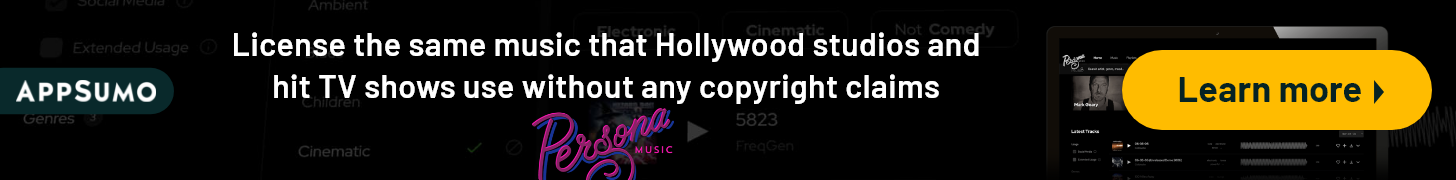Guaranteed SEO Boost: Triple Your Rankings with Backlinks starting at 5$
Guaranteed SEO Boost: Triple Your Rankings with Backlinks starting at 5$
What Are the Most Common Laptop Computer Repair Issues?
Written by Steve » Updated on: November 19th, 2024
In today's digital age, laptops have become essential tools for both personal and professional use. However, like any electronic device, laptops are prone to various issues that may require repair. Understanding these common problems can help you identify and address them promptly, ensuring your laptop remains in good working condition. In this blog, we'll explore some of the most frequent laptop repair issues.
1. Overheating
One of the most common problems laptop users face is overheating. Overheating can cause your laptop to shut down unexpectedly, slow down, or even damage internal components. This issue is often due to dust accumulation in the cooling fan, blocked air vents, or the thermal paste on the CPU drying out.
Solution: Regularly clean the air vents and cooling fan. Consider using a cooling pad to help dissipate heat. If the problem persists, you may need to reapply thermal paste or seek professional help.
2. Battery Issues
Laptop batteries degrade over time, leading to shorter battery life or the laptop not charging at all. This can be due to a faulty battery, issues with the charging port, or a malfunctioning charger.
Solution: Replace the battery if it no longer holds a charge. Ensure the charger and charging port are working correctly. If necessary, seek professional assistance to diagnose and fix the issue.
3. Slow Performance
A laptop that runs slowly can be incredibly frustrating. Slow performance can result from various factors, including insufficient RAM, a cluttered hard drive, malware, or an outdated operating system.
Solution: Upgrade the RAM if possible, clean up your hard drive by deleting unnecessary files and programs, run regular malware scans, and keep your operating system and software up to date.
4. Screen Issues
Screen problems can range from a flickering display to a completely black screen. These issues can be caused by a faulty screen, loose connections, or problems with the graphics card.
Solution: Check the screen and cable connections. If the issue persists, the screen or graphics card may need to be replaced. It's often best to have a professional diagnose and repair screen problems.
5. Keyboard Malfunctions
Keyboard issues, such as unresponsive keys or keys that type the wrong characters, are common laptop problems. This can be due to dirt and debris under the keys, a liquid spill, or a failing keyboard.
Solution: Clean the keyboard thoroughly, ensuring there is no debris under the keys. If cleaning doesn't help, you may need to replace the keyboard.
6. Hard Drive Failure
A failing hard drive can cause data loss and prevent your laptop from booting up. Common signs of hard drive failure include strange noises, frequent crashes, and error messages.
Solution: Regularly back up your data to prevent loss. If you suspect a hard drive issue, run diagnostic tests. If the hard drive is failing, replace it immediately.
7. Wi-Fi Connectivity Problems
Inconsistent or lost Wi-Fi connections can hinder your laptop's functionality. This issue can stem from outdated drivers, router problems, or interference from other devices.
Solution: Update your Wi-Fi drivers, reset your router, and ensure there are no obstructions or devices causing interference. If the problem continues, seek professional help.
8. Software Glitches
Software-related problems, such as frequent crashes or unresponsive programs, can disrupt your laptop's performance. These issues are often due to incompatible software, corrupted files, or malware.
Solution: Ensure all software is compatible with your operating system and regularly update your programs. Run malware scans and repair or reinstall corrupted software.
Conclusion
Laptop computer repair issues are common, but many can be resolved with a bit of troubleshooting and maintenance. Regular cleaning, software updates, and hardware checks can prevent many problems. However, some issues require professional intervention. At Tricity Computer Service, we offer expert laptop repair services to help you keep your device in optimal condition. If you're experiencing any of these common problems, don't hesitate to reach out to us for reliable and efficient repair solutions.
Disclaimer:
We do not claim ownership of any content, links or images featured on this post unless explicitly stated. If you believe any content or images infringes on your copyright, please contact us immediately for removal ([email protected]). Please note that content published under our account may be sponsored or contributed by guest authors. We assume no responsibility for the accuracy or originality of such content. We hold no responsibilty of content and images published as ours is a publishers platform. Mail us for any query and we will remove that content/image immediately.
Copyright © 2024 IndiBlogHub.com. Hosted on Digital Ocean