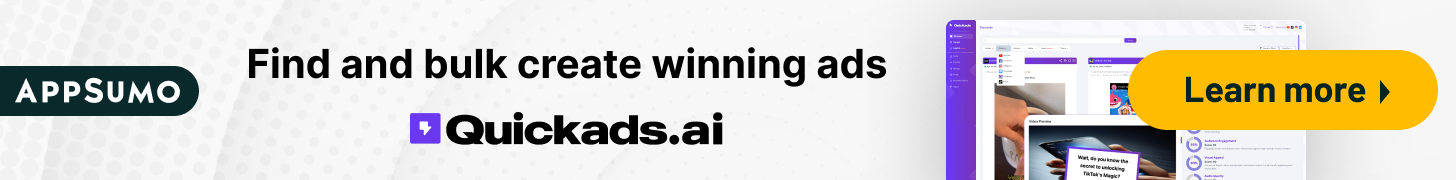Guaranteed SEO Boost: Triple Your Rankings with Backlinks starting at 5$
Guaranteed SEO Boost: Triple Your Rankings with Backlinks starting at 5$
How to Transfer Money from Venmo to Cash App
Written by goldie » Updated on: October 23rd, 2024
Transferring money between Venmo and Cash App may seem complex, but it is straightforward if you know the steps. In this comprehensive guide, we will detail the process to ensure you can move your funds effortlessly.
Understanding the Basics
Before diving into the transfer process, it is essential to understand that Venmo and Cash App are two separate financial services with distinct operating mechanisms. Unfortunately, there is no direct way to transfer money from Venmo to Cash App. However, we can use an intermediary step through your bank account to facilitate this transfer.
Step-by-Step Guide to Transfer Money from Venmo to Cash App
- Linking Your Bank Account to Venmo
To transfer money from Venmo to Cash App, start by linking your bank account to your Venmo account. Follow these steps:
- Open the Venmo App: Ensure you have the latest version of the app.
- Navigate to the Menu: Tap on the three horizontal lines in the upper-left corner.
- Settings: Select "Settings" from the dropdown menu.
- Payment Methods: Go to "Payment Methods" and tap on "Add a Bank or Card."
- Add Bank Account: Choose "Bank" and follow the prompts to enter your bank account details. Verify the account by following the verification steps provided by Venmo.
- Transferring Money from Venmo to Your Bank Account
Once your bank account is linked, you can transfer fund from Venmo to your bank account:
- Open the Venmo App: Go to your Venmo balance.
- Transfer to Bank: Tap on "Transfer to Bank."
- Select Amount: Enter the amount you wish to transfer.
- Choose Transfer Speed: Select between "Instant" (with a fee) or "1-3 Business Days" (free).
- Confirm Transfer: Review the details and confirm the transfer.
- Linking Your Bank Account to Cash App
After the money is in your bank account, link the same bank account to your Cash App:
Open the Cash App: Ensure the app is updated.
Banking Tab: Tap on the "Banking" tab (house icon).
Link Bank Account: Select "Add a Bank" and enter your bank account details. Follow the verification process to link your account.
- Transferring Money from Your Bank Account to Cash App
Finally, transfer the money from your bank account to Cash App:
- Open Cash App: Go to the Banking tab.
- Add Cash: Tap on "Add Cash."
- Enter Amount: Specify the amount to transfer.
- Add Money: Confirm the transaction to transfer money from your bank account to Cash App.
Advantages of Using Bank Transfers
Using bank transfers to move money between Venmo and Cash App offers several advantages:
- Security: Bank transfers are secure and encrypted, providing a safe way to move your funds.
- Convenience: Once set up, transferring money between accounts is quick and easy.
- Flexibility: You can manage your finances and utilize the features of both Venmo and Cash App.
Frequently Asked Questions (FAQs)
Can I transfer money directly from Venmo to Cash App?
No, there is no direct way to transfer fund from Venmo to Cash App. You must use a linked bank account as an intermediary.
How long does it take to transfer money from Venmo to a bank account?
The transfer can take 1-3 business days if you choose the free option. Instant transfers are available for a fee and are usually immediate.
Are there any fees associated with transferring money?
Venmo charges a fee for instant transfers. However, standard transfers to your bank account are free. Cash App does not charge fees for adding money from your bank account.
Is it safe to link my bank account to Venmo and Cash App?
Yes, both Venmo and Cash App use encryption and security protocols to protect your financial information.
What should I do if my transfer fails?
If your transfer fails, check if your bank account details are correct and ensure you have sufficient funds. If issues persist, contact Venmo or Cash App customer support for assistance.
Disclaimer:
We do not claim ownership of any content, links or images featured on this post unless explicitly stated. If you believe any content or images infringes on your copyright, please contact us immediately for removal ([email protected]). Please note that content published under our account may be sponsored or contributed by guest authors. We assume no responsibility for the accuracy or originality of such content. We hold no responsibilty of content and images published as ours is a publishers platform. Mail us for any query and we will remove that content/image immediately.
Copyright © 2024 IndiBlogHub.com. Hosted on Digital Ocean