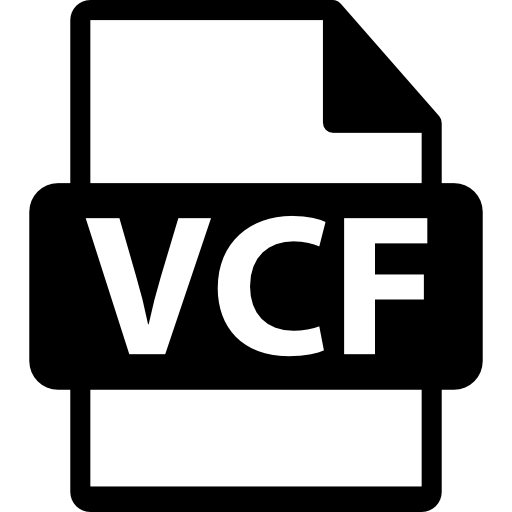How to Use Business Office 365 At Home? Full Tutorial

If you are doing remote work, freelancing or home-based businesses and you require Microsoft 365 for business subscription at your home. Then, we will help you. In this article we are going to explain how you can use business office 365 at home
If you are running a small enterprise from your living room. or collaborating with global teams from your home office. You need the right tools to stay productive and secure. Therefore, Microsoft Business Office 365 can bring the enterprise-level features in your home setup. Here, you will get all the applications from the business plan to use for personal use. But, most people don't know how to do it. Don't worry, we are going to help you.
Understanding Office 365 Accounts
First we should know about Microsoft 365 business and the personal plans. For easy understanding, we create a comparison table.
| Aspects | Microsoft 365 for Business | Microsoft 365 for Personal |
| No. of Users | 1 to 300 users per license, depends on the plan | 1 user in (personal) and up to 6 users for family plan |
| Microsoft Applications | Word, Excel, PowerPoint, Outlook, Teams, OneDrive, SharePoint, and Exchange Online | Word, Excel, PowerPoint, Outlook, OneNote, and OneDrive |
| Cloud Storage | 1 TB per user | 1 TB per user |
| Email Hosting | Business class email with custom domain | Outlook.com email only |
| Administration & IT Control | Centralized admin center, user or device management, and security settings | No admin control |
| Security & Compliance | Advanced security, threat protection and data loss prevention | Basic security features |
After understanding the plans of Microsoft business and personal. Now let’s see how you can use business Office 365 at home.
Setting Microsoft 365 for Business at Home
Having your business account on your personal computers is very easy. Following are the steps to do that.
- In your device, install Microsoft Office or any applications.
- Then, use your Office 365 for business account credentials while signing in the programs.
- Now, you are connected to your Office 365 account and can easily work it
Whether you are an employee who needs a company's account for work. Or a business owner who works for home. In both cases, they need a business account at home. We have provided how you can set up your account. But, you also need to understand the considerations of using the business office 365. We will explain each scenario.
When Employee uses Business Office 365 At Home
You are an employee of a company where you must do work from home or you are freelancing. Having your business account on your personal desktop makes it easier to work. But you can’t just use this, you have to also consider the limitations and responsibilities with it. Which we have mentioned below.
- Employer Access and Monitoring: Usually the organizations take administrative control over the users Office 365 account. It means they can monitor your emails, files, team chats and activity logs. The IT administration may access your mailbox for audits. Devices connected with the account have management policies.
- Mixing Personal and Work Files: Storing your personal data in employer accounts is discouraged. Because all the data in OneDrive or SharePoint is the company's property.
- Licensing Limitations: The company's account may only be valid for business-related use. Which means there is restriction on installing Office apps for non-work purposes.
- Home Use Program Eligibility: Some organizations use Microsoft's Home Use Program to allow the employees to buy Office 365 personal or family at a discounted rate for private use.
- Security and compliance policies: The work account has strict security measures like mandatory multi-factor authentication, conditional access, device compliance checks, etc.
So if you want to use your employer’s account for home use, inform them and take the required permissions.
Essential Steps to Take When Setting Office 365 At Home
If you are leading a business from your home environment, backing up Microsoft 365 data is a difficult task. Because there is no one to monitor your activity. So, to help you in this, you can use RecoveryTools Office 365 Backup Tool. a perfect tool where you can easily store your entire Microsoft 365 account whether for small or big companies. Apart from backing up your data the software also provides you several features such as.
- Save bulk Office 365 data very easily.
- Provide multiple saving options like PST, PDF, EML, MBOX, etc.
- Users can also directly move their data to another email account.
- The software is easily downloaded on both Mac and Windows OS.
- There is a trial version which you can install for free.
Conclusion
If you want to use business Office 365 at home, follow the above steps. Setting your account is easier. But there are limitations and responsibilities that you also consider. In addition, we also share a way to backup your Office 365 data. Because you will need it when you are using your account on a personal device.
Note: IndiBlogHub features both user-submitted and editorial content. We do not verify third-party contributions. Read our Disclaimer and Privacy Policyfor details.

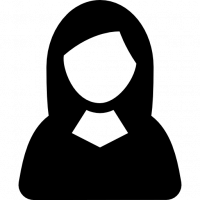

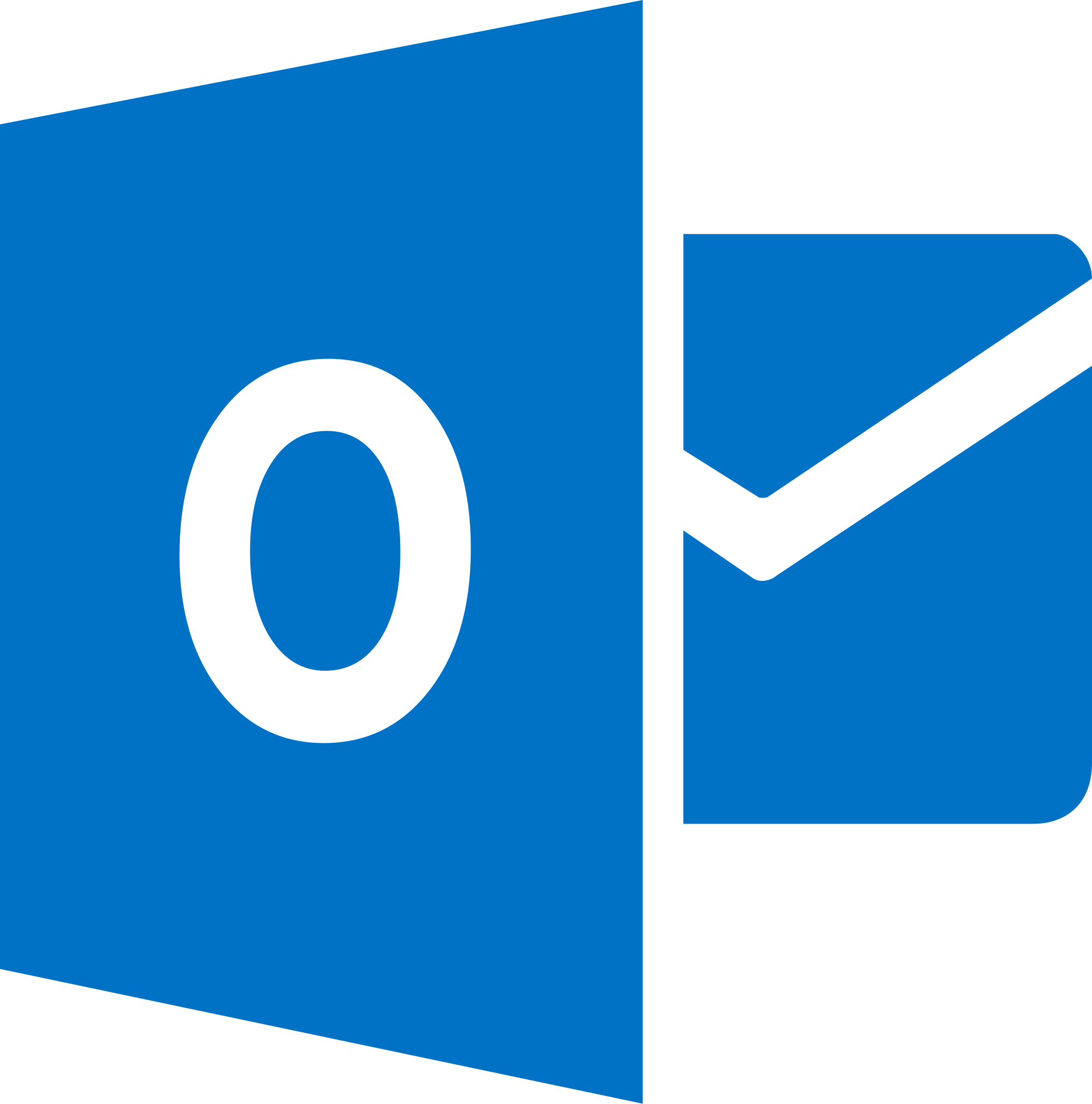

![Generate App Password for Outlook.com [Step-By-Step Process]](https://indibloghub.com/public/images/courses/6826fc02a0ac29805_1747385346.png)